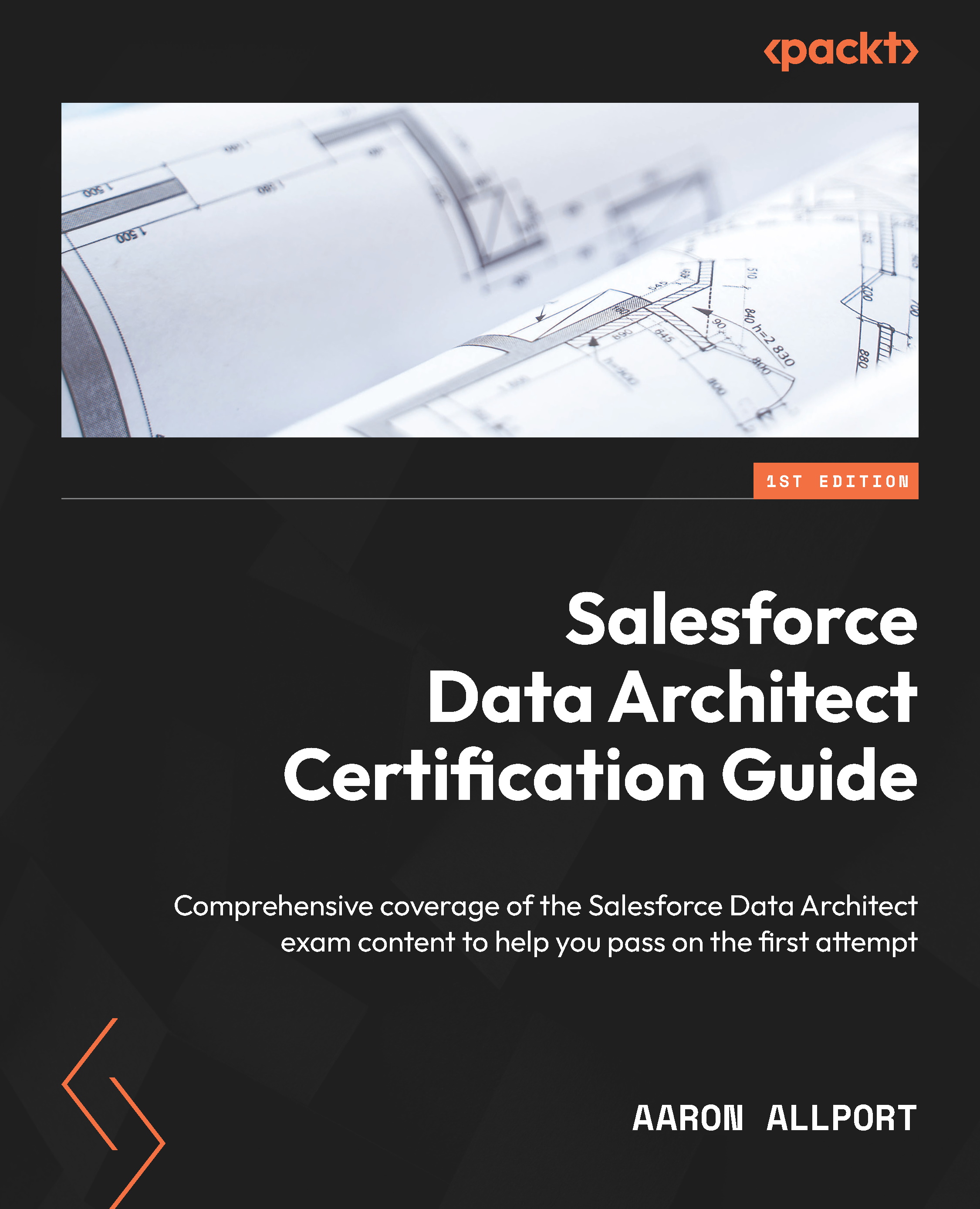Task locks
When loading data, record locking can occur due to several issues. When dealing with tasks, it’s worth noting a few conditions where records associated with the task records are locked. Specifically, these are as follows:
- When a task is inserted, the
Accountrecord, along with the records referenced by theWhoIdandWhatIdfields, is locked, but only if the status of the task record is not Completed, and the activity date is set (it’s not equal tonull). - When a task is updated, the
Accountrecord, along with the records referenced by theWhoIdandWhatIdfields, is locked, irrespective of task record values. - When a task is deleted, the
Accountrecord, along with the records referenced by theWhoIdandWhatIdfields, is locked, irrespective of task record values.
When we break down the record associations available for a task record, there are two main fields in play—namely, the WhoId and WhatId fields. WhoId is a Contact or a Lead...