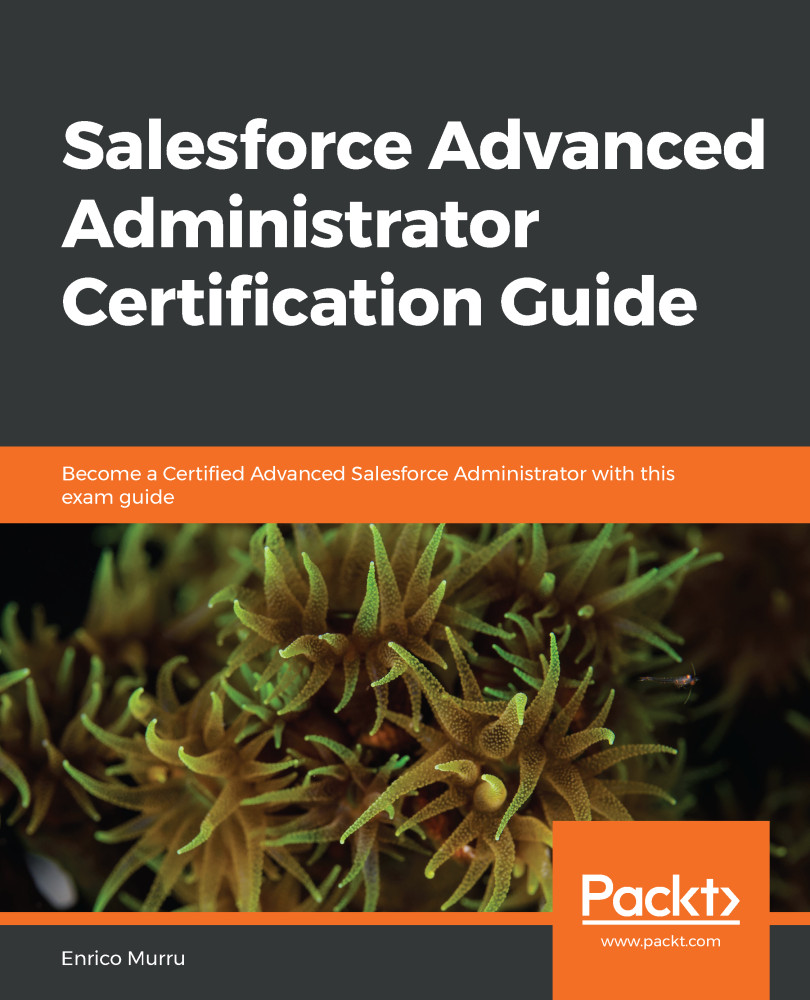Profiles define how users can access data and the whole Salesforce application.
There should be one profile per user and one license type per profile – easy to remember. Also, more than one user can share the same profile.
Your organization comes with standard profiles that (there are exceptions for some Salesforce editions, such as contact manager, group edition, or essentials edition), you can customize a few permissions for on a standard profile or clone (creating a new custom profile) so that you have full access to its customization (for example, custom object access, field-level security access). The only thing you cannot change is the license type related to a profile.
Permission sets are similar to profiles with a simple difference: you can assign zero or more permission sets to a single user, thus providing additional...