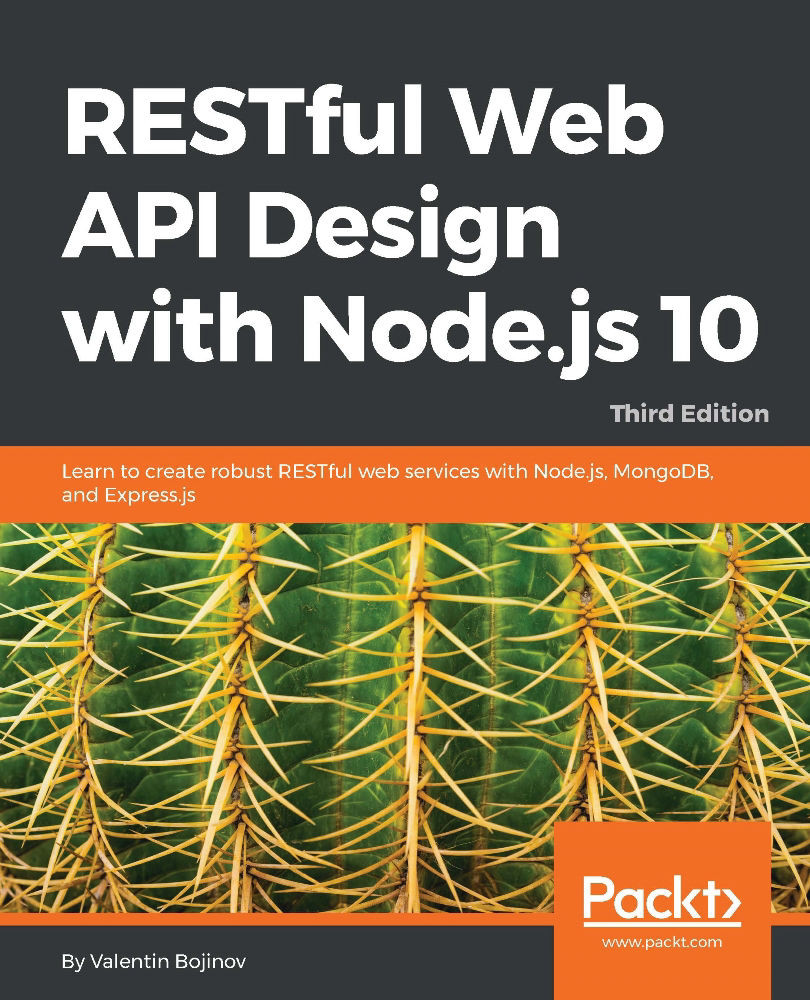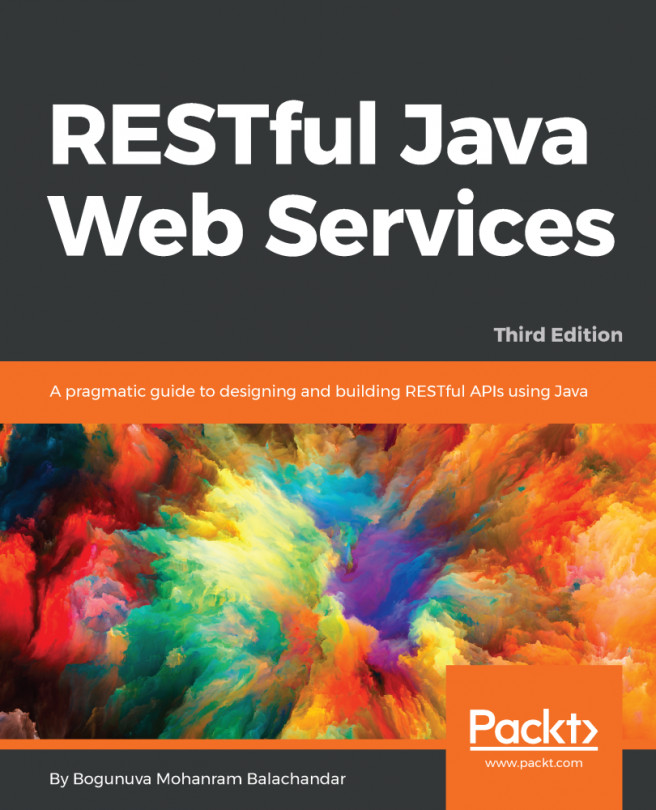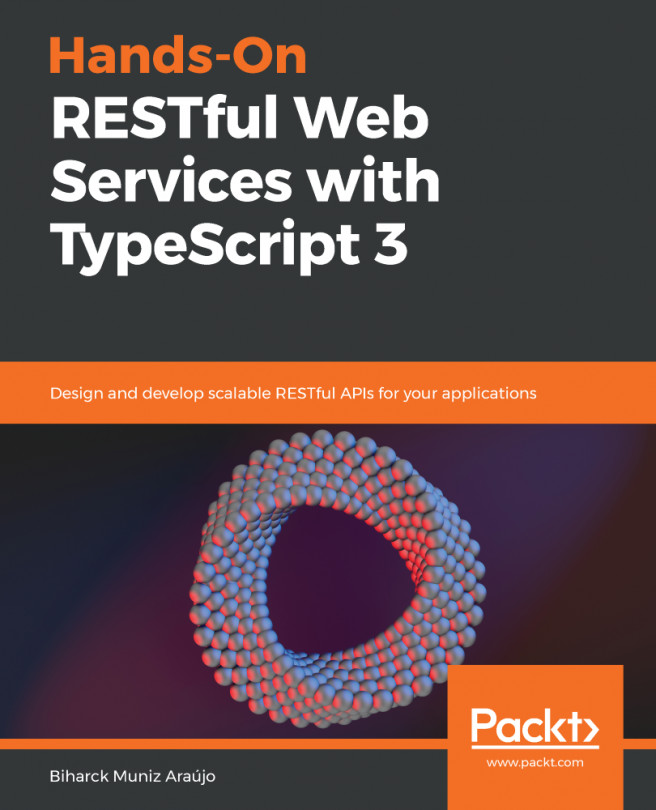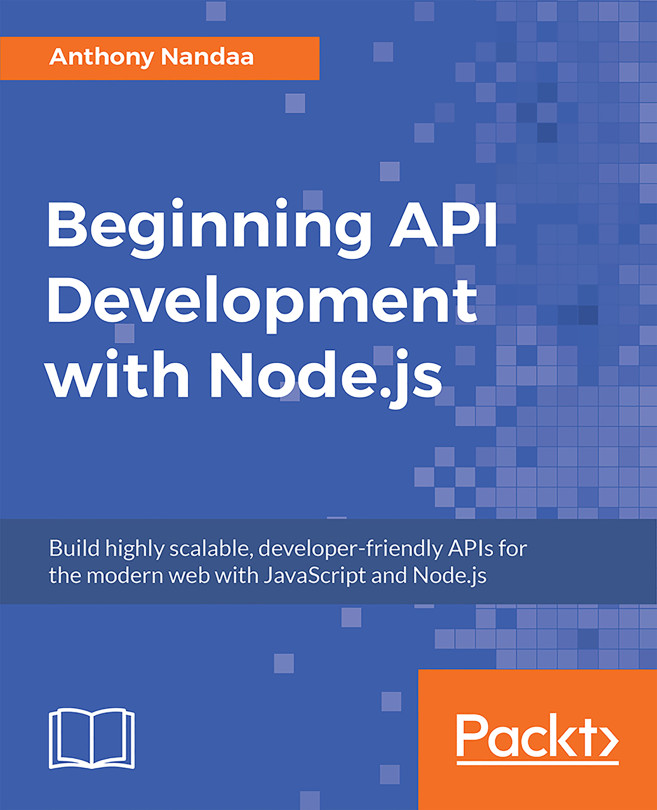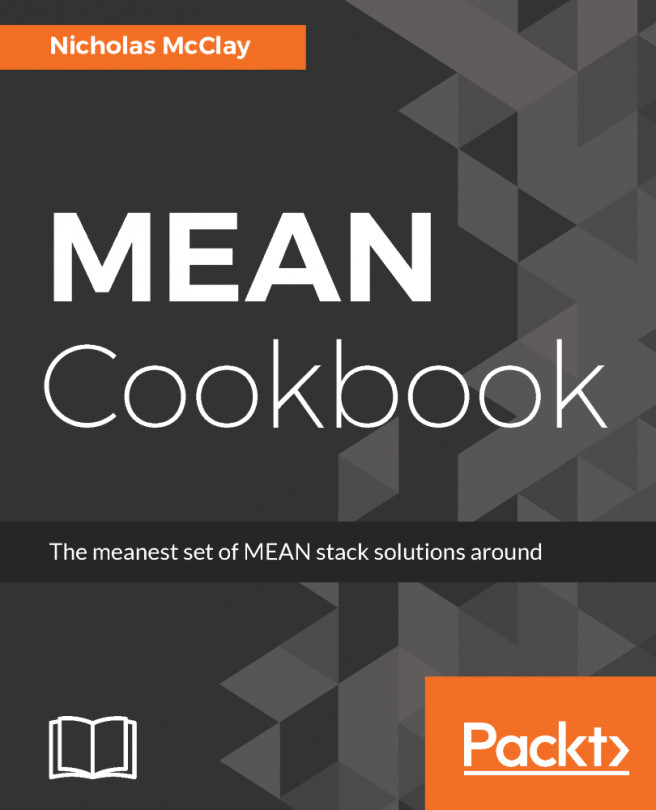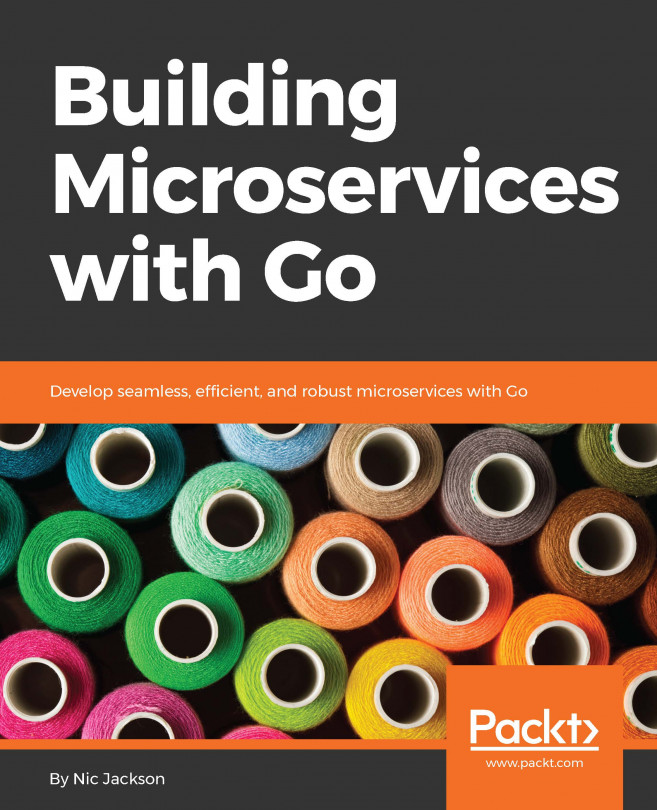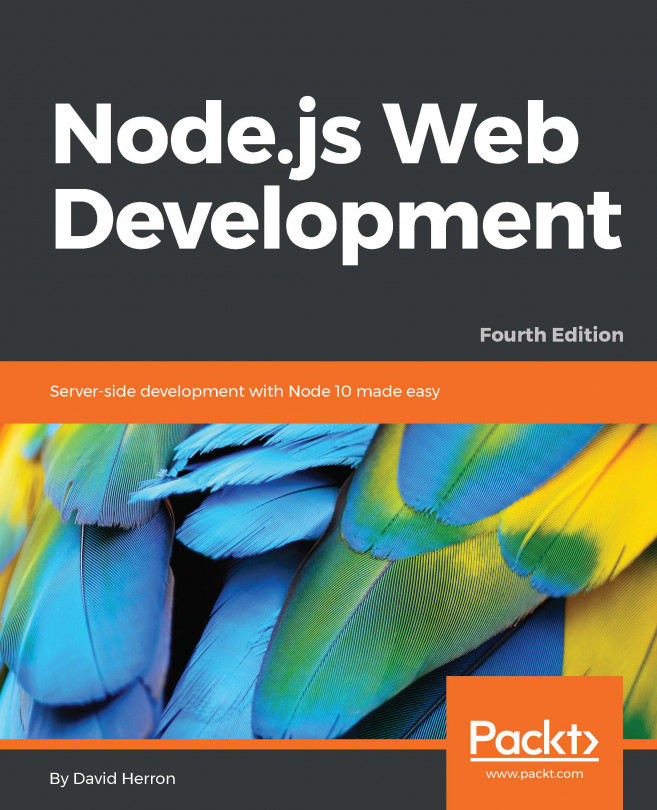Installing Node.js
Let's start our journey through Node.js with a Node.js installation. Installers are available for both Windows and macOS at https://nodejs.org/en/download/. At the time of writing, Node.js 10 has just been released as the current version, and is about to become the next Long Term Support version, in August 2018. Linux users can either build Node.js from the available Linux binaries or make use of their package manager, as Node.js is available with most of the popular package repositories for different Linux distributions. For instance, Ubuntu and other Debian-based distributions should first point to the latest Node.js 10 package and then install via the apt-get command from the shell:
curl -sL https://deb.nodesource.com/setup_10.x | sudo -E bash -
sudo apt-get install nodejsIf you decide to go with an installer available for macOS or Windows, a wizard will guide you through a rather typical installation procedure, where you will have to accept the Node.js license agreement...