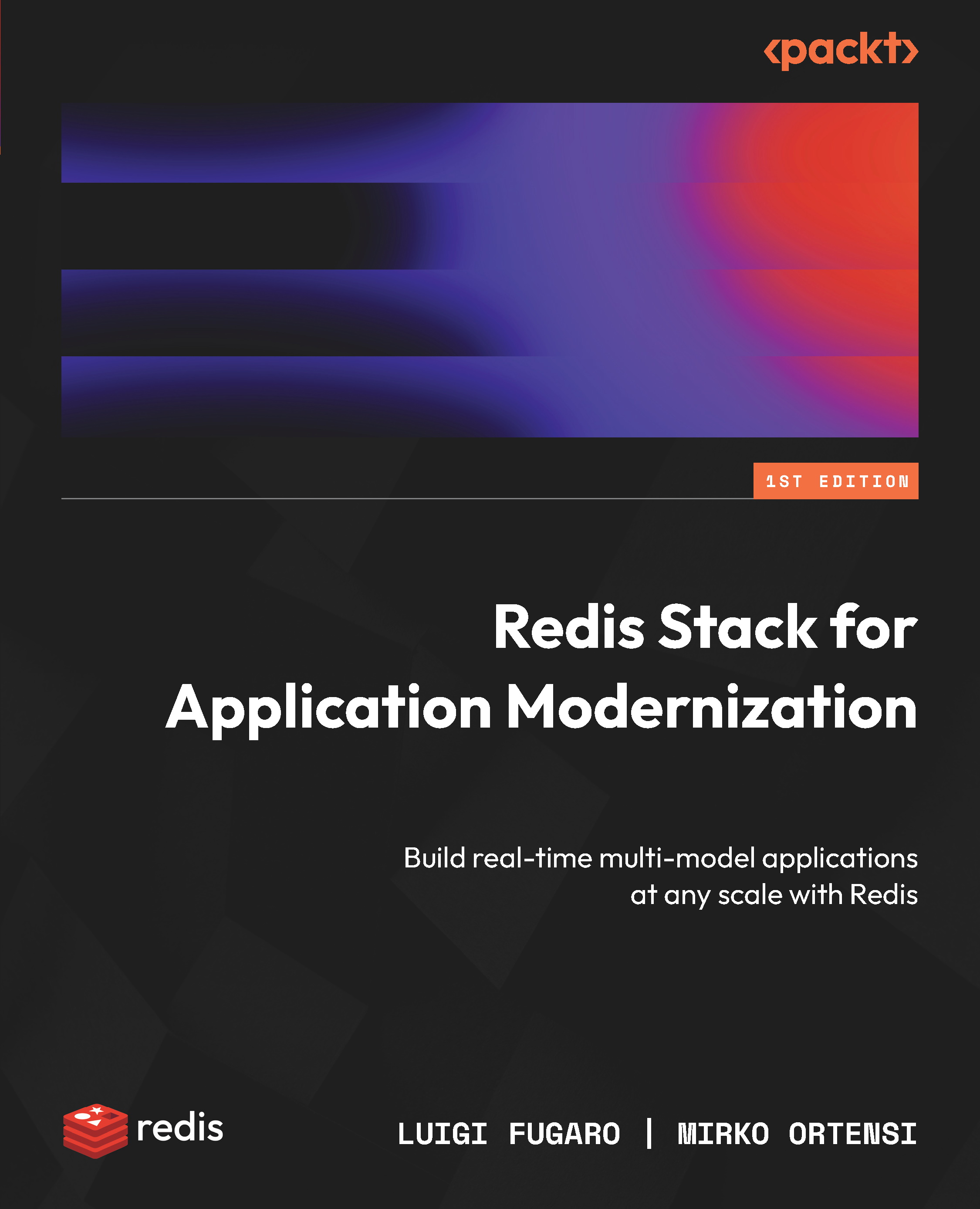Connecting to the Redis Stack database
When you first launch RedisInsight, you’ll be greeted by the initial application screen, represented as follows:

Figure 10.1 – RedisInsight welcome screen
The application first prompts you to establish a connection with a Redis database. Start this process by clicking on the ADD REDIS DATABASE button.
Connecting to a Redis database can be achieved in multiple ways. You can manually input the connection parameters, such as the IP address, port number, username, and password. Alternatively, you can utilize the auto-discovery feature offered by the Sentinel protocol or use the features provided by Redis Cloud and Redis Enterprise that you will learn about later in this chapter.
Let’s begin with the manual connection approach. You’ll need to enter the following:
- Host: The fully qualified domain name (FQDN) of the IP address of your database endpoint
- Port: The port to which...