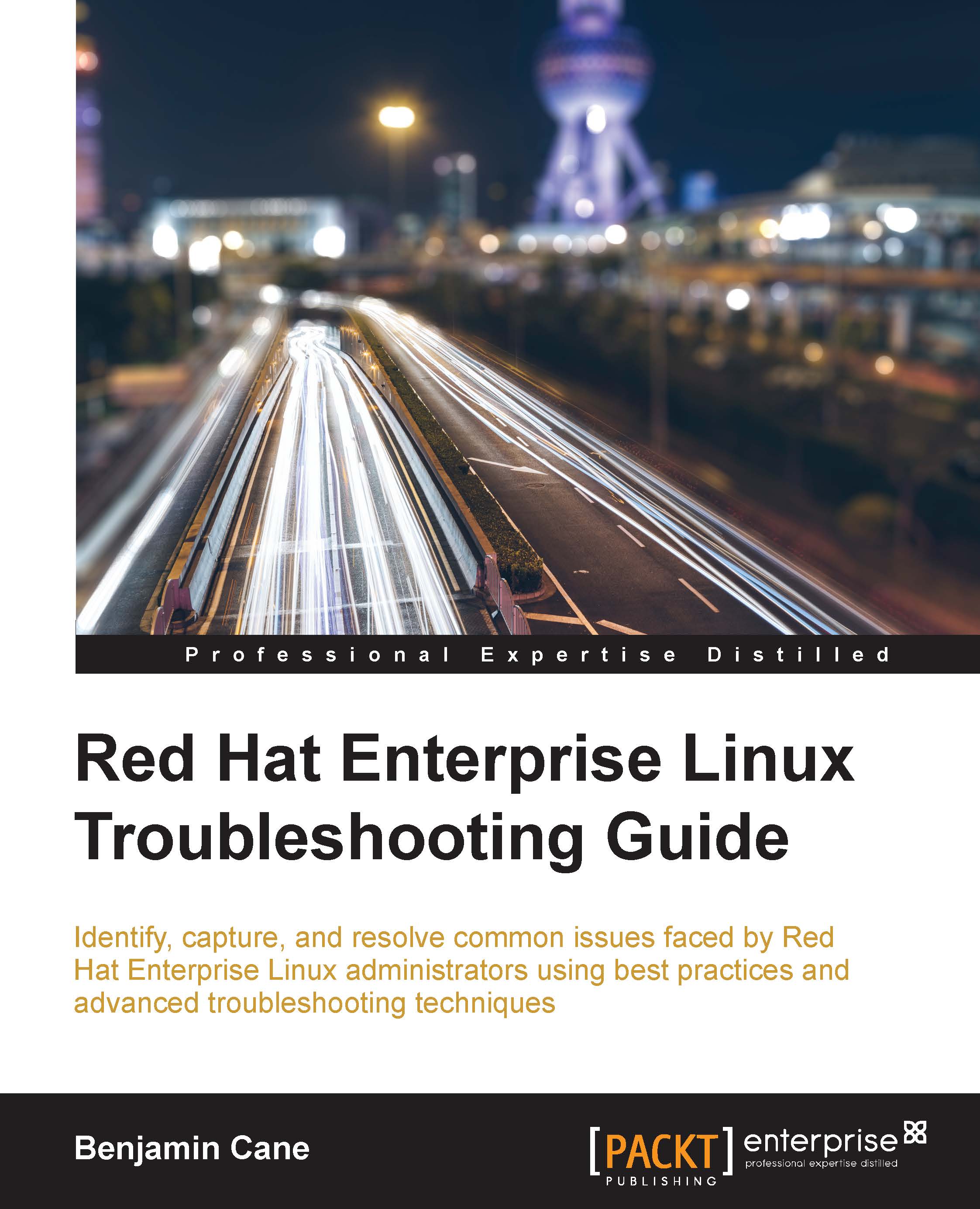What this book covers
Chapter 1, Troubleshooting Best Practices, covers the troubleshooting process at a high level. By equating the troubleshooting process with the scientific method, this book will explain how to break down a problem to identify the root cause, no matter how complicated the problem.
Chapter 2, Troubleshooting Commands and Sources of Useful Information, provides the reader with a simple introduction to common locations of useful information. It will also provide a reference for fundamental Linux commands that can be used for troubleshooting many types of issues.
Chapter 3, Troubleshooting a Web Application, takes the process learned in Chapter 1 and the commands learned in Chapter 2 to work through a complicated problem. The problem outlined in this chapter is "By example" meaning that the flow of this chapter is designed to walk you through the entire troubleshooting process, from end to end.
Chapter 4, Troubleshooting Performance Issues, deals with performance issues and some of the most complicated problems to troubleshoot. Often, the complications are compounded by the perception of users versus expected levels of performance. In this chapter, the tools and information discussed in Chapter 2 will, once again, be used to resolve a real-world performance problem.
Chapter 5, Network Troubleshooting, talks about networking being a critical component of any modern day system. This chapter will cover the core commands necessary for the configuration and diagnostics of Linux networking.
Chapter 6, Diagnosing and Correcting Firewall Issues, covers the complex nature of Linux firewalls, in a continuation of Chapter 5. This chapter will introduce and highlight commands and techniques necessary to troubleshoot Linux software firewalls.
Chapter 7, Filesystem Errors and Recovery, teaches you that being able to recover a filesystem could mean the difference between losing and retaining data. This chapter will introduce some core Linux filesystem concepts and will demonstrate how to recover a read-only filesystem.
Chapter 8, Hardware Troubleshooting, starts to touch on the process of troubleshooting hardware issues. This chapter will walk you through the restoration of a failed hard drive.
Chapter 9, Using System Tools to Troubleshoot Applications, explores how often a system administrator's role is not only to troubleshoot OS issues but also application issues. This chapter will show you how to utilize common system tools to identify the root cause of an application issue.
Chapter 10, Understanding Linux User and Kernel Limits, demonstrates that Red Hat Enterprise Linux has many components in place to prevent users from overloading the system. This chapter will explore these components and explain how to modify them to allow legitimate resource utilization.
Chapter 11, Recovering from Common Failures, walks you through troubleshooting out-of-memory conditions. This scenario is very common in heavily utilized environments and can be difficult to troubleshoot. This chapter will cover not only how to troubleshoot this issue, but also why the issue occurred.
Chapter 12, Root Cause Analysis of an Unexpected Reboot, puts the troubleshooting process and commands learned in the previous chapters to the test. This chapter walks you through performing a Root Cause Analysis on a server that has unexpectedly rebooted.