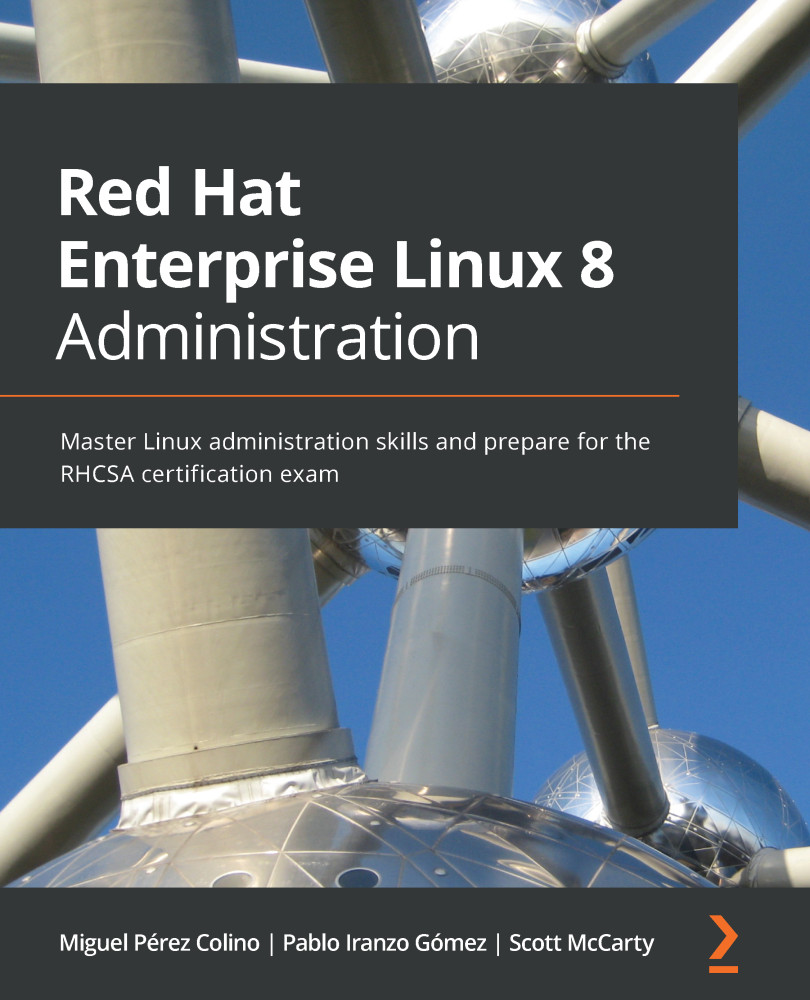Summary
In this chapter, we learned about systemd and how it takes care of booting the required system services in an optimized way. We also learned how to check a service's status, how to enable, disable, start, and stop them, and how to make the system boot into the different targets that we boot our system into.
Time synchronization was introduced as a must-have feature and it ensures our service functions properly. It also allows us to determine the status of our system clock and how to act as a clock server for our network.
We also used system tools to monitor resource usage, learned how to check the logs that are created by our system to find about the functional status of the different tools, and how to can ensure that logs are maintained properly so that older entries are discarded when they are no longer relevant.
In the next chapter, we will dive into securing the system with different users, groups, and permissions.