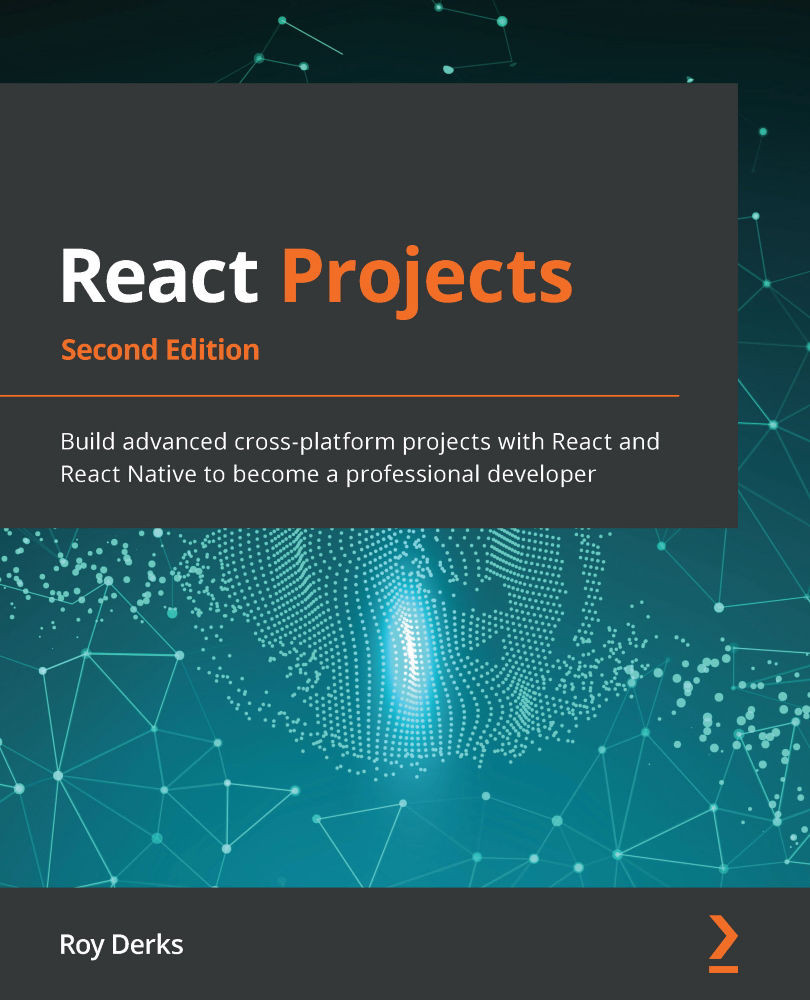Getting started
The project that we'll create in this chapter builds upon an initial version that you can find on GitHub: https://github.com/PacktPublishing/React-Projects-Second-Edition/tree/main/Chapter03-initial. The complete source code for this application can also be found on GitHub: https://github.com/PacktPublishing/React-Projects-Second-Edition/tree/main/Chapter03.
After downloading the initial application from GitHub, we can start by moving into its root directory and running the npm install command. This will install the core packages from Create React App (react, react-dom, and react-scripts). After the installation, we can start the application by executing the npm start command and visit the project in the browser by visiting http://localhost:3000.
As shown in the following screenshot, the application has a basic header with a title and is divided into four columns. These columns are the lanes for the project management board and will contain the individual...