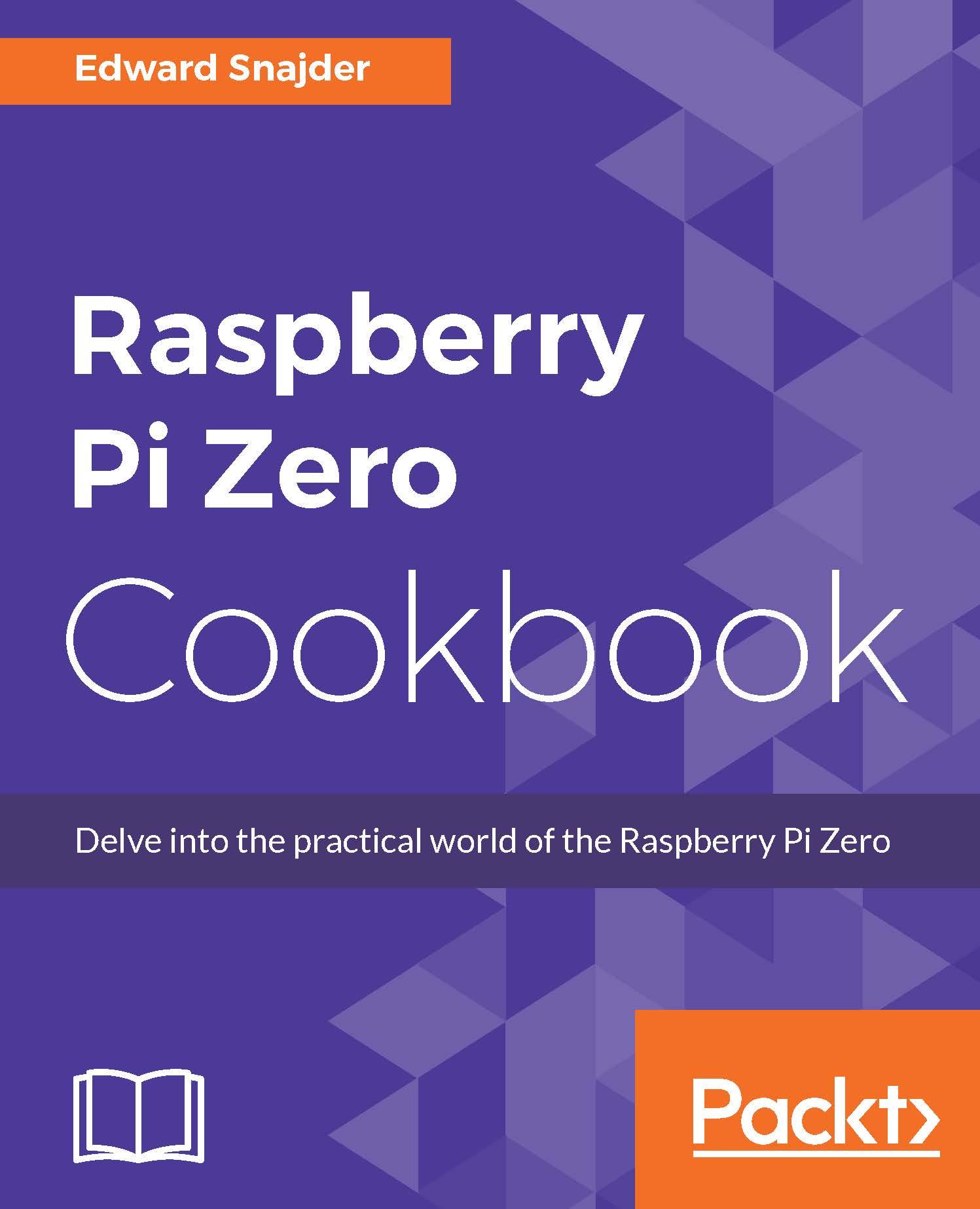Controlling RPZ media center using IR remote
It wouldn't be very useful to need a keyboard and mouse to watch television; we are used to having remote controls manage the functions available on a TV, stereo, or media center. Fortunately, we already know how to integrate an infrared sensor with our Raspberry Pi Zero; now let's make it work with Kodi!
Getting ready
The previous recipe went through setting up the OpenELEC distribution on the Raspberry Pi. You'll also need the parts from the previous chapter's Interfacing the Infrared Receiver recipe, with the data port located on GPIO 18, as shown here:

Adding the infrared receiver to your Kodi setup
How to do it...
- The best way to configure the remote is over an SSH connection. If you followed the previous recipe, you should already have it enabled. While Kodi is a Linux server, it is configured more to work as a media center than it is a fully functional server. Utilities that come by default in Raspbian, such as apt-get...