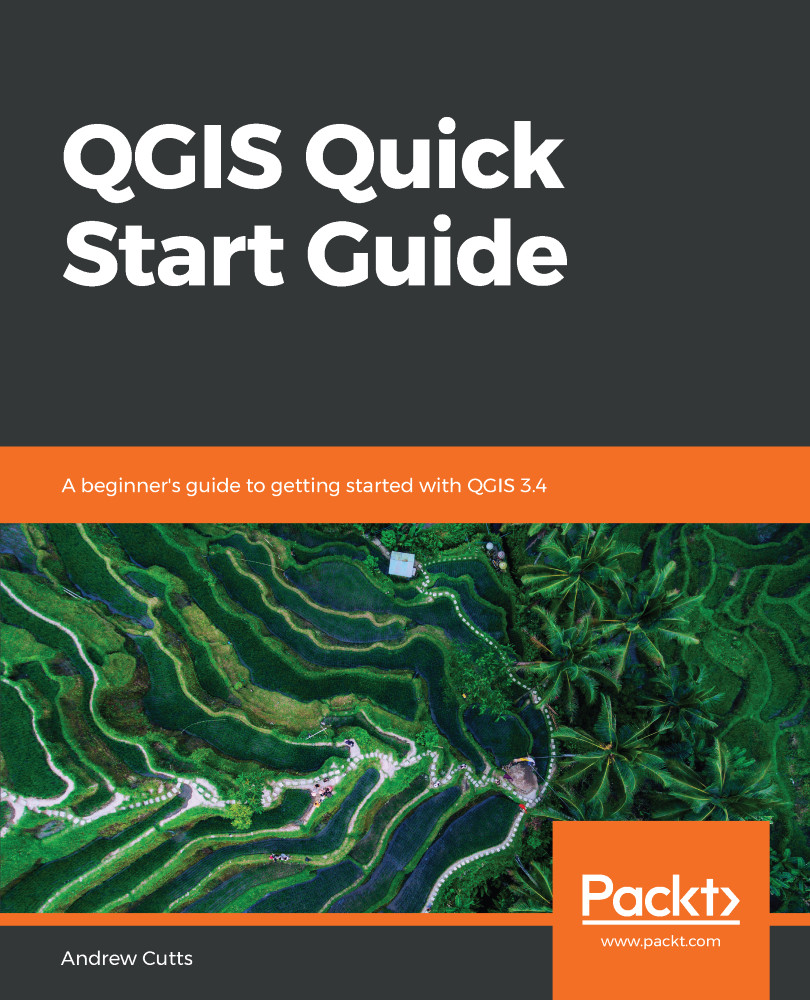In this section, we will explore the options for styling vector data. We will look at clustering point data and converting it to a heatmap. We will look at styling the major rivers in Alaska, but first we will explore the options for styling polygon data, beginning with the boundary of Alaska.
Styling vector data
Styling polygon data
In this section, we will be styling the alaska and grassland layers. Turn all the other layers off in the Layers panel. We will style the data via the Layer Styling Panel on the right in the preceding image, as it is interactive. However, if you prefer, you can access the same information by right-clicking on a layer and selecting Properties and then Symbology tab.
Choose Single symbol and from...