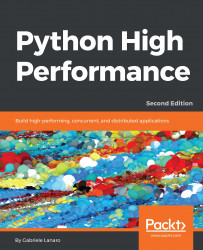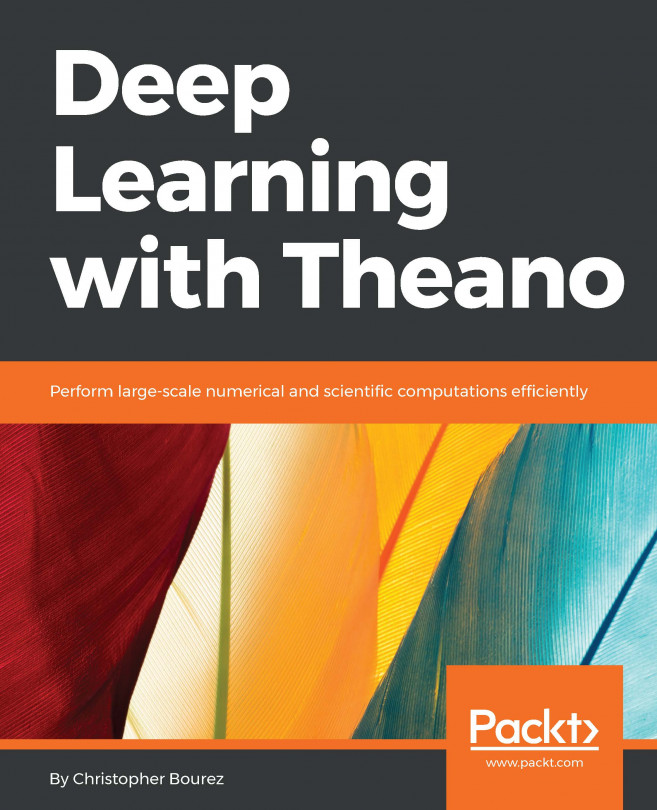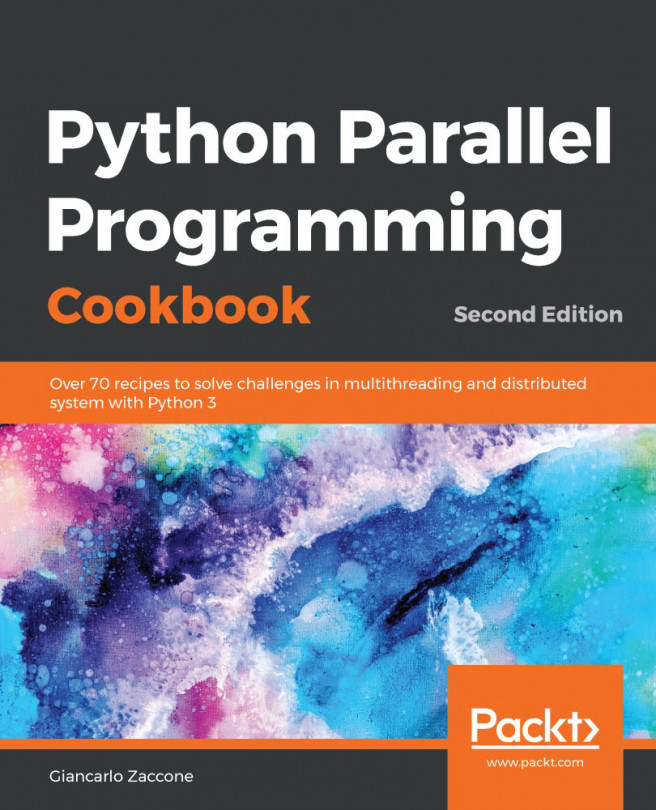The Unix time command is a versatile tool that can be used to assess the running time of small programs on a variety of platforms. For larger Python applications and libraries, a more comprehensive solution that deals with both testing and benchmarking is pytest, in combination with its pytest-benchmark plugin.
In this section, we will write a simple benchmark for our application using the pytest testing framework. For the interested reader, the pytest documentation, which can be found at http://doc.pytest.org/en/latest/, is the best resource to learn more about the framework and its uses.
A testing framework is a set of tools that simplifies writing, executing, and debugging tests and provides rich reports and summaries of the test results. When using the pytest framework, it is recommended to place tests separately from the application code. In the following example, we create the test_simul.py file, which contains the test_evolve function:
from simul import Particle, ParticleSimulator
def test_evolve():
particles = [Particle( 0.3, 0.5, +1),
Particle( 0.0, -0.5, -1),
Particle(-0.1, -0.4, +3)]
simulator = ParticleSimulator(particles)
simulator.evolve(0.1)
p0, p1, p2 = particles
def fequal(a, b, eps=1e-5):
return abs(a - b) < eps
assert fequal(p0.x, 0.210269)
assert fequal(p0.y, 0.543863)
assert fequal(p1.x, -0.099334)
assert fequal(p1.y, -0.490034)
assert fequal(p2.x, 0.191358)
assert fequal(p2.y, -0.365227)
The pytest executable can be used from the command line to discover and run tests contained in Python modules. To execute a specific test, we can use the pytest path/to/module.py::function_name syntax. To execute test_evolve, we can type the following command in a console to obtain simple but informative output:
$ pytest test_simul.py::test_evolve
platform linux -- Python 3.5.2, pytest-3.0.5, py-1.4.32, pluggy-0.4.0
rootdir: /home/gabriele/workspace/hiperf/chapter1, inifile: plugins:
collected 2 items
test_simul.py .
=========================== 1 passed in 0.43 seconds ===========================
Once we have a test in place, it is possible for you to execute your test as a benchmark using the pytest-benchmark plugin. If we change our test function so that it accepts an argument named benchmark, the pytest framework will automatically pass the benchmark resource as an argument (in pytest terminology, these resources are called fixtures). The benchmark resource can be called by passing the function that we intend to benchmark as the first argument, followed by the additional arguments. In the following snippet, we illustrate the edits necessary to benchmark the ParticleSimulator.evolve function:
from simul import Particle, ParticleSimulator
def test_evolve(benchmark):
# ... previous code
benchmark(simulator.evolve, 0.1)
To run the benchmark, it is sufficient to rerun the pytest test_simul.py::test_evolve command. The resulting output will contain detailed timing information regarding the test_evolve function, as shown:

For each test collected, pytest-benchmark will execute the benchmark function several times and provide a statistic summary of its running time. The output shown earlier is very interesting as it shows how running times vary between runs.
In this example, the benchmark in test_evolve was run 34 times (column Rounds), its timings ranged between 29 and 41 ms (Min and Max), and the Average and Median times were fairly similar at about 30 ms, which is actually very close to the best timing obtained. This example demonstrates how there can be substantial performance variability between runs, and that when taking timings with one-shot tools such as time, it is a good idea to run the program multiple times and record a representative value, such as the minimum or the median.
pytest-benchmark has many more features and options that can be used to take accurate timings and analyze the results. For more information, consult the documentation at http://pytest-benchmark.readthedocs.io/en/stable/usage.html.