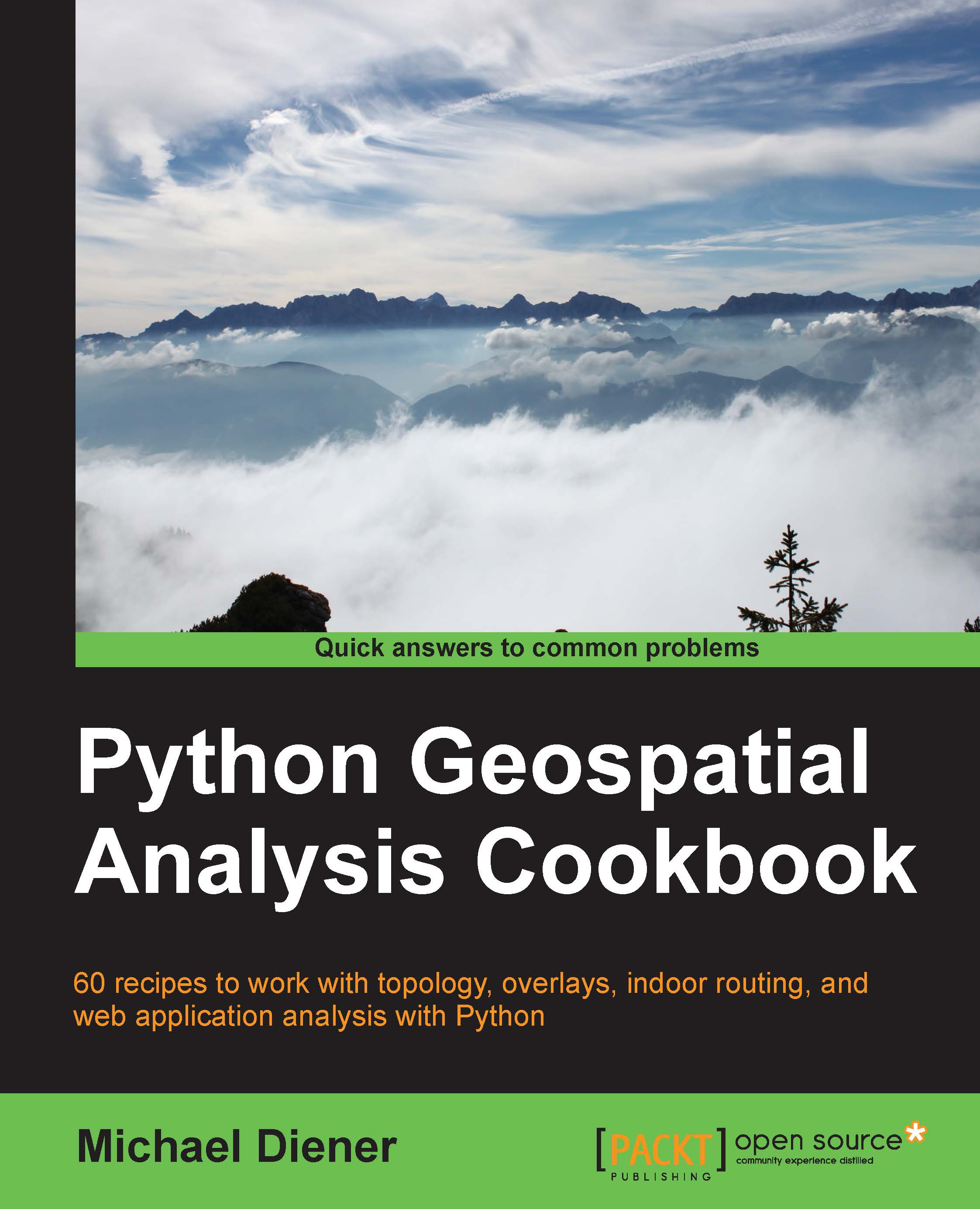What this book covers
Chapter 1, Setting Up Your Geospatial Python Environment, explores setting up your computer to handle all software requirements in one go, such as pyproj, NumPy, and Shapely. All your development software needs to enable spatial analysis or geoprocessing on Windows and Linux are met in this chapter.
Chapter 2, Working with Projections, explains how to deal with spatial data that's projected or unprojected. You can learn and discover how to transform your data into a correct projection to prepare for an analysis.
Chapter 3, Moving Spatial Data from One Format to Another, explains how geospatial data comes in many different formats and also how messaging data from one format to another is a daily chore. In this chapter, you will find out about the most common data management tasks.
Chapter 4, Working with PostGIS, shows you how most of our geospatial data is stored in a spatial database and using, accessing, manipulating this data with Python is what this chapter is about.
Chapter 5, Vector Analysis, introduces a very common geospatial data format, that is, the vector data format. To execute analysis functions on vector data, we will explore patterns used to create new data by snapping, clipping, cutting, and overlaying vector datasets followed by determining the 3D ground distance and total elevation gain.
Chapter 6, Overlay Analysis, explains how to combine spatial data to create new data by using the process of overlaying two sets of data over each other.
Chapter 7, Raster Analysis, shows you how to create an elevation profile and quick ways to merge images to perform raster analysis functions on your data.
Chapter 8, Network Routing Analysis, shows you how finding the nearest anything is a common geospatial analysis feature. This chapter will disclose how to go about solving an indoor network type problem and demonstrate some common use cases for wayfinding inside buildings.
Chapter 9, Topology Checking and Data Validation, covers data quality and connections. In this chapter, you will learn how to verify your data for errors using custom topological functions.
Chapter 10, Visualizing Your Analysis, explains how geospatial data is inherently visual and you will learn about presenting your analysis on a web map and a 3D web.
Chapter 11, Web Analysis with GeoDjango, builds on Chapter 8, Network Routing Analysis, where you will create an indoor routing web application. You will easily be able to route a person from point A to point B within a building with real 3D network data. These key features will be presented by bringing together all the parts of the recipes you have learned so far.
Appendix A, Other Geospatial Python Libraries, explains how Python flourishes with geospatial libraries, and you will also find a listing of many popular libraries that are used for data analysis, regardless of whether they're spatial or not. This may trigger your interest.
Appendix B, Mapping Icon Libraries, quickly goes over the icon libraries out there that play a special role in the python geospatial working environment.