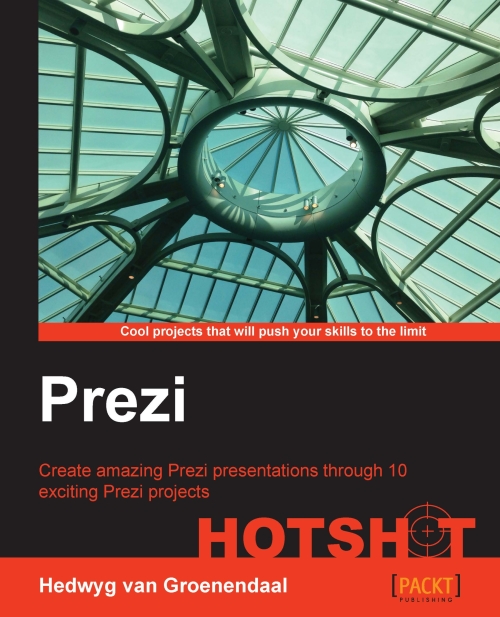Creating the content
This task requires less thinking and more doing since we have to fill in the details of our prezi.
Prepare for lift off
Use content you are allowed to use. If you use images from the Internet, make sure they are not protected by copyright licenses. Usually, you can use images from Wikipedia pages, but take careful note of the licensing conditions for every image.
Engage thrusters
We won't describe all the content we added to our prezi. We'll only show you some highlights. We'll make use of post-its to highlight important subjects of the prezi. It's a good way to focus on certain content. Perform the following steps to create the content:
Select Sketched by navigating to Insert | Symbols & shapes....
Drag the post-it to the canvas and resize it.
Place the text on the post-it. If it's behind the post-it, use the right mouse button to choose Bring to Front.
If you can replace text with images, please do so. Sometimes, it's necessary to add text to images. For instance, if you...