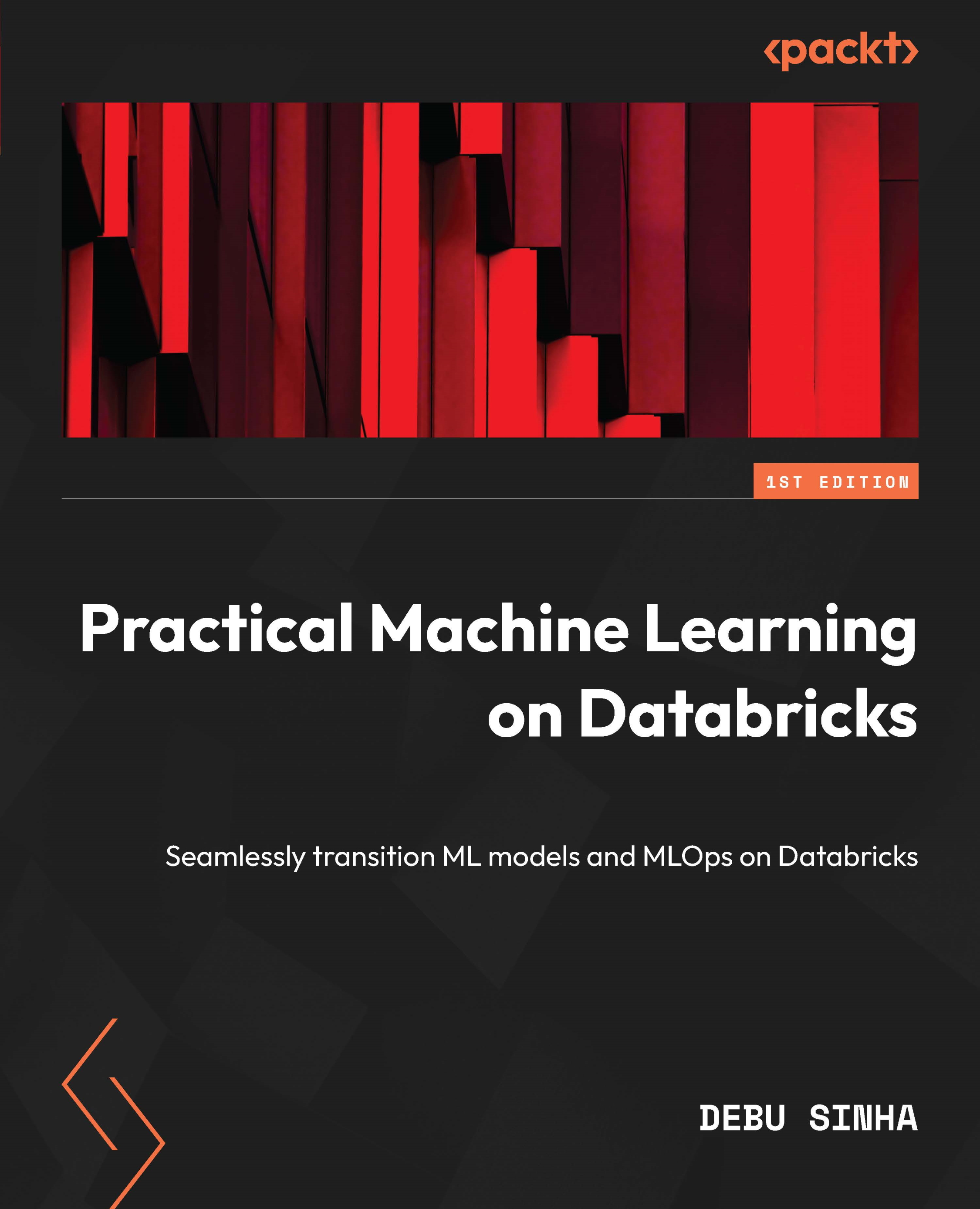Create a Baseline Model Using Databricks AutoML
In the last chapter, we understood MLflow and all its components. After running the notebook from Chapter 4, Understanding MLflow Components on Databricks, you might have recognized how easy it actually is to start tracking your ML model training in Databricks using the integrated MLflow tracking server. In this chapter, we will cover another new and unique feature of Databricks called AutoML.
Databricks AutoML, like all the other features that are part of the Databricks workspace, is fully integrated with MLflow features and the Feature Store.
Databricks AutoML, at the time of writing of this book, supports classification, regression, and forecasting use cases using traditional ML algorithms and not deep learning. You can see a list of supported algorithms in the second section of the chapter.
You can use AutoML with a table registered in Databricks’ Hive metastore, feature tables, or even upload a new file using the...