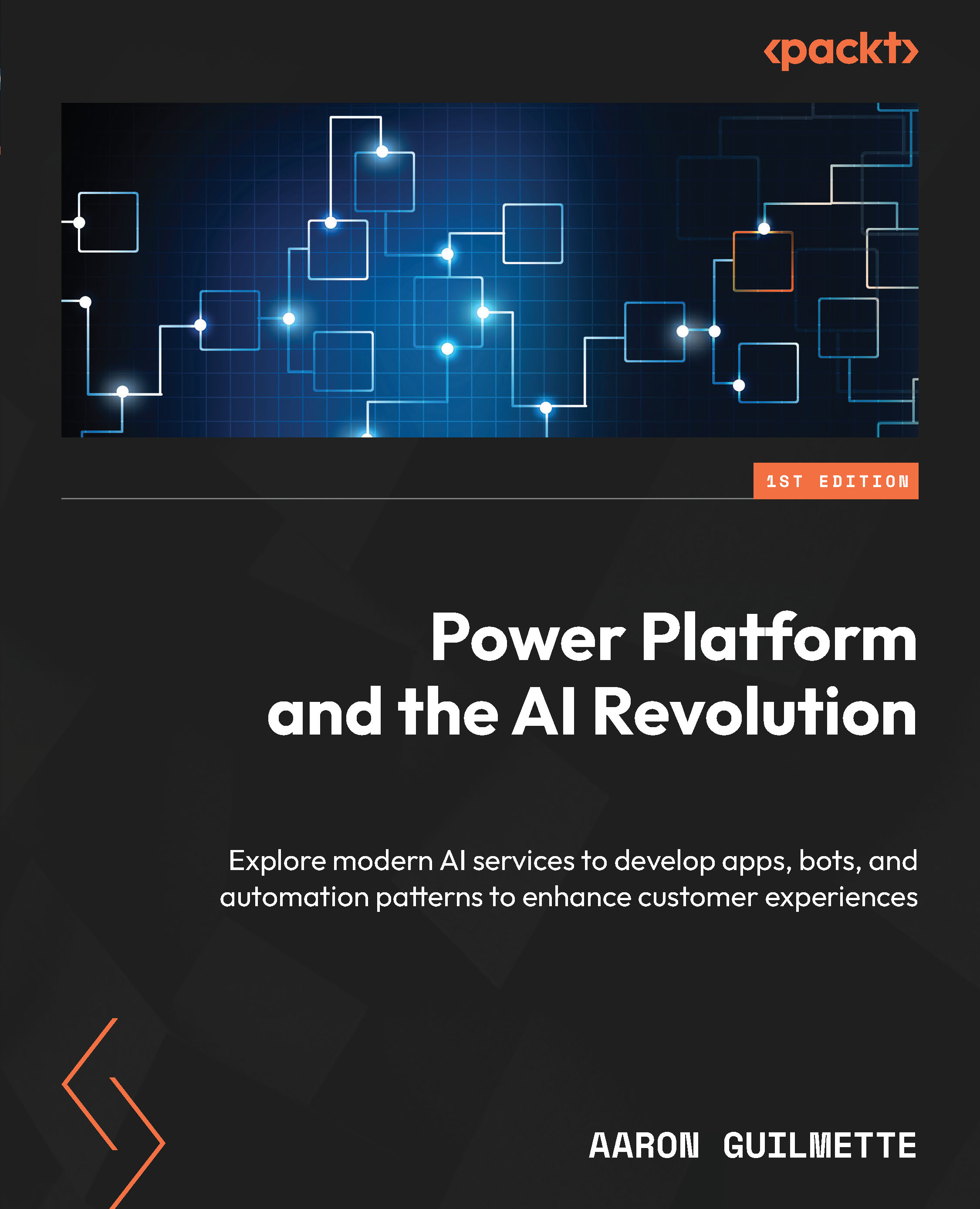Configuring prerequisites
This sample leave request app is going to be comprised of a few SharePoint lists: one to store information about the request (requestor, start and end dates, approval status, and such) and another to store information about the approvers.
Creating identities in Entra ID
Since we’re going to be picking users from Entra ID, you’ll need to populate the directory with users. You should create users that provide as much detail as possible.
Further reading
For more information on creating users in Entra ID, go to https://learn.microsoft.com/en-us/microsoft-365/admin/add-users/add-users?view=o365-worldwide.
Creating a Dataverse environment
While a Microsoft 365 tenant is the logical boundary for your organization, an environment is a logical container or boundary that’s used to segment applications, users, departments, or business units. A Microsoft 365 tenant can have multiple environments. An environment is used to group...