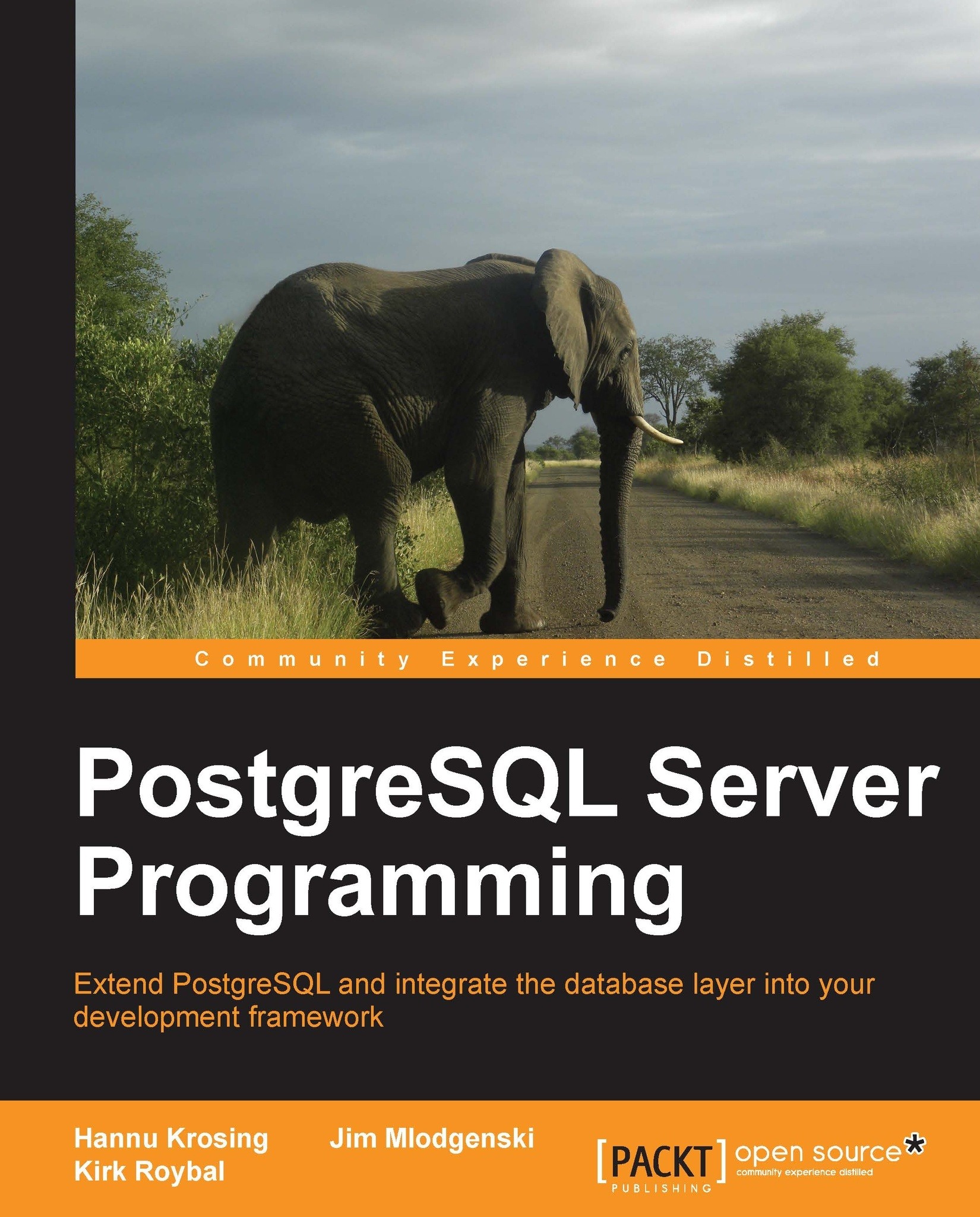Thinking out of the "SQL database server" box
We'll wrap up the chapter on PL/Python with a couple of sample PL/Pythonu functions for doing some things you would not usually consider doing inside the database function or trigger.
Generating thumbnails when saving images
Our first example uses Python's powerful Python Imaging Library (PIL) module to generate thumbnails of uploaded photos. For ease of interfacing with various client libraries, this program takes the incoming image data as a base-64 encoded string:
CREATE FUNCTION save_image_with_thumbnail(image64 text)
RETURNS int
AS $$
import Image, cStringIO
size = (64,64) # thumbnail size
# convert base64 encoded text to binary image data
raw_image_data = image64.decode('base64')
# create a pseudo-file to read image from
infile = cStringIO.StringIO(raw_image_data)
pil_img = Image.open(infile)
pil_img.thumbnail(size, Image.ANTIALIAS)
# create a stream to write the thumbnail to
outfile = cStringIO.StringIO()
pil_img.save(outfile, 'JPEG...