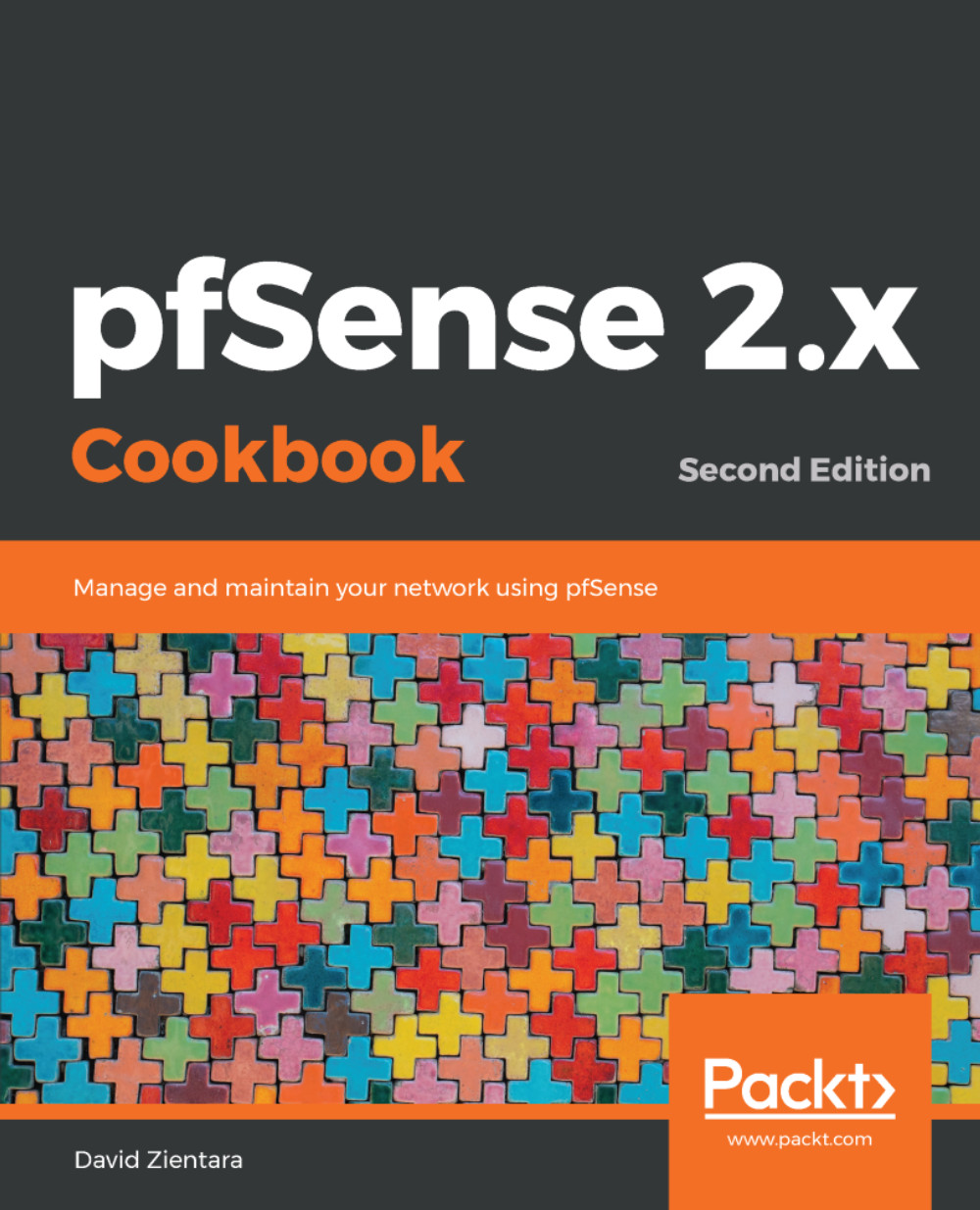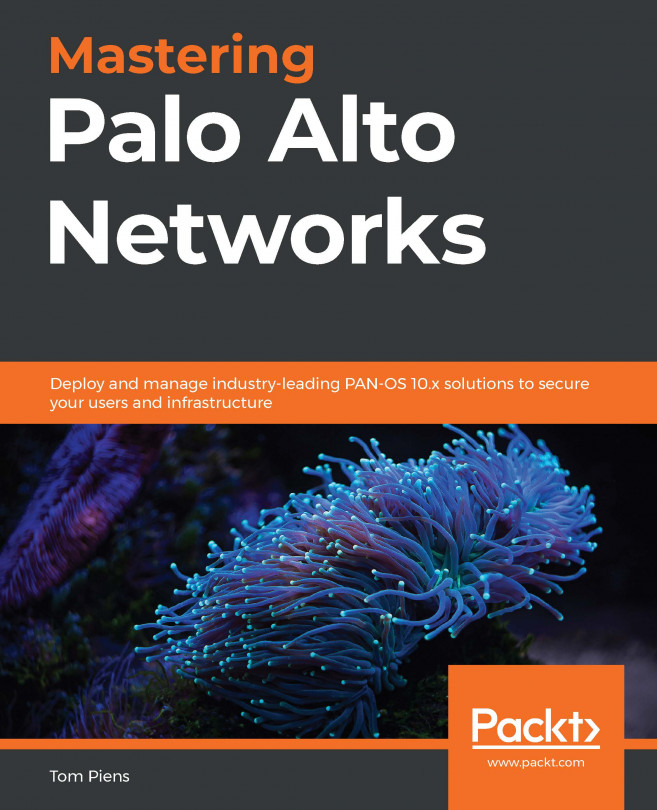In this recipe, we will use the pfSense traffic-shaping wizard to prioritize Skype traffic and deprioritize BitTorrent traffic. Assume that we have both the Skype client and one or more BitTorrent clients already installed on one or more nodes on our network.
Configuring traffic shaping using the traffic-shaping wizard
How to do it...
- Navigate to Firewall | Traffic Shaper.
- Click on the Wizards tab.
- Click on the Multiple Lan/Wan link:

- Enter the Number of WAN type connections and the Number of LAN type connections in the appropriate text fields. Leave the latter set to 1 to apply traffic shaping only to LAN interface traffic:

- Click on the Next button.
- On the next page, select the interface and scheduling algorithm for...