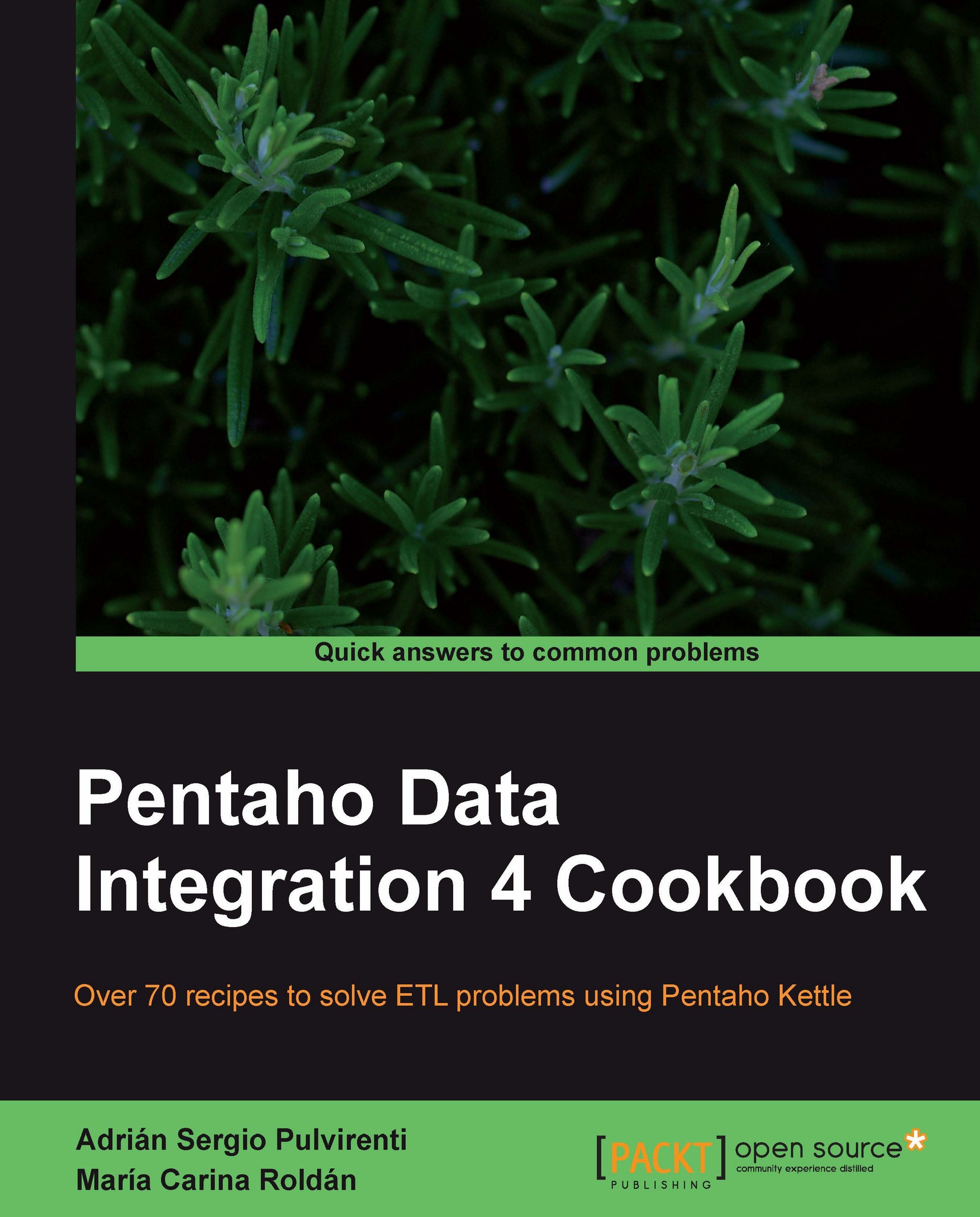Generating an HTML page using XML and XSL transformations
Sometimes, you don't have access to the source database from the web server, or you just want static pages in your site. Under this scenario, you can create a web page through XSLT and then publish it. In this recipe, you will take advantage of the XSL Transformation job entry features to do just that: taking an XML file and transforming it into HTML.
Suppose you want to publish a books catalog on a website. In this recipe, you will generate an HTML page taking as its source data that you have in a database.
Getting ready
You must have a database of books with the structure shown in the Appendix, Data Structures.
How to do it...
The first group of steps is meant for exporting the books' information from the database to an XML file, if you already have the information in this format, then you can skip to step 7.
Create a new transformation.
Drop a Table Input step into the canvas and select the books information. Use the following SQL statement...