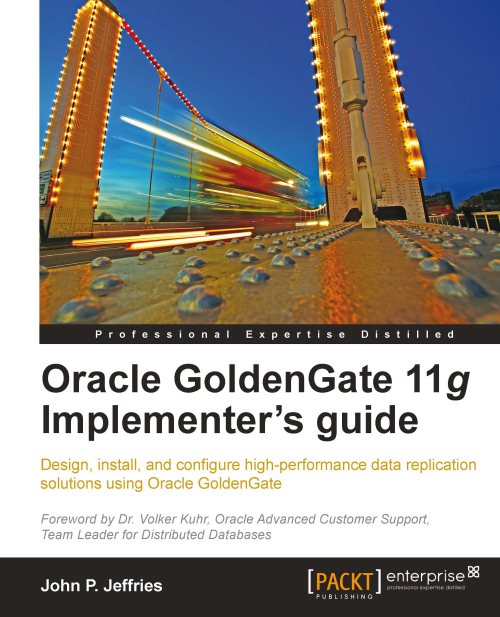Reporting and statistics
An important part of any computer system is its ability to report and provide statistics on the availability and performance. GoldenGate offers a number of options to monitor status, latency, and throughput using its command line interface.
To monitor for errors and warnings, we must look beyond the GGSCI tool and into the log files.
Monitoring errors
It is important to note that errors detected by GoldenGate are not automatically alerted to Network Managers, SMS gateways, or Email servers. Therefore, the GoldenGate administrator must proactively monitor the logs generated by GoldenGate, the OS, and the Database. This includes the following file list (Linux):
<GoldenGate_Home>/ggserr.logProvides all GoldenGate INFO, WARNING, and ERROR messages
/var/log/messagesProvides all Operating System INFO, WARNING, and ERROR messages, including GoldenGate processes.
$ORACLE_BASE/diag/rdbms/$ORACLE_SID/trace/alert_$ORACLE_SID.logProvides all Oracle INFO, WARNING , and ORA -...