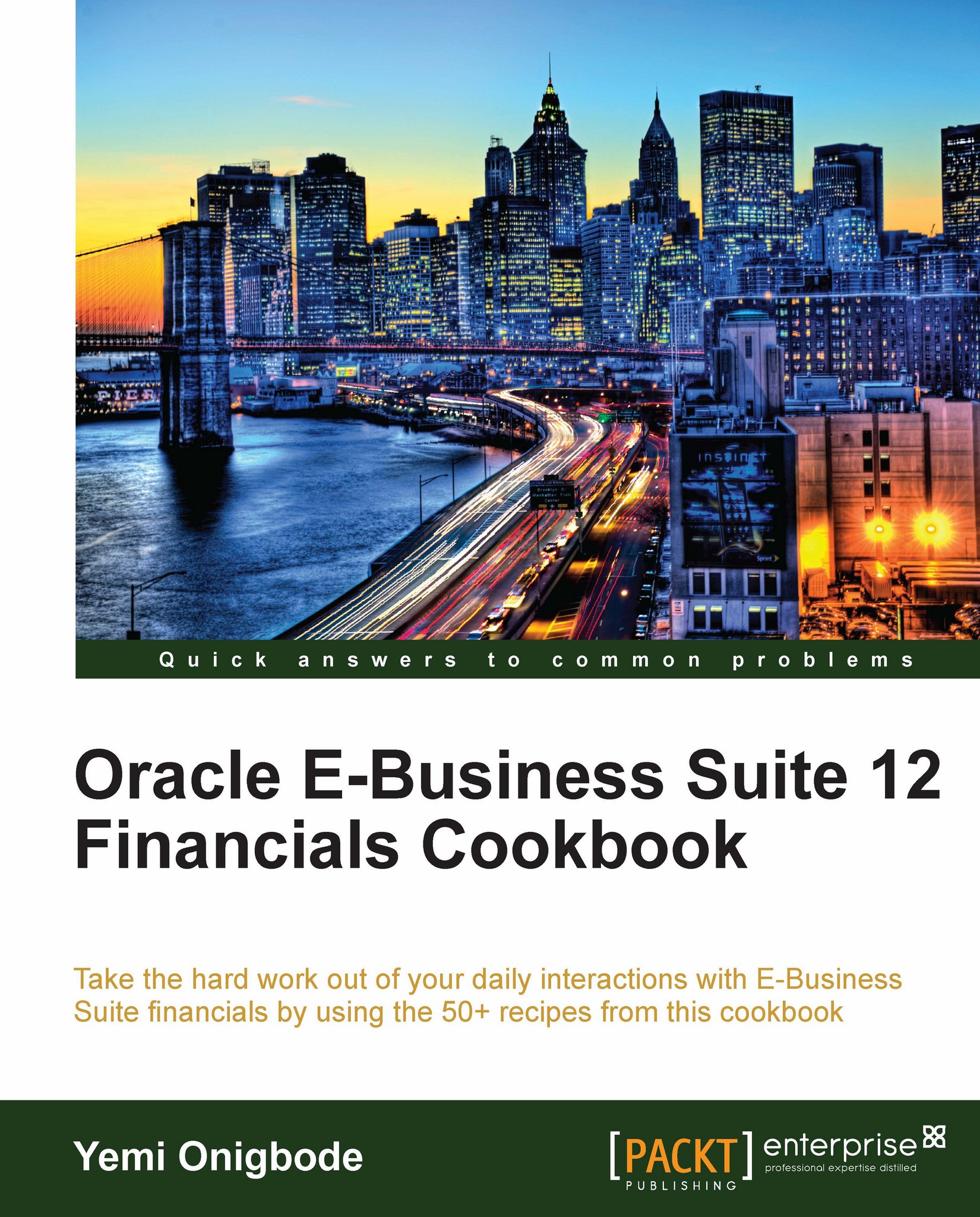Raising requisitions for Items
Oracle iProcurement provides us with the functionality to create requisitions. Requisitions can be manually created from the purchasing or iProcurement modules. Requisitions can be imported from external systems and also generated from other modules including Order Management, Work in Process, and Inventory.
In this recipe, we will raise a requisition with two lines:
1. Catalog Requisition: 100 Items of PRD20001 Paper Widgets
2. Non-Catalog Requisition: Consulting services relating to the Widgets for a fixed amount of $150
We can raise a requisition for a catalog and a non-catalog Item in an iProcurement.
Getting ready
Log in to Oracle E-Business Suite R12 with the username and password assigned to you by the system administrator. If you are working on the Vision demonstration database, you can use OPERATIONS/WELCOME as the USERNAME/PASSWORD.
How to do it...
Let's list the steps required to create a requisition:
1. Navigate to the iProcurement responsibility.
2. Select...