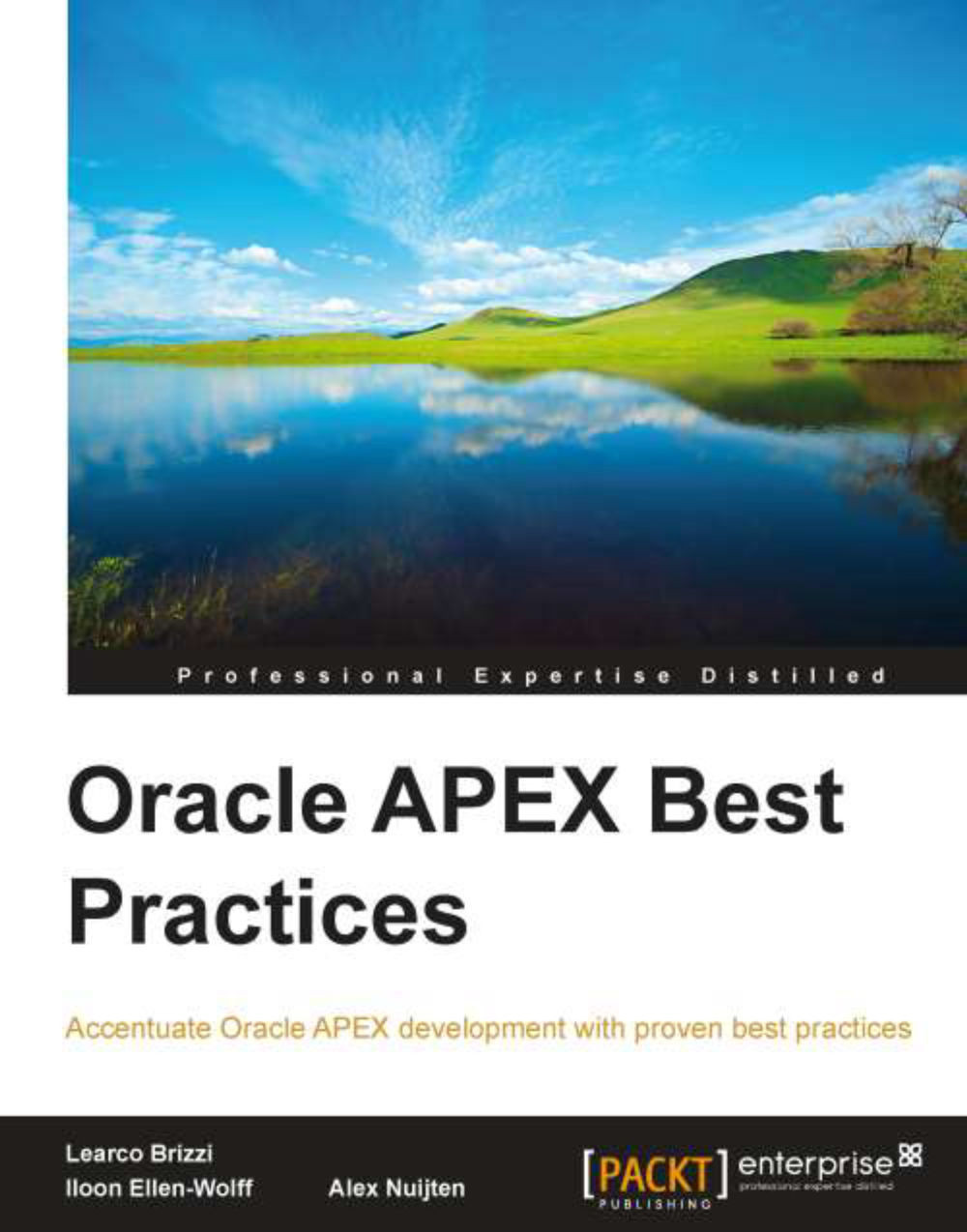Debugging an APEX page
Before you can start by debugging a page, there are some prerequisites. First of all, the debugging property needs to be set to Yes, and second the developer toolbar needs to be visible. Although this last requirement is not strictly necessary, it is very convenient when the development toolbar is visible.
By default, the debugging property is set to No. To switch the debugging property to Yes, follow the steps listed here:
Navigate to the application home page.
Click on Edit Application Properties.
In the Properties section, set the value for Debugging to Yes.

In the preceding screenshot, the Debugging property is set to Yes. This property enables debugging for the entire application.
By default, the developer toolbar is visible when the application is run starting from the development environment in the same browser. The developer toolbar offers a quick way to edit the current page, create a new page, region, or page control, view the session state, or toggle in and out...