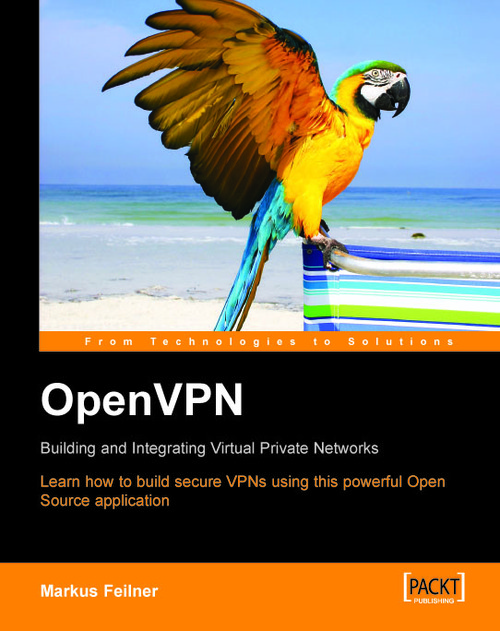Obtaining the Software
Basically, installation of OpenVPN can be done in one of the following ways:
For Microsoft Windows operating systems, you have to download the binary
.exefile from http://openvpn.net/download.html or the package containing a graphical user interface from http://openvpn.se/.On Macintosh systems running Mac OS X, there is a graphical installation wizard and management tool called Tunnelblick.
Most commercial Linux systems, like SuSE, provide installation tools like Yet Another Setup Tool (YaST) and contain up-to-date versions of OpenVPN on their installation media (CD or DVD). Furthermore, systems based on RPM software can also install and manage OpenVPN Software at the command line.
Linux systems like Debian use sophisticated package management tools that can install software provided by repositories on web servers. No local media is needed; the package management will resolve potential dependencies itself and install the newest or safest possible version of OpenVPN...