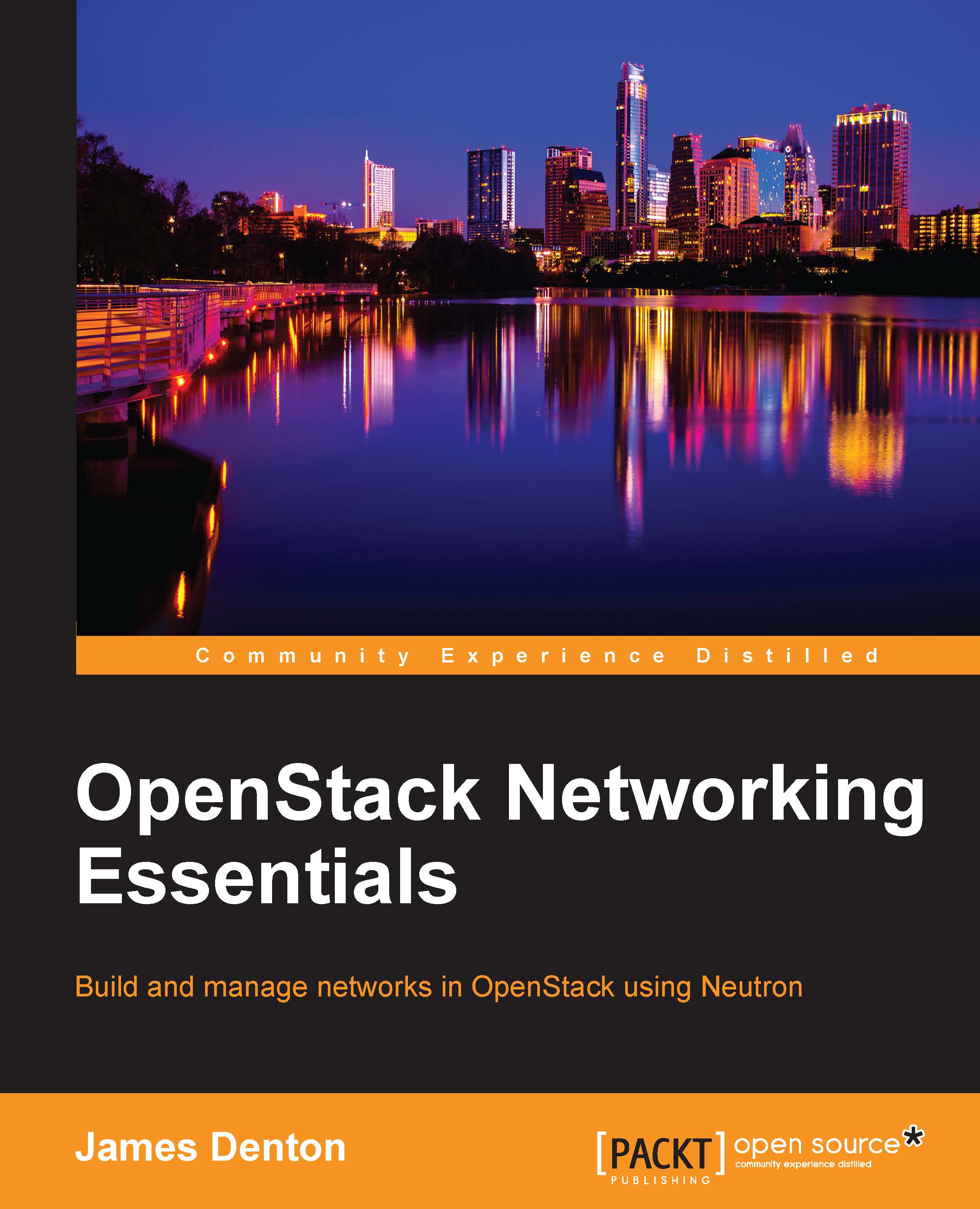The initial network configuration
To understand how networking within the all-in-one virtual machine node hosting OpenStack will work, refer to the following diagram:

In the preceding diagram, three virtual interfaces are cabled to the All-In-One Node. The eth0 interface will serve as the management interface for OpenStack services and API access while eth1 will be used for interfacing with virtual machine instances over Neutron networks, including using floating IPs. The eth2 interface will serve as the gateway interface for Internet access from the All-In-One Node and will not be utilized by OpenStack itself. By configuring host-only networks within VirtualBox and associating them with the All-In-One Node, you will be able to interface with the OpenStack API, dashboard, and certain Neutron networks from your workstation.
For instructions on how to configure VirtualBox to support the aforementioned networking configuration, refer to Appendix, Configuring VirtualBox.
Example networks
Throughout...