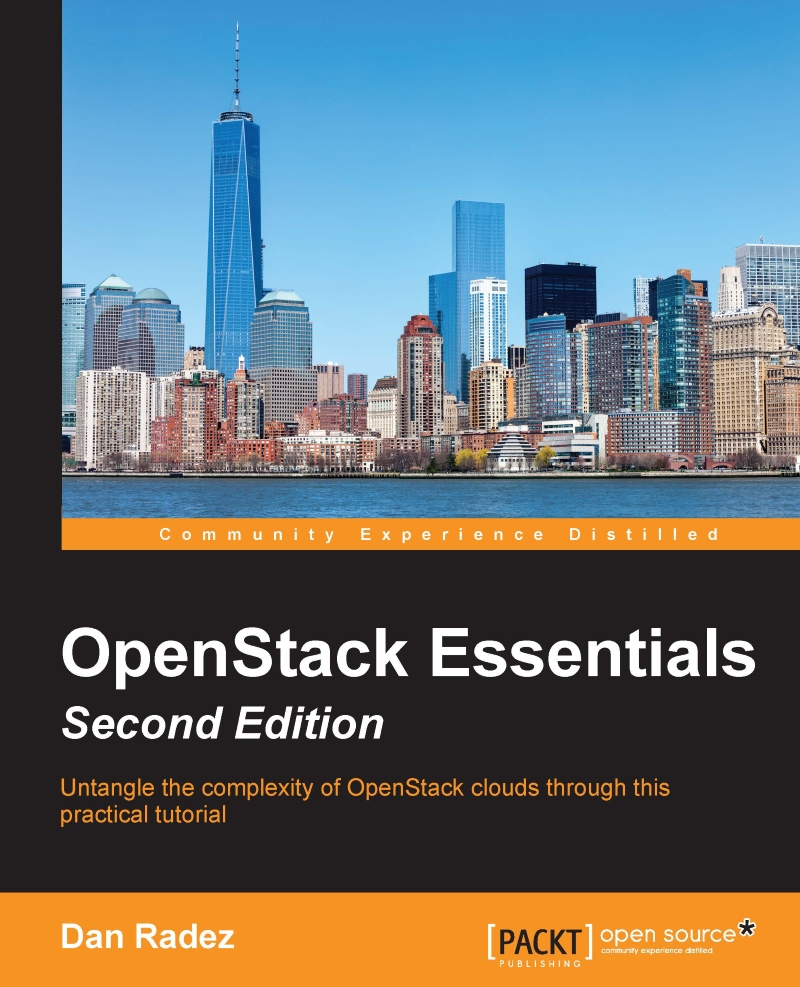Installing RDO using Packstack
Packstack is an installation tool for OpenStack intended for demonstration and proof-of-concept deployments. Packstack uses SSH to connect to each of the nodes and invokes a puppet run (specifically, a puppet apply) on each of the nodes to install and configure OpenStack.
Tip
RDO website: http://openstack.redhat.com
Packstack installation: http://openstack.redhat.com/install/quickstart
The RDO Project quick start gives instructions to install RDO using Packstack in three simple steps:
- Update the system and install the RDO release
rpmas follows:sudo yum update -y sudo yum install -y http://rdo.fedorapeople.org/rdo-release.rpm
- Install Packstack as shown in the following command:
sudo yum install -y openstack-packstack - Run Packstack as shown in the following command:
sudo packstack --allinone
The all-in-one installation method works well to run on a virtual machine as your all-in-one OpenStack node. In reality, however, a cluster will usually use more than one node beyond a simple learning environment. Packstack is capable of doing multinode installations, though you will have to read the RDO Project documentation for Packstack on the RDO Project wiki. We will not go any deeper with Packstack than the all-in-one installation we have just walked through.
Tip
Don't avoid doing an all-in-one installation; it really is as simple as the steps make it out to be, and there is value in getting an OpenStack installation up and running quickly.