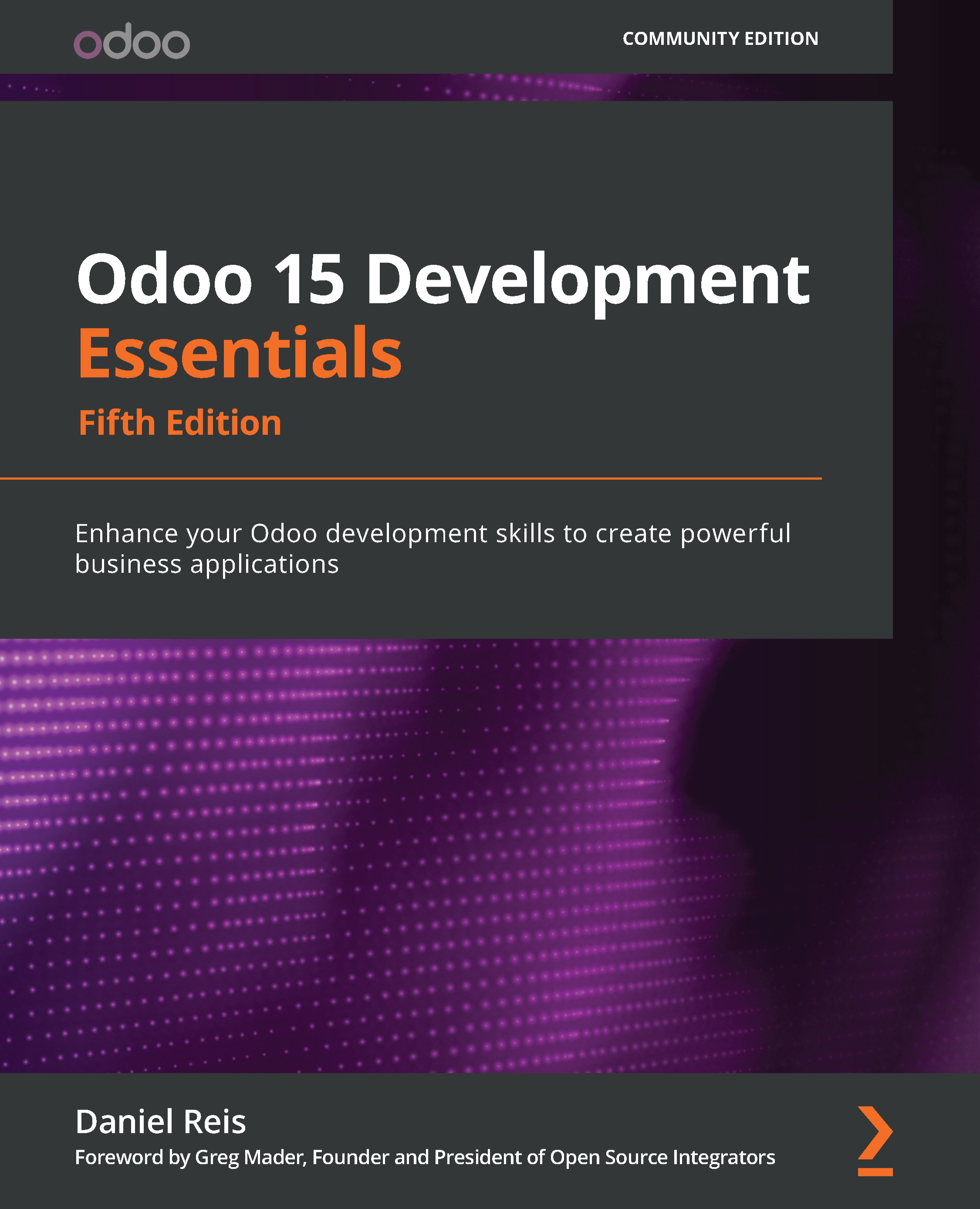Adding portal features
The Odoo portal feature make information available to interact with external users. Different apps can add features to the portal. For example, the Sales app adds the ability for customers to check their orders, and even pay for them.
Portal users need to be created, providing access to the portal. This is done on the corresponding contact record in the Action context menu, with the Grant portal access option, as shown in Figure 13.2:
Figure 13.2 – The Grant portal access option on a contact record
Once the user goes through the sign-up process, they can log in to Odoo and see a My Account option when clicking on the username in the top right corner. This option opens the portal home page, presenting a summary of all the documents available to the user.
The documents available depend on the apps installed. Figure 13.3 shows an example of what the portal home page looks like:
Figure 13.3 – Portal...