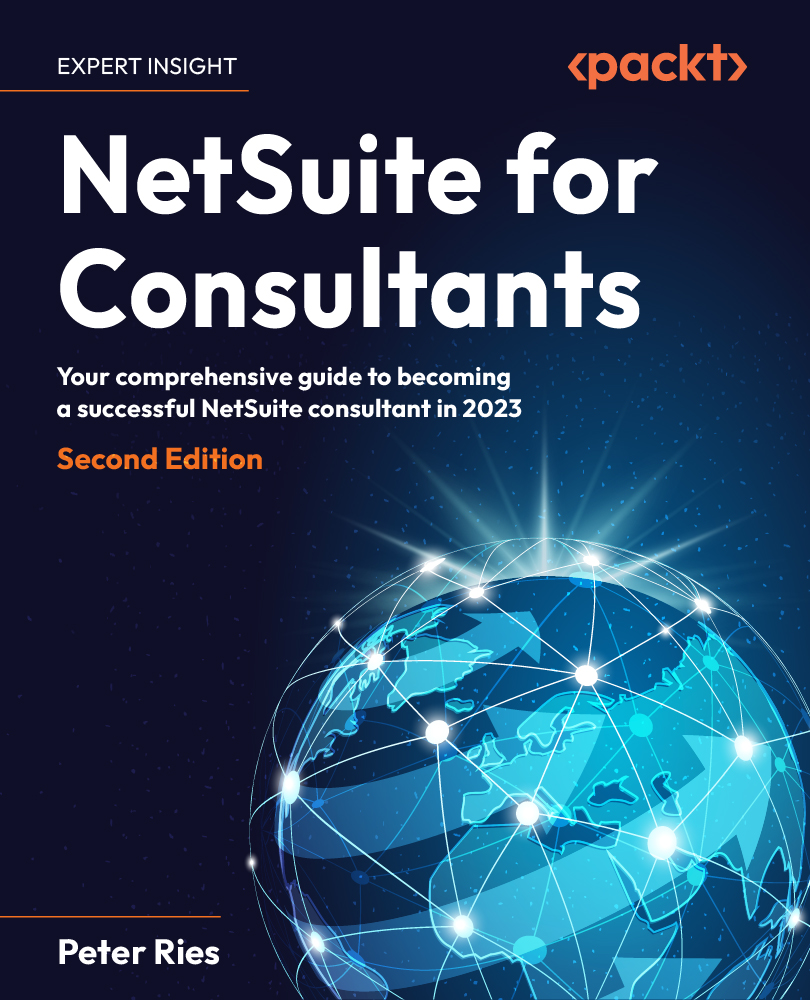What this book covers
Section I: The NetSuite Ecosystem, including the Main Modules, Platform, and Related Features
Chapter 1, Introduction to the NetSuite Ecosystem, Platform, and Related Features, is where we start, with an explanation of what NetSuite is all about and what you can do with it.
Chapter 2, Selecting and Applying an Implementation Methodology, covers implementation project methods and how to select the right one for every client.
Chapter 3, Creating a Project Plan, discusses what a NetSuite implementation project consists of and how you can schedule your time.
Section II: Understanding the Client’s Organization
Chapter 4, Documenting the Organization’s Requirements, covers all of the challenges of gathering requirements and techniques you can use to streamline the process, which is the most important step at an early phase in every implementation.
Chapter 5, Analyzing the Organization’s Users and Roles, explains how people make the system work, and so we need to understand who they are and what they will do in the system.
Chapter 6, Understanding the Organization’s Accounting and Finance, delves into the accounting and finance functions in a NetSuite account to help you learn how to work with these users to understand their needs.
Chapter 7, Getting to Know the Organization’s Entities and Items, talks about gathering requirements relating to the business entities, items and projects and how important they are to the rest of the implementation process.
Chapter 8, Identifying the Organization’s Main Transactions, covers the transactions that are a day-to-day operational need for most businesses. You’ll learn how to talk to clients about the transactions they will use the most.
Section III:Implementing an Organization in NetSuite
Chapter 9, Custom Forms, Records, and Fields, moves on from requirements gathering to the first steps we usually take when configuring an account to work as the client needs it to.
Chapter 10, Centers and Dashboards, covers how, given that organizing the data and activities in an account for users is an important task for the implementation team, you can set up the home screen and other areas for maximum efficiency.
Chapter 11, Items and Related Lists, details how to help a client get items and related lists set up correctly the first time, whether you’re tracking inventory items or services.
Chapter 12, Customers, Vendors, Contacts, and Other Entities, covers how the entity lists in NetSuite allow us to keep track of all the other companies we do business with. Getting them set up well requires a solid understanding of your client’s requirements plus the native NetSuite features.
Chapter 13, Financial Transactions and Period Closes, covers how to configure and train your users on financial transactions – journal entries and such.
Chapter 14, Procure-to-Pay Transactions, covers purchasing transactions and everything you need to know about all of the options available in NetSuite.
Chapter 15, Order-to-Cash Transactions, covers all the native transactions in the order-to-cash business process.
Chapter 16, Other Transactions and Custom Transactions, addresses a couple of special use cases, not having the room to cover all of the many transactions that NetSuite supports, to explain how we handle unusual conditions when we need to.
Chapter 17, Analytics, Reports, and Data Exports, goes into all of the amazing options we have for reporting on our data within the product, including information on SuiteQL.
Section IV: Managing Gaps and Integrations
Chapter 18, Managing Gaps and Creating Custom Automations, covers NetSuite’s SuiteCloud platform, and all of the amazing customizations and automation we can create with it to fine-tune the suite to work for each client.
Chapter 19, Managing Integrations, explains the basics of integrations, which allow us to bring outside data into the system, or export our NetSuite data elsewhere, although a lot of experience is required to know how to handle this well.
Chapter 20, Managing Data Migrations, explains how to plan for a migration, test it to ensure your success, and pull it off as part of the client’s go-live process.