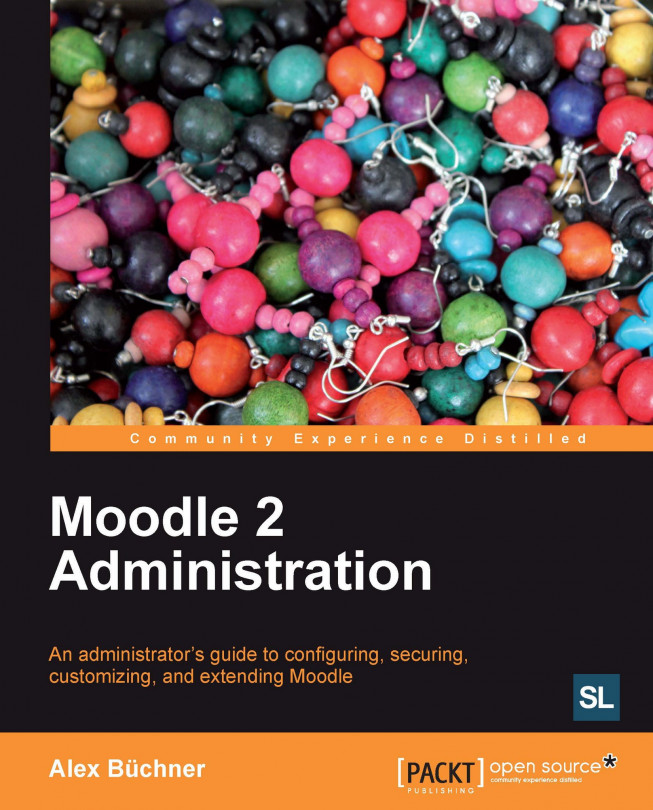Configuration reference system settings
This is the actual reference of configuration settings. Explanations have been taken from help pages, forum posts, and comments in source code.
Default parameters
These are settings that have been created by the installer, derived from config-dist.php. Most parameters are compulsory for Moodle to operate, so be careful when changing any of them. The parameters are listed in the following table in the order in which they appear by default in config.php:
|
Parameter |
Description |
|---|---|
|
|
The database system that is used. The four valid values are |
|
|
Currently, only |
|
|
The name of the database host. The valid value is |
|
|
The name of database. |
|
|
The username of the database account. |
|
|
The password of the database account. |
|
|
By default, all tables in Moodle are prefixed with |
|
|
Values that determine database behavior. These include |
|
|
This is the full web address (including |
|
|
This is the absolute directory name where Moodle's data dictionary is located. The directory must be readable and writable; but must not be accessible via the web. |
|
|
The admin pages in Moodle are located in the |
|
|
These are the permissions in Unix format that are applied for directories which Moodle is creating. Default is |
|
|
Random string added to the md5 password hash. See Chapter 11, Moodle Security and Privacy for details. |
Optional parameters
There are over 350 parameters to be set in config.php that are not set by the installer nor can they be modified via the Moodle administrator interface. These optional parameters allow you to modify the behavior of Moodle without the requirement to change any code.
We only cover a representative list of settings ignoring ones that are only relevant to developers and designers. We have also disregarded obsolete and obscure parameters, as well as ones that have a counterpart in the admin settings. Parameters have been listed in alphabetical order and some have been grouped together for simplicity. Available types are Array (A), Binary (B), Numeric (N), List (L), and String (S):
|
Name |
Type |
Description |
|---|---|---|
|
|
B |
Setting this to |
|
|
B |
Security setting for AMF web service protocol |
|
|
N |
Logging Apache: |
|
|
N |
Memory threshold over which Apache children will be reaped after they complete serving the request. |
|
|
N |
Default is |
|
|
A |
List of roles that will be treated as if they are a teacher in every course (makes their name clickable on Course description page). |
|
|
S |
You can replace the front page with your own version. |
|
|
S |
Enabling this will allow custom scripts (to be specified with full path names) to replace existing Moodle scripts. For example, if Warning: Replacing standard Moodle scripts may pose a security risk and/or may not be compatible with upgrades. However, this is useful when having to patch a particular page without actually overwriting the core code. |
|
|
S |
Comma-separated list of user IDs that always see debug messages. |
|
|
A |
Default block variables for new courses; for instance, |
|
|
S |
The absolute directory name where Moodle has been installed. |
|
|
B |
This setting will prevent the My Courses page being displayed when a student logs in. The site front page will always show the same (logged-out) view. |
|
|
B |
Prevents stats processing and hides the GUI. |
|
|
B |
Completely disables user creation when restoring a course. Enabling this setting results in the restore process stopping when a user attempts to restore a course requiring users to be created. |
|
|
S |
Divert all outgoing e-mails to this address to test and debug e-mailing features. |
|
|
S |
E-mail database connection errors to someone. If Moodle cannot connect to the database, then e-mail this address with a notice. |
|
|
B |
You can turn on/off grouping functionality. |
|
|
S |
You can specify an alternative to |
|
|
N |
Seconds for files to remain in caches (default is |
|
|
Same as | |
|
|
A |
Plugin settings have to be specified as an array of arrays:
|
|
|
S |
To anonymize usernames for all students. If set, then all non-teachers will always see this for every person. |
|
|
N |
If set to |
|
|
B |
This is for handling e-mail bounces. Used in conjunction with |
|
|
B |
If set to |
|
|
S |
|
|
|
B |
Allows user passwords to be included in backup files. Use only if you can guarantee that all your backup files remain private as password hashes can be unencrypted. |
|
|
B |
Keep the temporary directories used by backup and restore them without being deleted at the end of the process. |
|
|
S |
Location where aggregated strings are kept for caching. |
|
|
S |
Alternative directory to |
|
|
S |
Location where a list of available languages is cached. |
|
|
B |
Log every database query to a table called |
|
|
S |
Your e-mail domain. |
|
|
S |
|
|
|
N |
Default is |
|
|
N |
Number of days after which the networking key is expiring. See Chapter 16, Moodle Networking for details. |
|
|
N |
Maximum number of courses to display in any list of a user's own courses (0 = one course). |
|
|
B |
When working with production data on test servers, no e-mails or other messages should ever be sent to real users. |
|
|
S |
Location of the |
|
|
B |
This setting will make some graphs (for instance, user logs) using lines instead of bars. |
|
|
B |
Enable when setting up advanced reverse proxy load balancing configurations and port forwarding. |
|
|
B |
Add debug information to cron output. |
|
|
B |
Show executed SQL queries during cron execution. |
|
|
B |
Disables automatic language updates and lets translators (language pack maintainers) to keep their |
|
|
B |
Enables when using external SSL appliance for performance reasons. |
|
|
S |
Sort tags in tag cloud by specified field, default = |
|
|
S |
Adds extra theme directories outside of |
|
|
A |
Priority of themes from highest to lowest. Default is |
|
|
B |
Prevents theme caching. |
|
|
B |
Moodle will track the IP of the current user to make sure that it hasn't changed during a session. This will prevent the possibility of sessions being hijacked via XSS, but it may break things for users using proxies that change all the time, like AOL. |
|
|
S |
Alternative location for |
|
|
A |
The blocks in this list are protected from deletion; for example, Navigation, Settings, and so on. |
|
|
B |
This setting will put Moodle in unicode mode. Please note that your database must support it. Do not enable this if your database in not converted to UTF-8! |
|
|
B |
Pretends Moodle update is running. |
|
|
B |
Shows executed SQL queries during upgrades. |
|
|
B |
For testing PayPal using the PayPal developer sandbox. |