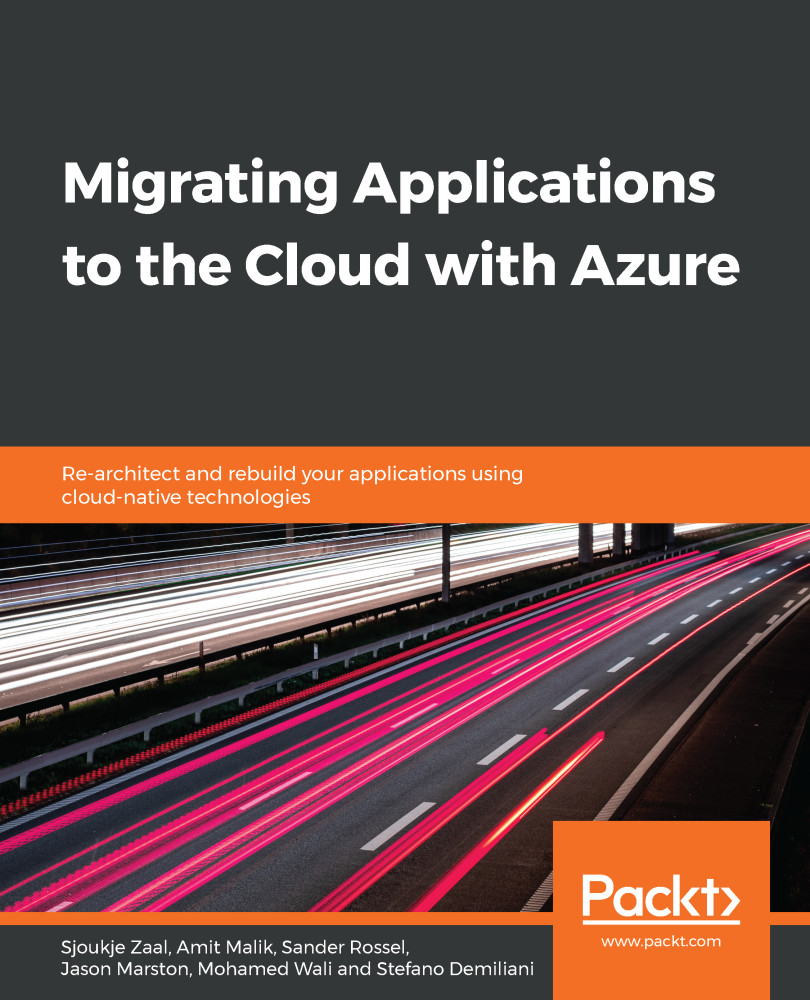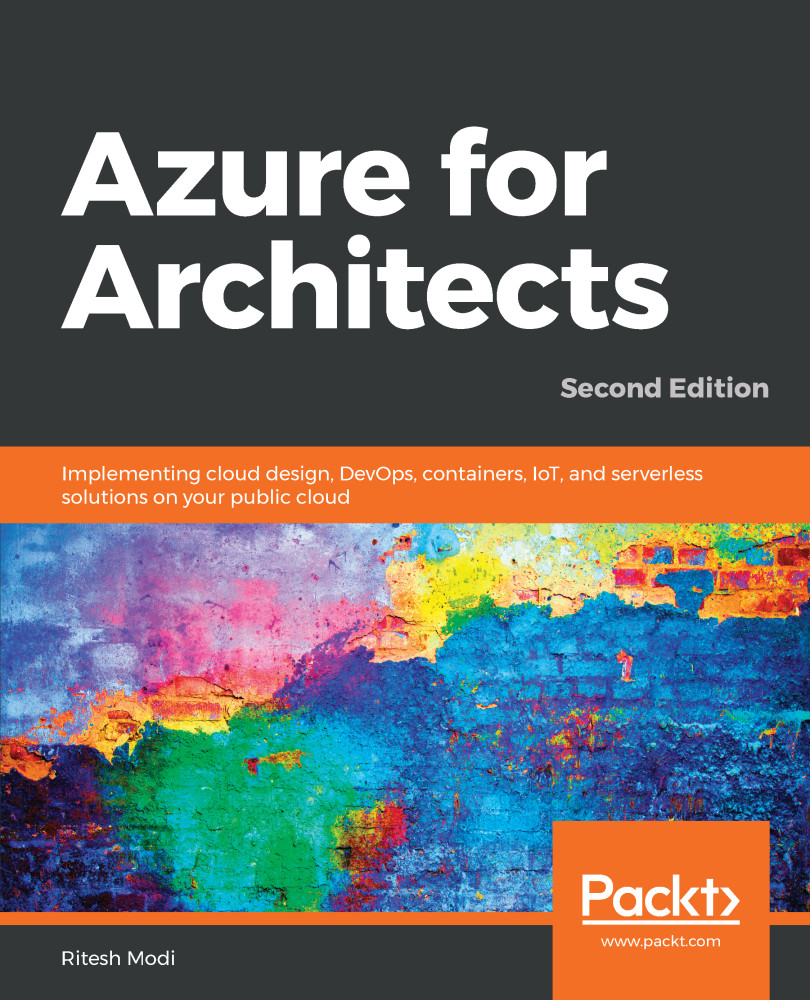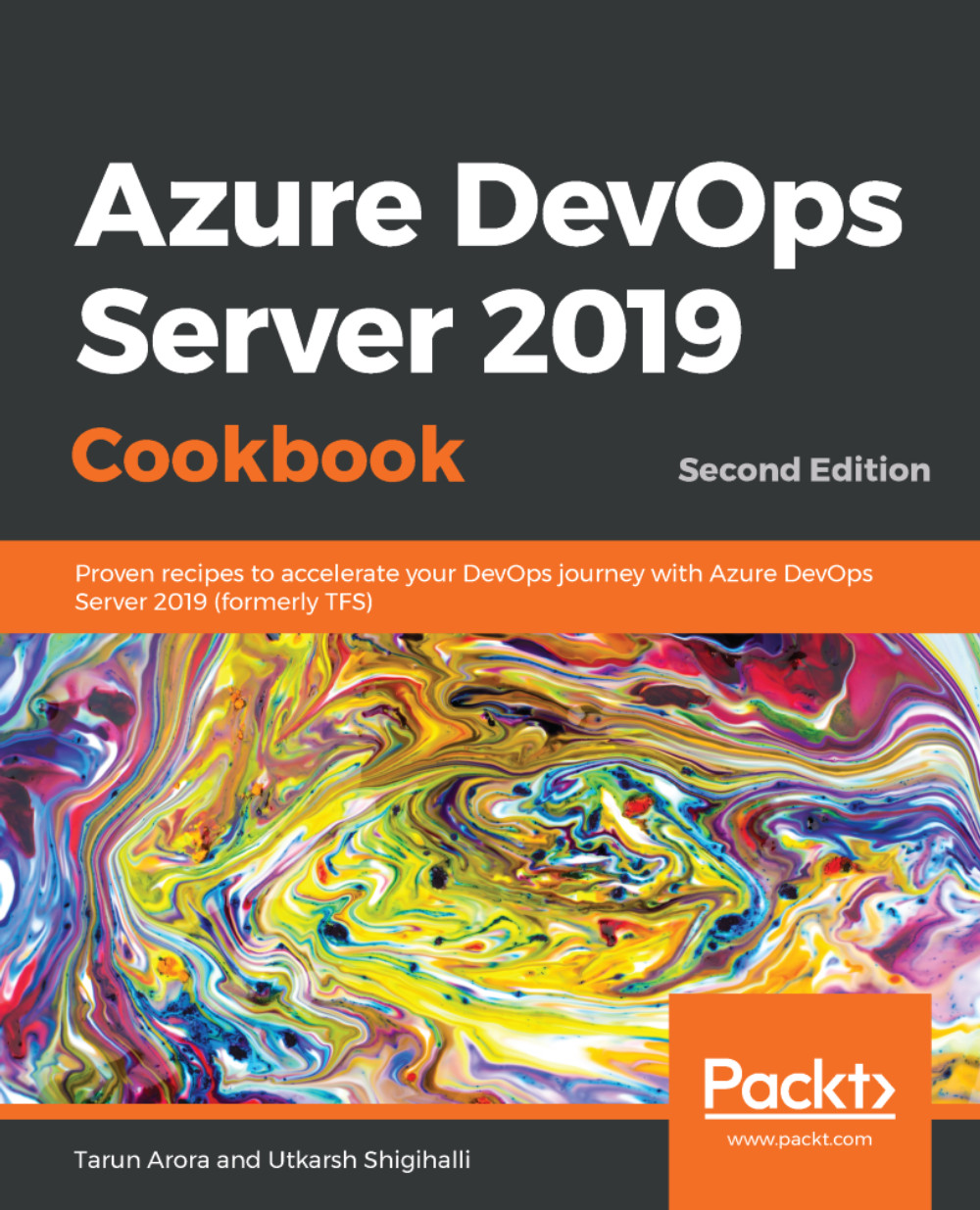Amit Malik is an IT enthusiast and technology evangelist from Delhi, India. He specializes in Virtualization, Cloud, and emerging technology space. He has an intense knowledge in building cloud solutions with Microsoft Windows Azure Pack. Amit holds various industry admired certifications from all major OEM's in Virtualization and Cloud space including MCSE for Private Cloud. Amit has designed and built numerous virtualization and private cloud solutions comprising the product lines of Microsoft, VMware, and Citrix. Apart from these, he can be found working on emerging technologies including VDI, hyper convergence, Software Defined Infrastructure solutions including networking and storage, Containers, Big Data, IoT, and other similar technologies. Amit is interested in building products and doing product management in near future for related technology space. You can always reach Amit on LinkedIn.
Read more
 United States
United States
 Great Britain
Great Britain
 India
India
 Germany
Germany
 France
France
 Canada
Canada
 Russia
Russia
 Spain
Spain
 Brazil
Brazil
 Australia
Australia
 Singapore
Singapore
 Hungary
Hungary
 Ukraine
Ukraine
 Luxembourg
Luxembourg
 Estonia
Estonia
 Lithuania
Lithuania
 South Korea
South Korea
 Turkey
Turkey
 Switzerland
Switzerland
 Colombia
Colombia
 Taiwan
Taiwan
 Chile
Chile
 Norway
Norway
 Ecuador
Ecuador
 Indonesia
Indonesia
 New Zealand
New Zealand
 Cyprus
Cyprus
 Denmark
Denmark
 Finland
Finland
 Poland
Poland
 Malta
Malta
 Czechia
Czechia
 Austria
Austria
 Sweden
Sweden
 Italy
Italy
 Egypt
Egypt
 Belgium
Belgium
 Portugal
Portugal
 Slovenia
Slovenia
 Ireland
Ireland
 Romania
Romania
 Greece
Greece
 Argentina
Argentina
 Netherlands
Netherlands
 Bulgaria
Bulgaria
 Latvia
Latvia
 South Africa
South Africa
 Malaysia
Malaysia
 Japan
Japan
 Slovakia
Slovakia
 Philippines
Philippines
 Mexico
Mexico
 Thailand
Thailand