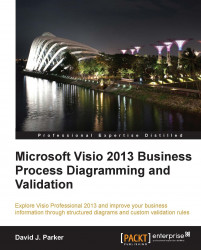Chapter 4, Understanding the Validation API you learned how to write VBA code to add a ruleset and rules; although you could repeat this throughout the rest of this chapter, I prefer to use the user interface that we developed in Chapter 6, Reviewing Validation Rules and Issues and Chapter 7, Creating Validation Rules. Therefore, you will need to install the Rules Tools add-in, or run the Validation Explorer solution from Visual Studio 2012, in order to write the rules easily. However, I have included VBA methods to add (or update) the ruleset and rules; these can be written into the VBA project of any Visio document but should be run when the document that you want to add the rules to is active.
Open the Rules Explorer window from the Rules Tools group on the PROCESS tab.
With your document node selected in the Rules Explorer window, click on the Add button then enter the Name, NameU, and Description of this new ruleset.
You can now add each of the new rules, by...