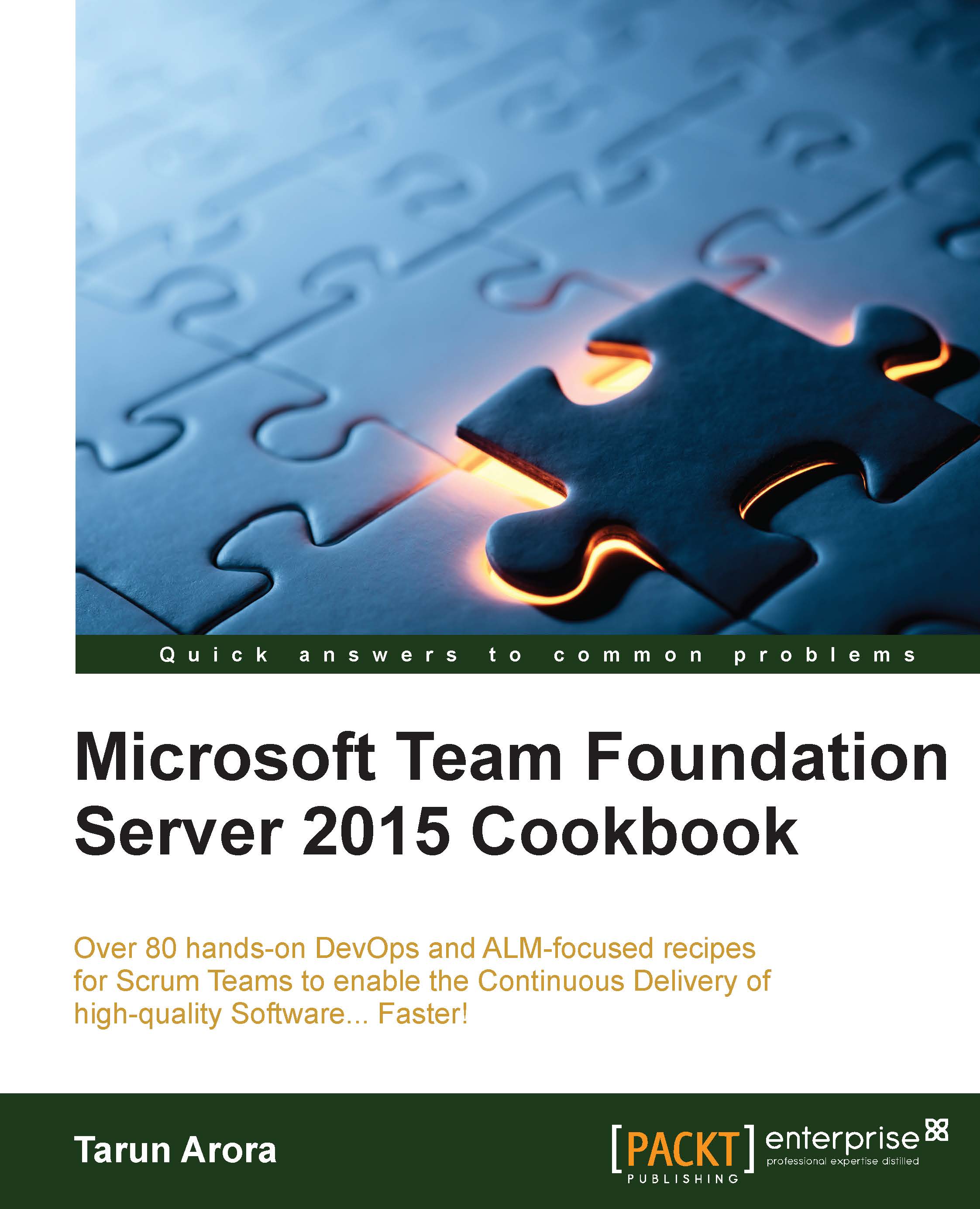Setting up the Team's capacity and activity for a sprint
In the previous recipes in this chapter, you learned about the Product backlogs. If Product Backlog Items are requirements for work, the sprint backlog is the plan to complete that work. In order to plan the work for a sprint, the Team needs a view of the total available capacity. Up until TFS 2015, the Team capacity functionality was limited to one activity per individual per sprint. In this recipe, you'll learn how to enter multiple activities and capacity per Team member in a sprint.
Getting ready
Scenario: The FabrikamFeature1 Team has the next sprint starting from tomorrow for 2 weeks. The Team is comprised of eight members, and a few individuals have planned vacations during this period. The Team wants to know the total capacity available in this sprint.
To add a new sprint and configure the start and end dates for the sprint, navigate to the FabrikamFeature1 Team control panel by browsing http://tfs2015:8080/DefaultCollection/FabrikamTFVC...