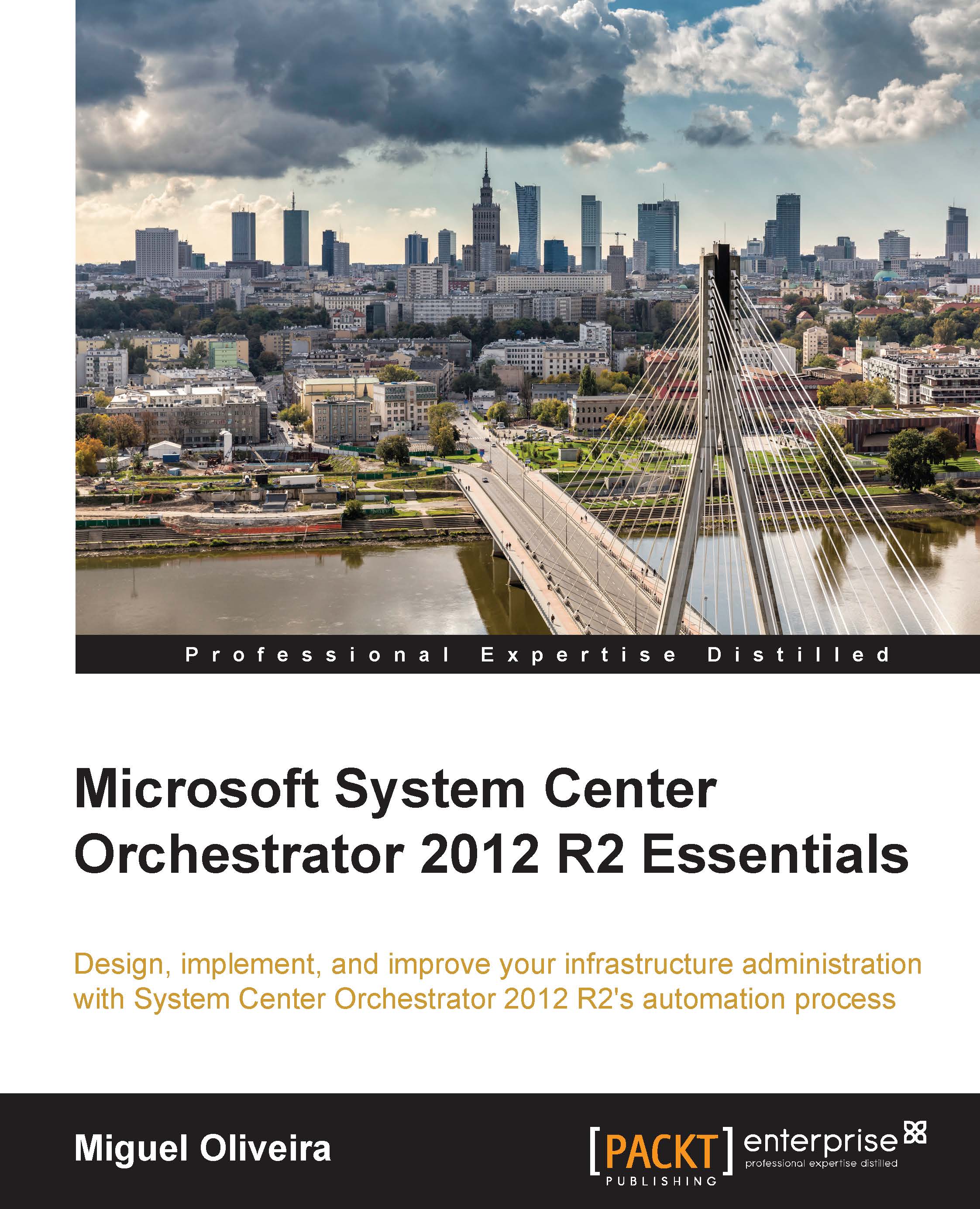Deployment Manager
To start working with Integration Packs, we need to pass through the Deployment Manager. This is the part responsible for their deployment and can also be used in order to additionally deploy Runbook Designers as well as Runbook Servers. The following screenshot shows how the Deployment Manager looks when it is installed:

This console is available in the Management Server and you can see this in the Log Entries in the preceding screenshot.
Regarding the Integration Packs, our Deployment Manager will be responsible for their registration and deployment.
Let's move on to the Integration Packs. For now, we know what we need to know from the Deployment Manager.