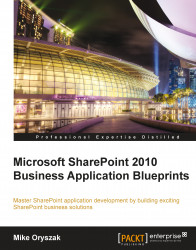Master Delegation Tracking List
To support compliance and reporting capabilities we will define a custom list that can be used for logging all of the delegation entries in a central list. This list can also be used to show a user what tasks were delegated on their behalf as we will see when we define the View Delegation History page referenced from the Task Delegation Web Part.
Delegation List Definition and List Instance
We will provision a List Definition and List Instance to store the notification content. This will make it easy to reuse the list, if necessary, in cases where you need to manage the notifications separately for sites that target different sets of users or in different farms.
To create the feature:
1. Open Visual Studio 2010.
2. Select File, then New Project.
3. Browse the Installed Templates and select Visual C#, SharePoint 2010, and then List Definition as seen in the following screenshot:

4. Enter the project details such as Name, Location, and Solution name.
5. Within the...