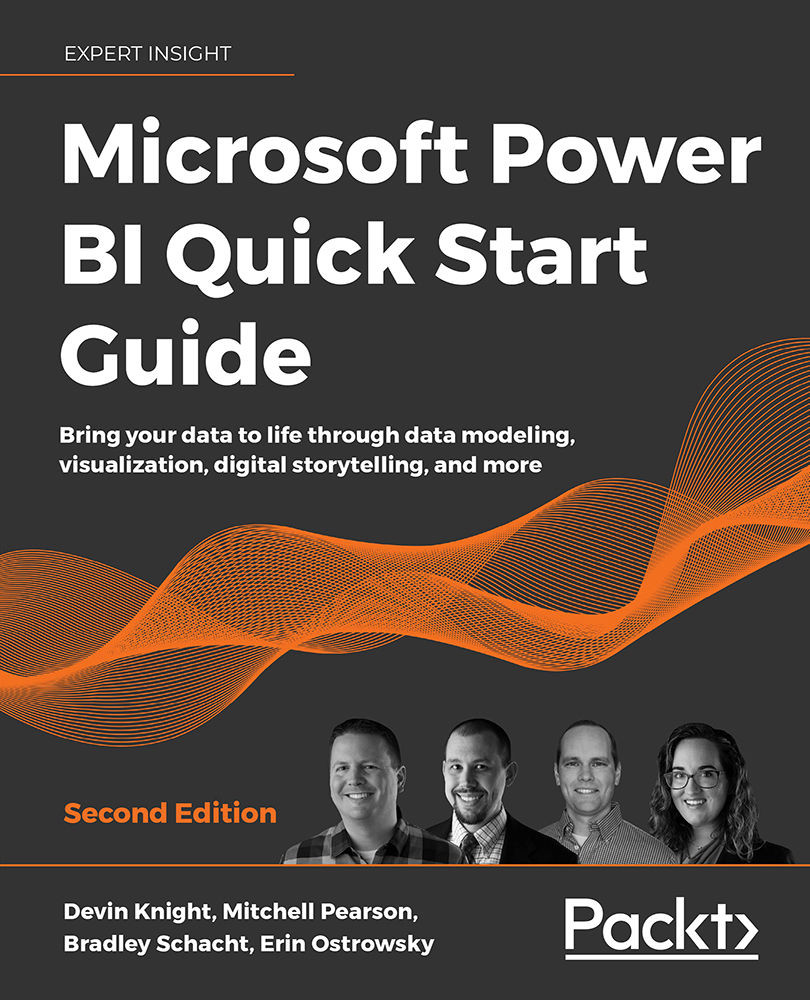Creating new visuals
Before exploring the various visualizations available in Power BI let's look at the three ways to add visuals to the report canvas. All these methods will result in the same final product. However, depending on the type of visualization needed it may cut a few clicks off your workflow to use one method over another.
The first, and least common, method for adding a visual is using the New visual button on the ribbon. This will add a blank stacked column chart to the Report canvas at which point you can start to drag and drop fields or check the box next to a field to add it to the visual. If a stacked bar chart is not the desired visual, it can be changed by selecting a different visual from the Visualizations pane:
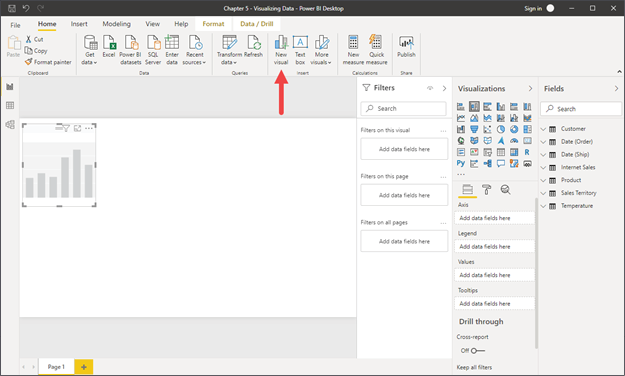
Figure 5.3: New visual button on the Home ribbon to add a blank visual
The second method for creating a new visual is starting from the Fields pane. To get started simply check the box next to a field or drag a field and drop it...