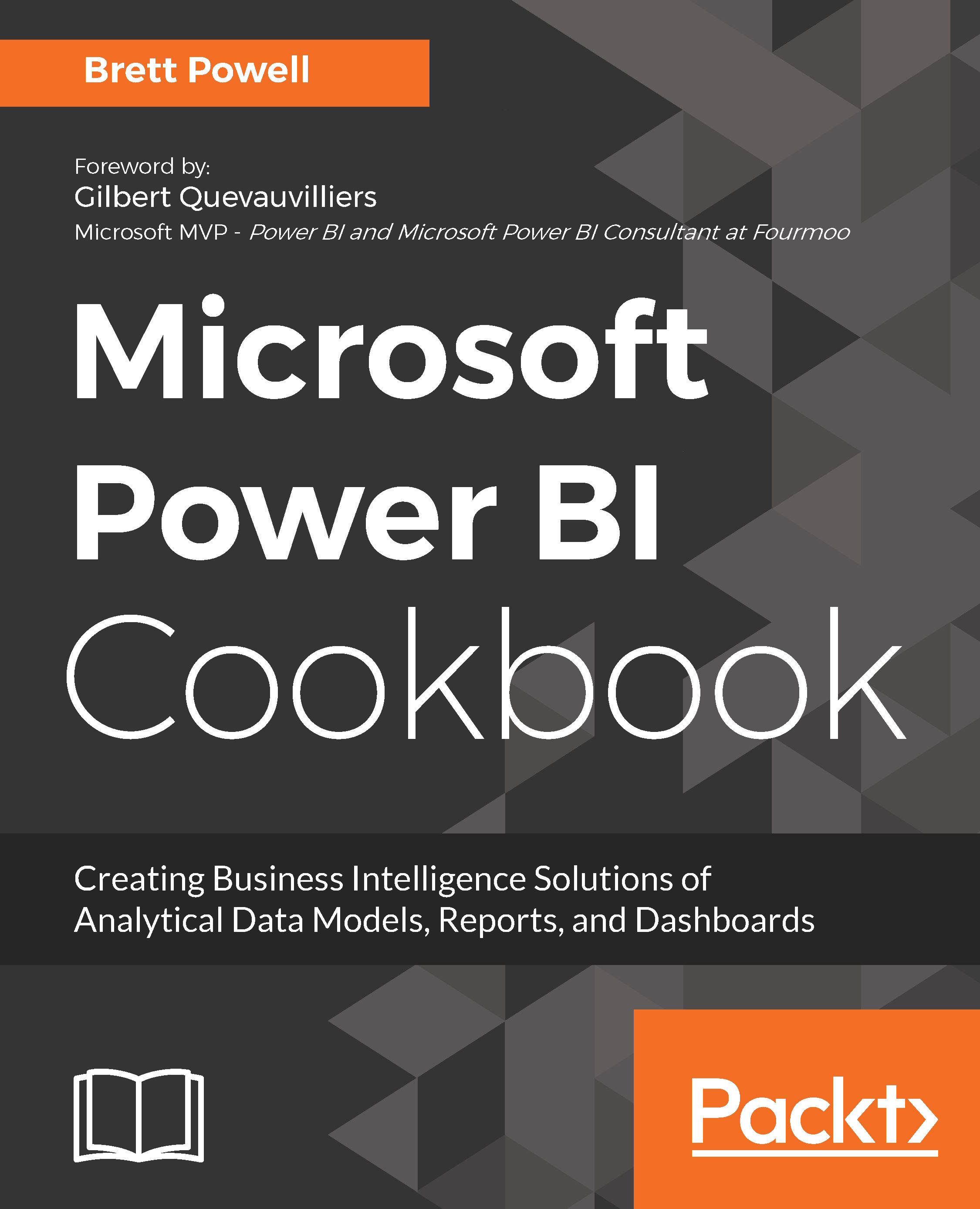The publish to web feature in the Power BI Service allows for Power BI reports to be shared with the general public by embedding the report within websites, blog posts, and sharing URL links. If the publish to web tenant setting is enabled and if a user has edit rights to a report an embed code can be generated containing both the HTML code for embedding the report and a URL to the report. All pages of the report including any custom visuals and standard interactive functionalities such as filtering and cross highlighting, are available to consumers of the report. Additionally, the report is automatically updated to reflect refreshes of its source dataset and embed codes can be managed and optionally deleted if necessary to eliminate access to the report via the embed code and URL.
This recipe walks through the fundamental steps...