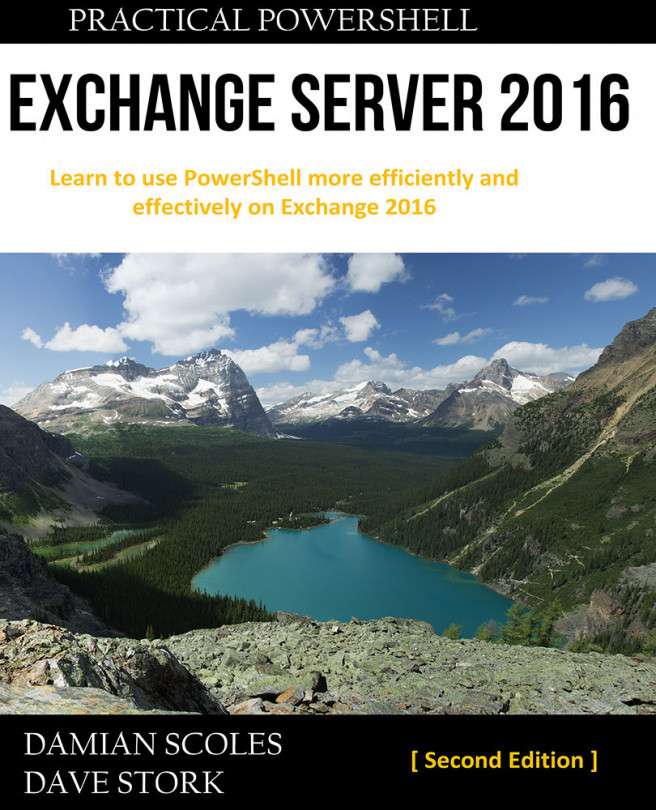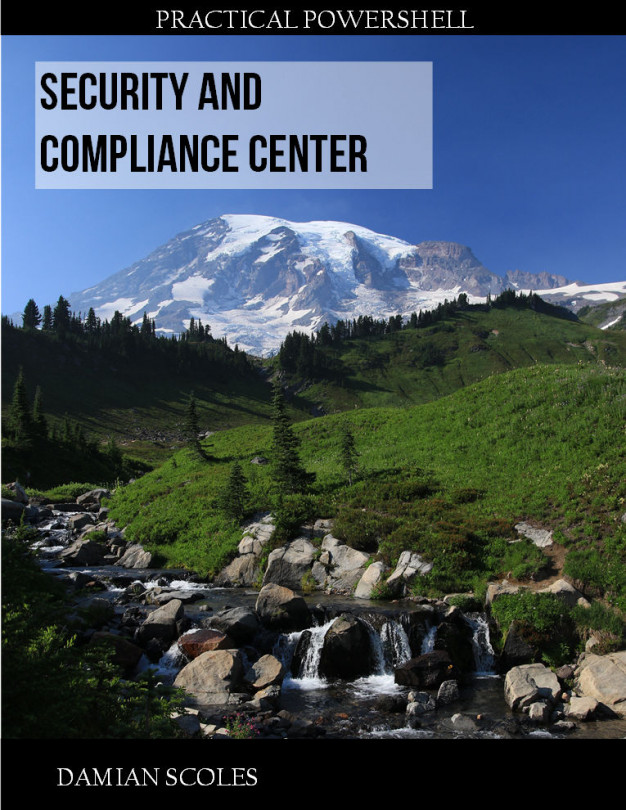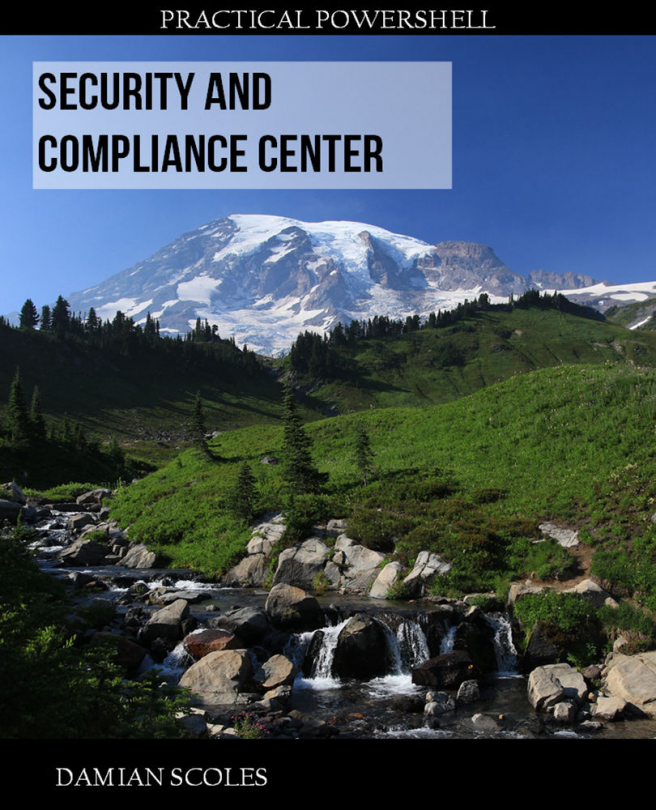MailTips was introduced in Exchange 2010, so it has been around for quite some time, and is commonly used since it's enabled by default. It was introduced to easily illustrate and show short information to end users in a user-friendly way. It works with both Outlook and Outlook Web App. An example of when this would be a great functionality would be when a recipient has configured their Out-of-office settings. If we were about to send an email to this user's mailbox with the out of office settings configured, an infobar would show up in the mail client. Another example of this function would be if we were writing an email and wanted to send it to a distribution group that has more than 25 members (this is the default value).
In this recipe, we will take a look at how we can disable the functionality and configure it for distribution groups, but we...