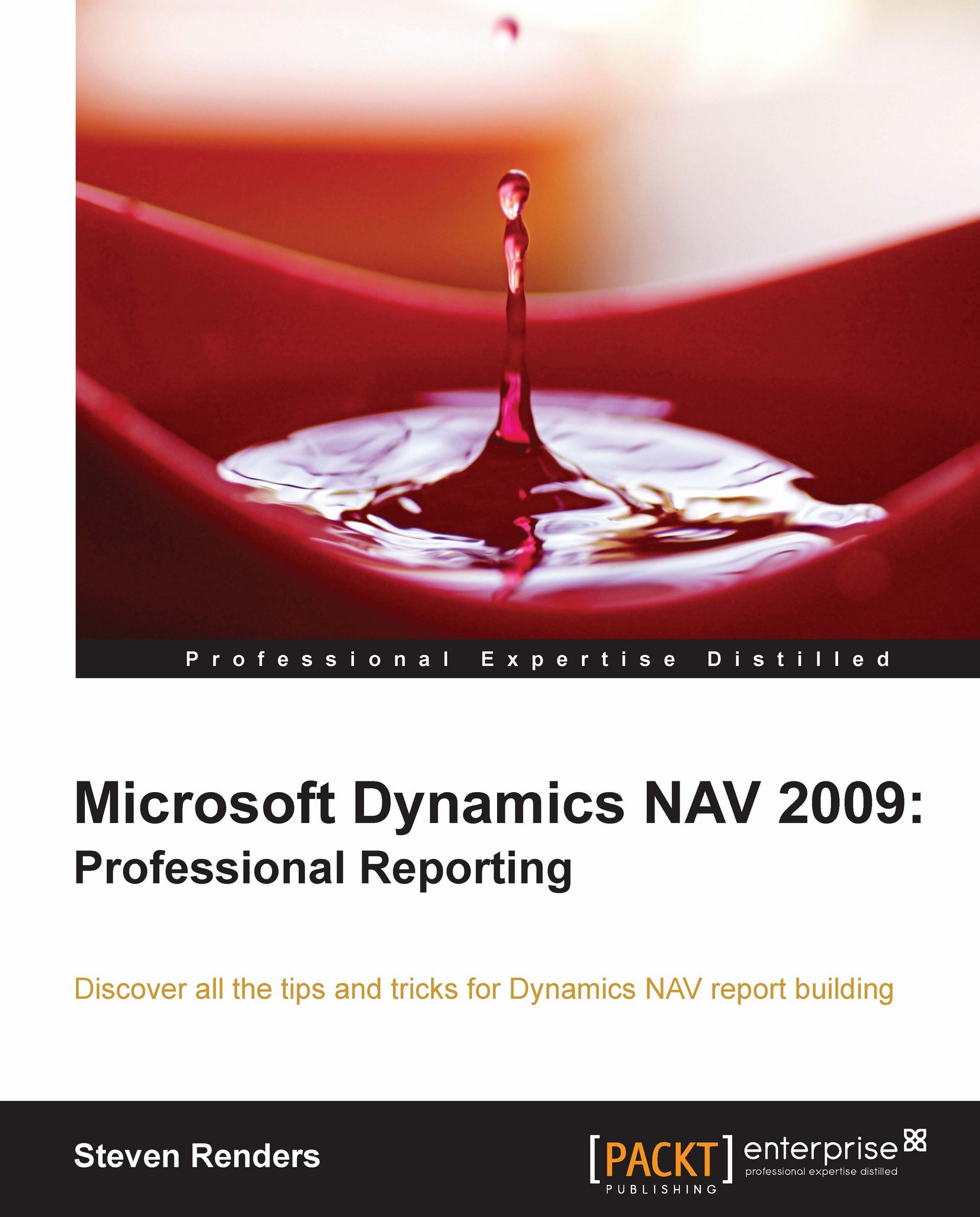What's happening?
The reason for this behaviour is that the Body of the report isn't capable to repeat itself for every record in the dataset. To be able to show multiple records, we need to put the dataset fields inside a Data Region container. These containers can be found in the toolbox.
With a data region, you can also group, sort, filter, and aggregate data from a single dataset. You can arrange more than one data region in a report. Data regions can be placed side by side in the report body or in a rectangle container, or can be nested in other data regions. Multiple data regions can provide different views on the same dataset or similar views of different datasets.
The data regions are the following:
List
A list displays data in a free-form format. For example, you might use a list to design a form or display both a table and a chart. Arrange text boxes anywhere in the list to create your layout. The list row repeats one time for each value in the dataset.
Table
A table displays...