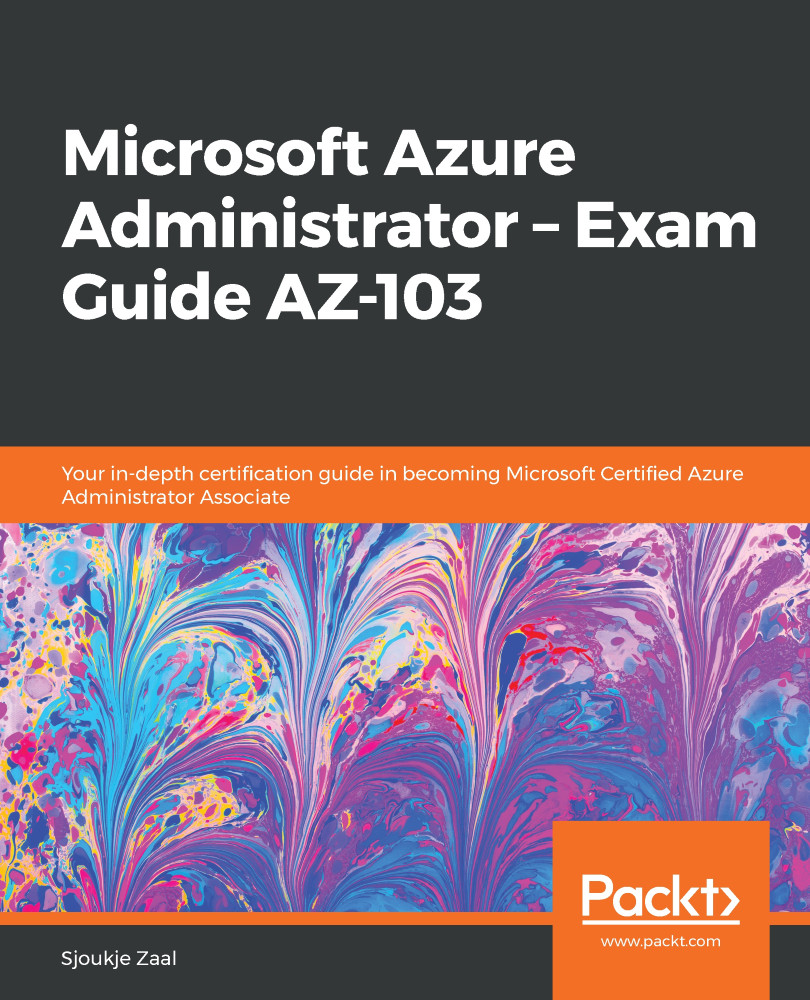You can also redeploy the VMs after their creation. This can be helpful when you are facing difficulties troubleshooting Remote Desktop Protocol (RDP) connections or application access to Windows and Linux VMs. When you redeploy a VM, Azure will shut down the VM, move the VM to a new node within the Azure infrastructure, and then power it back on. All your configuration options and associated resources will remain during redeployment. After you redeploy a VM, the temporary disk is lost and any dynamic IP addresses associated with the virtual network interface are updated.
Redeploying Windows VMs can easily be done from the Azure portal, using PowerShell and the CLI as well. In the next demonstration, we are going to redeploy a VM from the Azure portal and PowerShell.