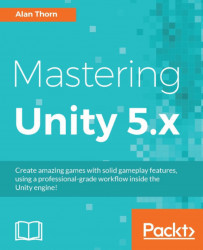Creating a word list
One of the most important ingredients for Dead Keys is an extensive word list, allowing for a wide selection of words and phrases. The word list should be encoded as a text file, with a new word on each line. This file could be built manually if you know enough words and have enough time, but you'll probably want to download and use an existing list. A word list can be downloaded from http://dreamsteep.com/projects/the-english-open-word-list.html. This is the English Open Word List, which can be used for many purposes. Additionally, this book's companion files feature the WordList.txt file (in the chapter_04 folder), which can be imported into Unity as a text resource.

Importing a word list text file
Note
For Dead Keys, I've added the WordList.txt to a Resources folder. Any folder named Resources is considered special by Unity. Unity allows resource assets to be loaded and unloaded dynamically at runtime by pathname, rather than by object reference. This means you can...