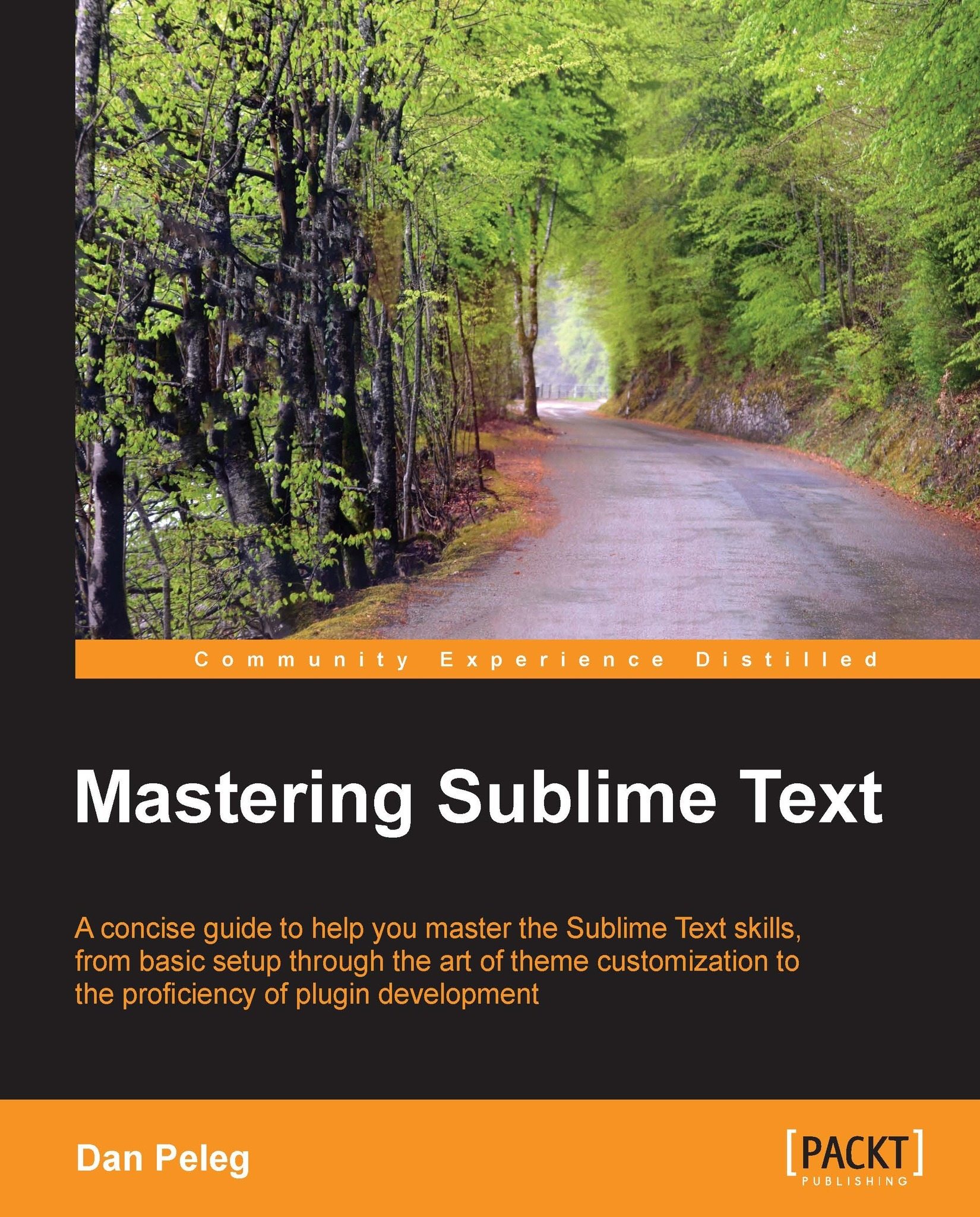Debugging JavaScript with Web Inspector
There are tons of web developers among us, and we all find our own ways of debugging our JavaScript code. Sublime has a wonderful plugin to make it easy for us. It is called Sublime Web Inspector (SWI). It lets us set breakpoints, examine the console, evaluate selections, debug step-by-step, and more! This plugin requires Google Chrome to be installed.
Installing Sublime Web Inspector
At the time this was written, the Package Control didn't include a Sublime Text 3 version of SWI. So, we'll need to install it manually by cloning the ST3 branch on the SWI repository on GitHub. Let's start by opening our packages directory from the Sublime Text menu by navigating to Preferences | Browse Packages…. This will open up the packages directory. We'll need to navigate to this directory from the console; in Windows, we can do it simply by Shift + right-click | Open command window here, while on Linux and OS X, we'll need to use cd to navigate manually from the...