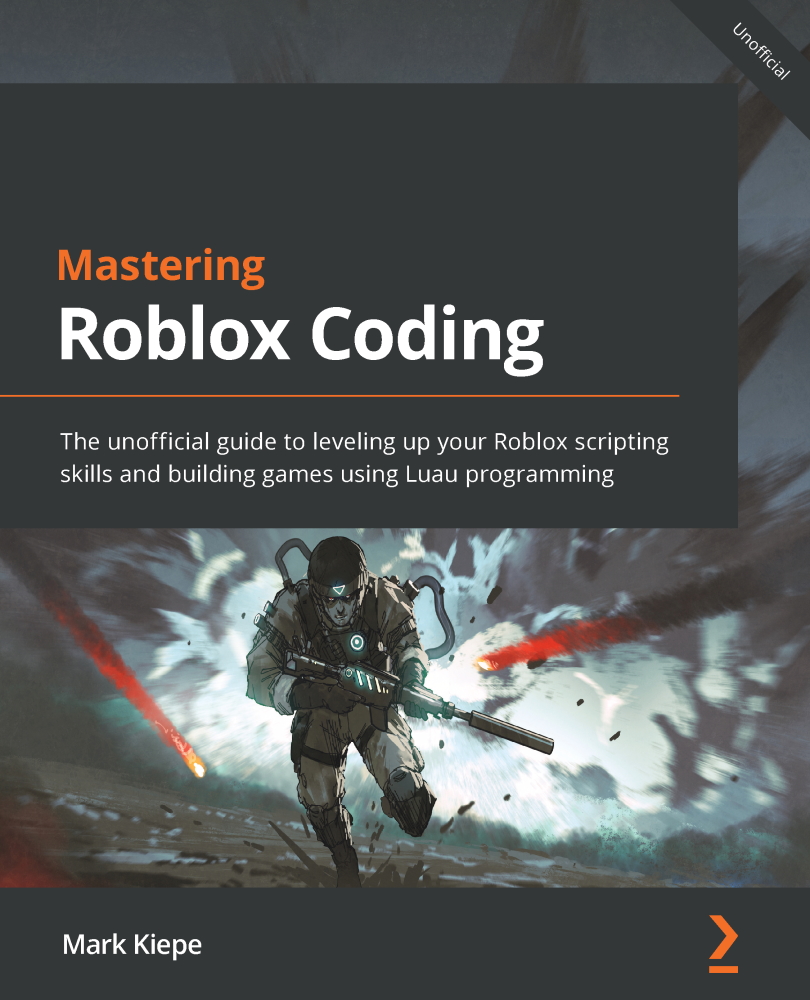Implementing developer products
Throughout the previous sections, we learned how to monetize our games by implementing game passes. Similar to game passes, we have developer products. These, unlike game passes, can be purchased an unlimited number of times, though generally, the effects of developer products are temporary. They can be used to implement money boosts or an adrenaline shot for extra health. However, developer products can have other implementations as well. For example, they can be used to purchase a revival or purchase in-game currency quickly rather than saving up by playing the game.
To create a new developer product, follow these steps:
- Open the Game Settings menu in Roblox Studio.
- From this menu, open the Monetization tab and scroll down to Developer Products, as shown in the following screenshot:
Figure 9.6 – The Developer Products section in the Game Settings menu
Here, we can see the (Developer) Product ID, Product...