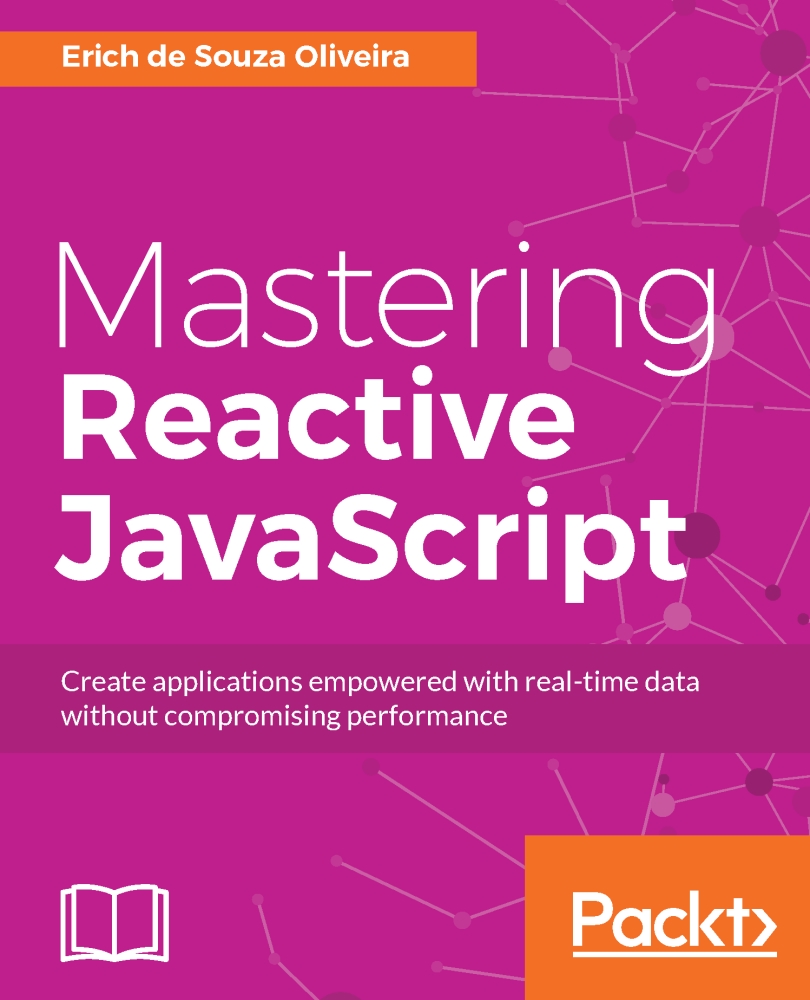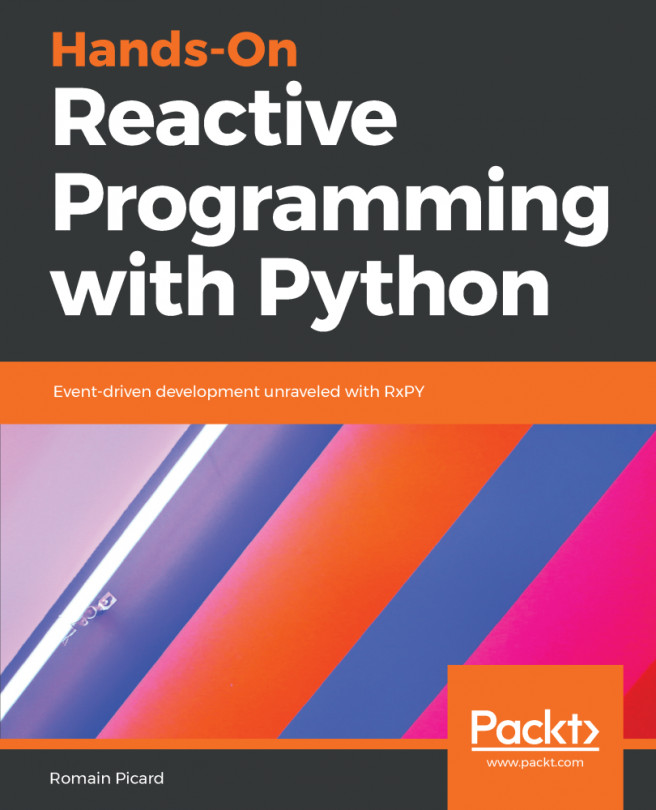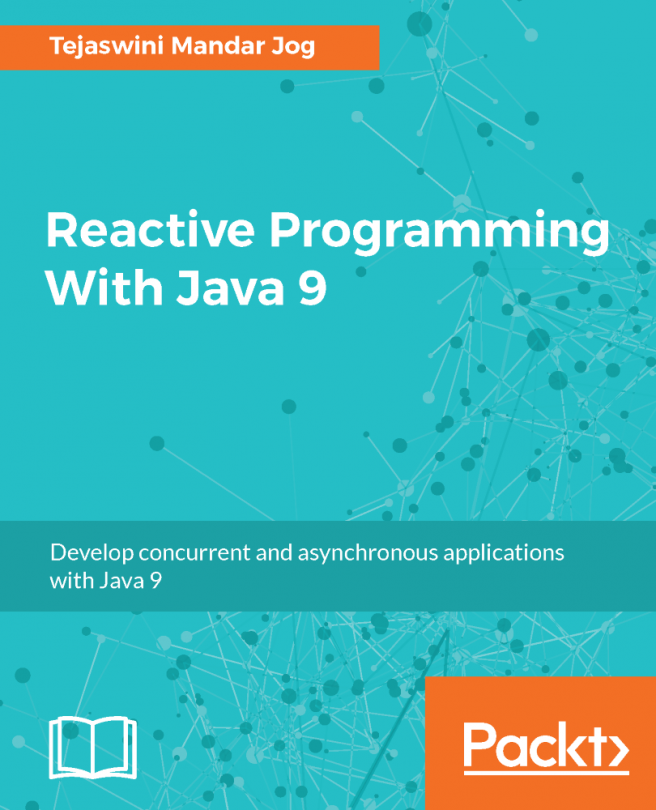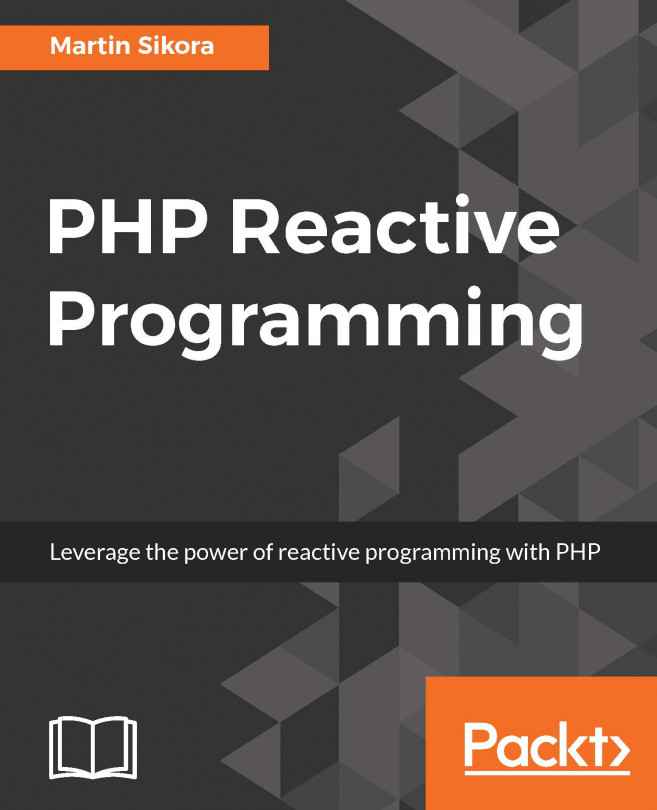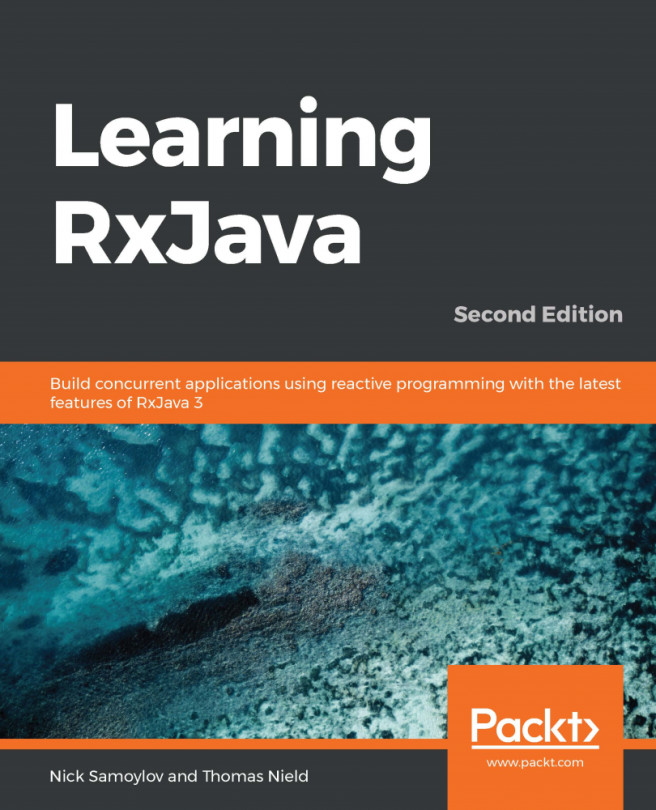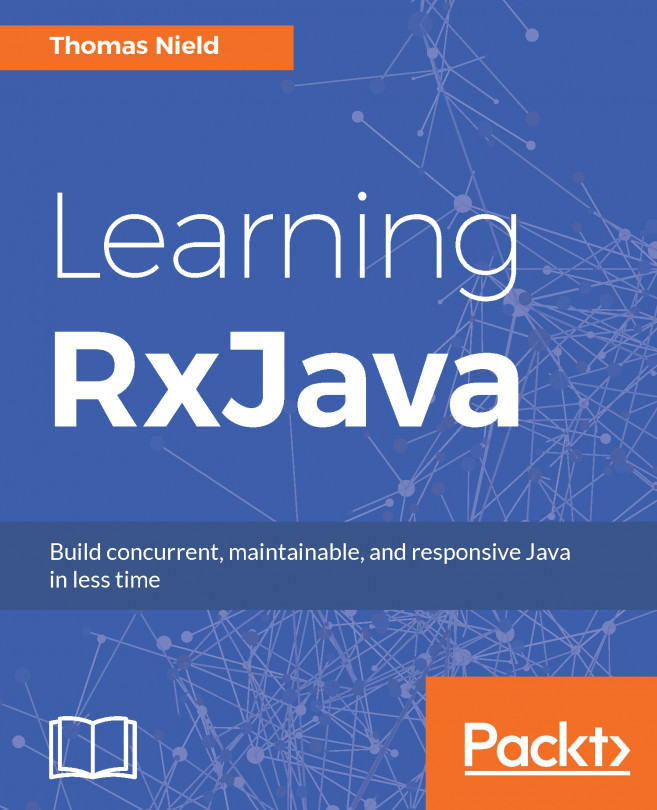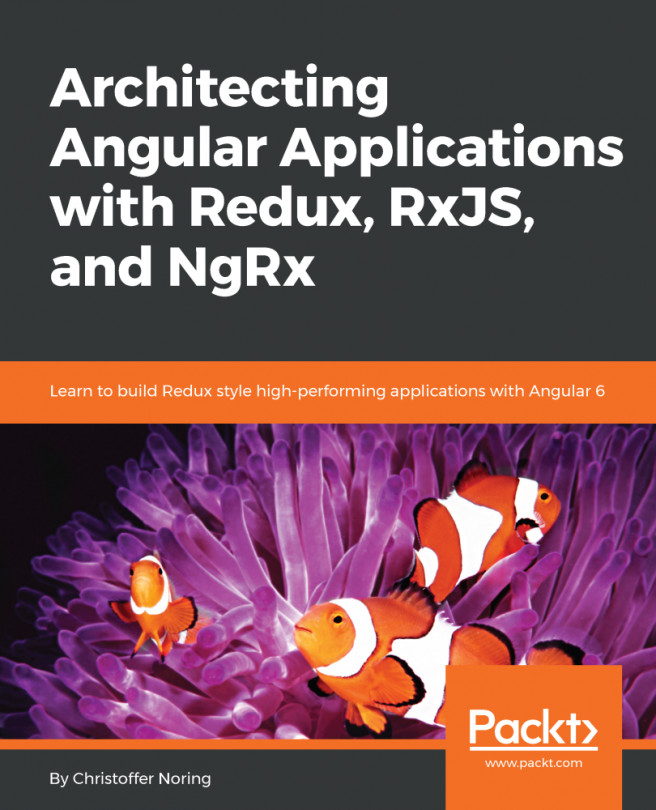To implement the client application for our web chat application, we will try to keep the dependencies to the minimum required; we are doing so to encourage you to avoid abusing the use of the library on your application and also to show how powerful a well structured application using RxJS for functional reactive programming can be.
To keep the code simple and avoid adding too many configurations, we are going to use browserify to bundle our client.
The browserify is a bundler that lets us use commonJS when implementing client-side applications. This means we can import data from different files/modules using require in the same way you do on Node.js applications.
To use browserify we must install it as a dependency in our application; to do this, we must run the following command on the folder of our application:
npm i browserify@14.1.0 --save-dev
With browserify, we can already bundle...