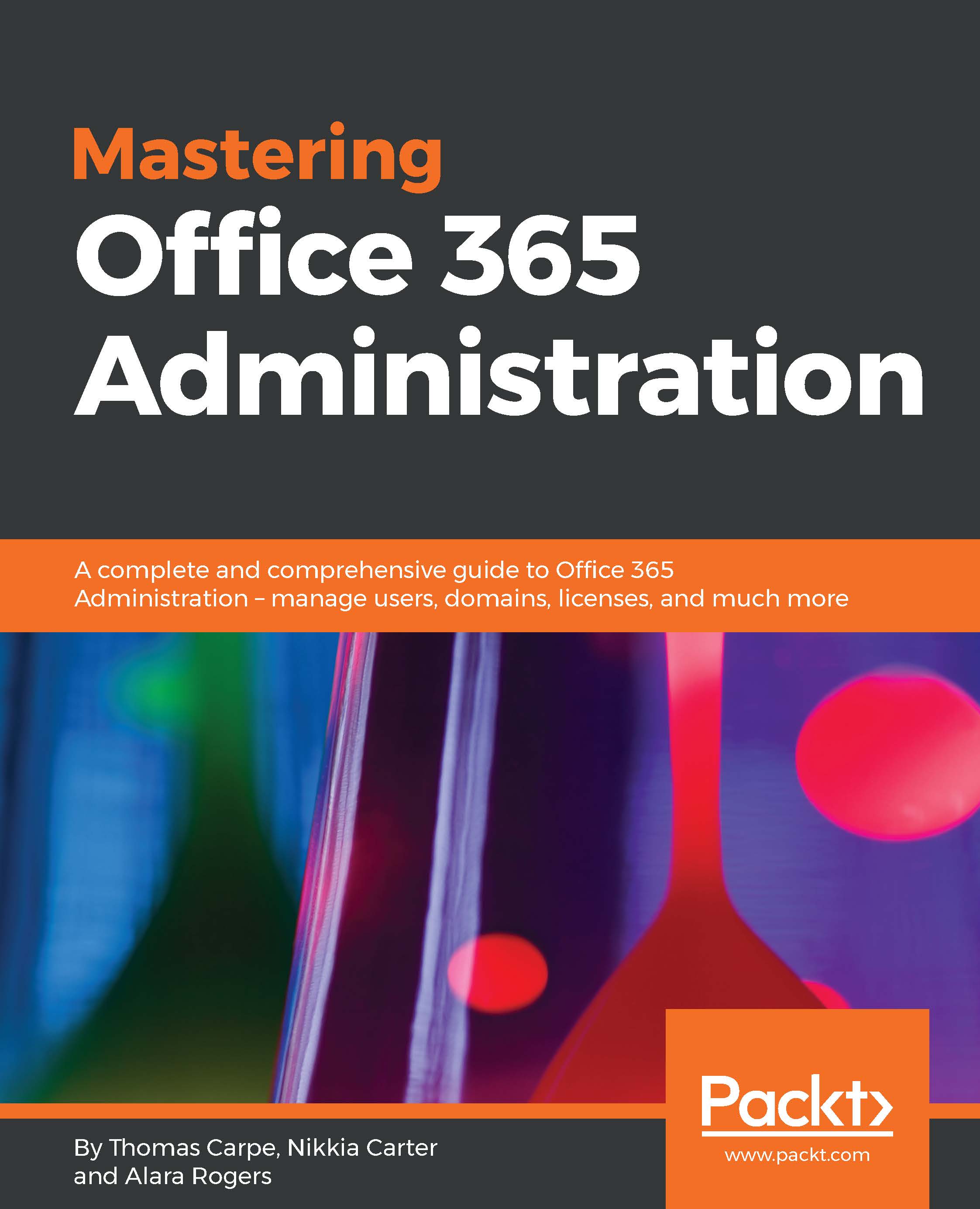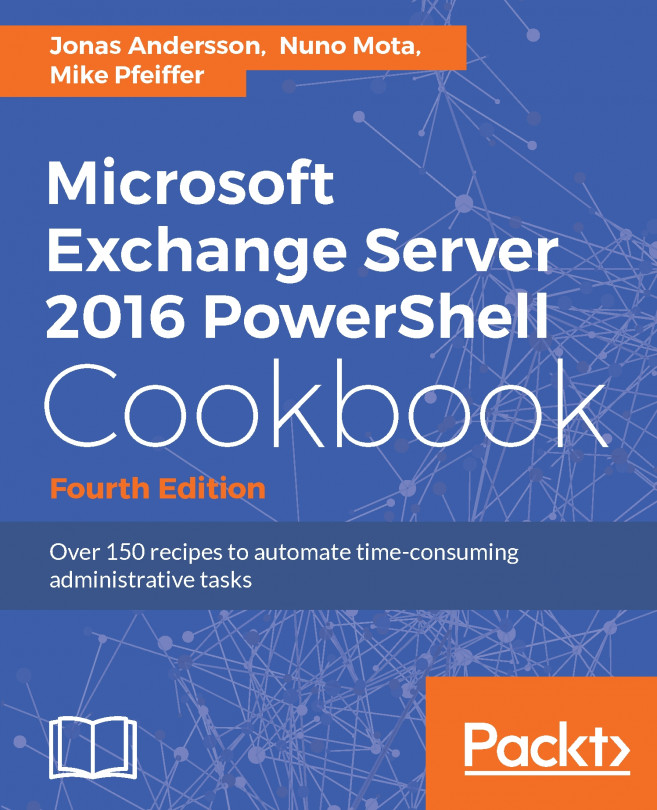Administering Office 365 Groups via Office 365 Groups settings
To get to the part of the admin center where the Office 365 Groups controls are, go to Office 365 Admin Center | Settings | Services & add-ins. Scroll down the page and click on Office 365 Groups, as shown in the following screenshot:

Note
You must be a global admin to manage these settings.
Once you click on the Office 365 Groups service, you will see the options available for external users, as shown in the following screenshot:

If you turn on Let group members outside the organization access group content, external people can be added to your Office 365 Groups. If this setting is turned on by itself, it means that anyone in your organization can add external users as guests to a group. If you want to limit this ability to only group owners, you need to enable the second setting.
Note
External users may be given access to the SharePoint sites created when a group is created, unless external users are removed in the SharePoint...