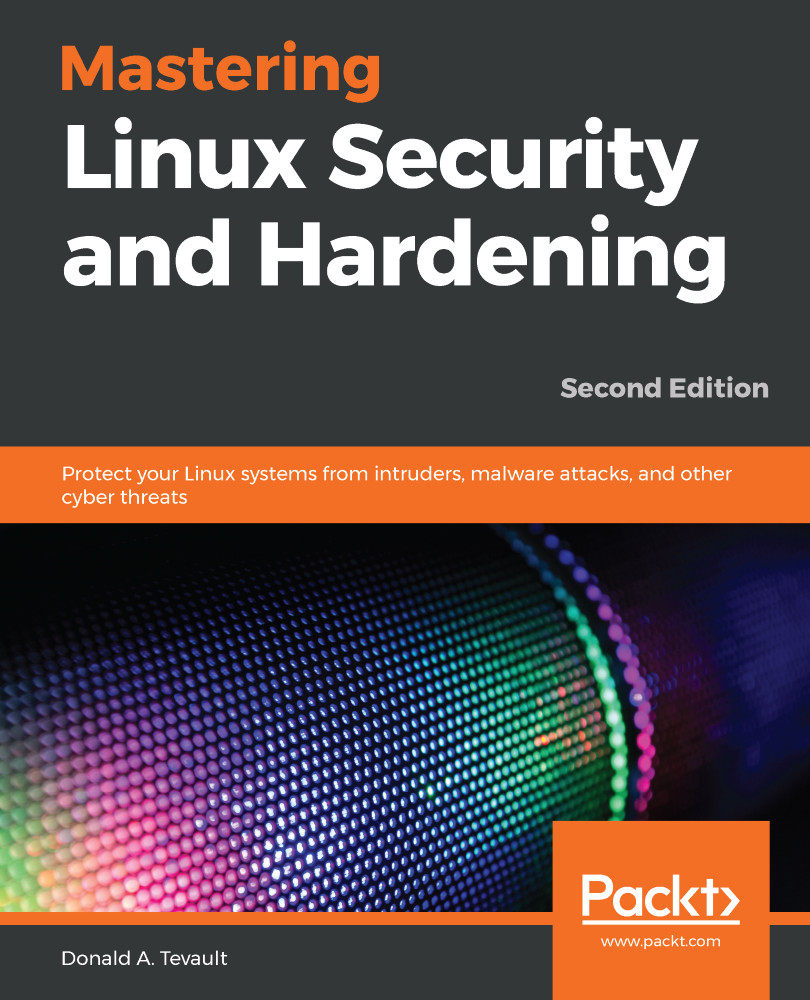Chapter 1, Running Linux in a Virtual Environment, gives an overview of the IT security landscape, and will inform the reader why learning Linux security would be a good career move. We'll also show how to set up a virtual lab environment for the hands-on labs.
Chapter 2, Securing User Accounts, covers the dangers of always using the root user account, and introduces the benefits of using sudo instead. We'll then cover how to lock down normal user accounts, and ensure that the users use good-quality passwords.
Chapter 3, Securing Your Server with a Firewall – Part 1, involves working with the various types of firewall utilities.
Chapter 4, Securing Your Server with a Firewall – Part 2, involves working with the various types of firewall utilities.
Chapter 5, Encryption Technologies, makes sure that important information—both at rest and in transit—are safeguarded with proper encryption.
Chapter 6, SSH Hardening, covers how to safeguard data in transit. The default Secure Shell configuration is anything but secure, and could lead to a security breach if left as is. This chapter shows how to fix that.
Chapter 7, Mastering Discretionary Access Control, covers how to set ownership and permissions on files and directories. We'll also cover what SUID and SGID can do for us, and the security implications of using them. We'll wrap things up by covering extended file attributes.
Chapter 8, Access Control Lists and Shared Directory Management, explains that normal Linux file and directory permissions settings aren't very granular. With Access Control Lists, we can allow only a certain person to access a file, or we can allow multiple people to access a file with different permissions for each person. We're also going to put what we've learned together in order to manage a shared directory for a group.
Chapter 9, Implementing Mandatory Access Control with SELinux and AppArmor, talks about SELinux, which is a Mandatory Access Control technology that is included with Red Hat-type Linux distributions. We'll give a brief introduction here on how to use SELinux to prevent intruders from compromising a system. AppArmor is another Mandatory Access Control technology that is included with Ubuntu and Suse-type Linux distributions. We'll give a brief introduction here about how to use AppArmor to prevent intruders from compromising a system.
Chapter 10, Kernel Hardening and Process Isolation, covers how to tweak the Linux kernel to make it even more secure against certain types of attacks. It also covers some process isolation techniques to help prevent attackers from exploiting a Linux system.
Chapter 11, Scanning, Auditing, and Hardening, talks about how viruses aren't yet a huge problem for Linux users, but they are for Windows users. If your organization has Windows clients that access Linux file servers, then this section is for you. You can use auditd to audit accesses to files, directories, or system calls on a Linux system. It won't prevent security breaches, but it will let you know if some unauthorized person is trying to access a sensitive resource. SCAP, the Security Content Application Protocol, is a compliance framework that's promulgated by the National Institute of Standards and Technology. OpenSCAP, the open source implementation, can be used to apply a hardening policy to a Linux computer.
Chapter 12, Logging and Log Security, gives you the basics about ryslog and journald, the two most prevalent logging systems that come with Linux-based operating systems. We'll show you a cool way to make log reviews easier, and how to set up a secure central log server. We'll do all of this just with the packages that come in your normal Linux distribution's repositories.
Chapter 13, Vulnerability Scanning and Intrusion Detection, explains how to scan our systems to see if we've missed anything since we've already learned how to configure our systems for best security. We'll also take a quick look at an intrusion detection system.
Chapter 14, Security Tips and Tricks for the Busy Bee, explains that since you're dealing with security, we know that you're a busy bee. So, this chapter introduces you to some quick tips and tricks to help make the job easier.