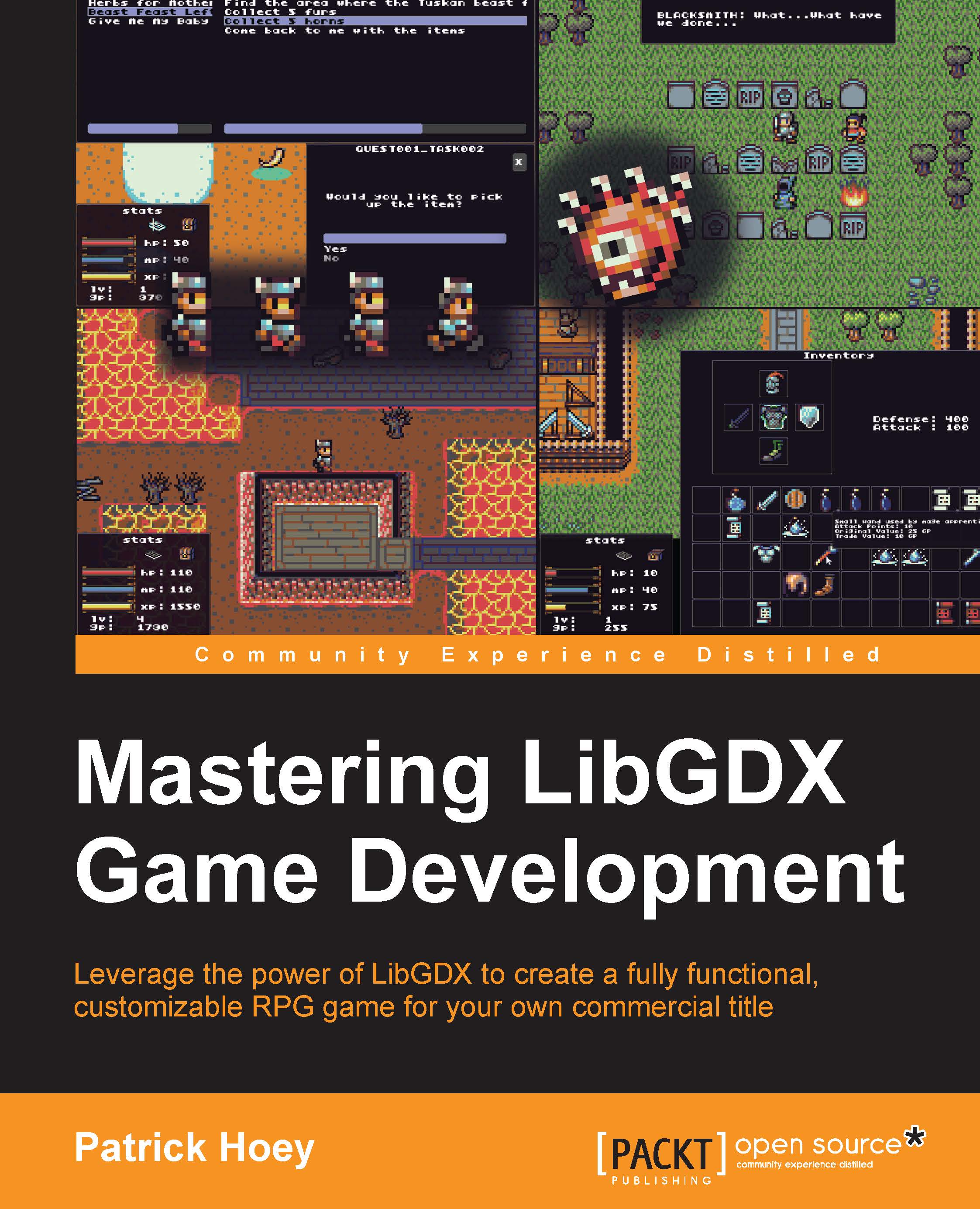Summary
In this chapter, we delved into some special effects that can really make your game stand out. We implemented ScreenTransitionActor and ScreenTransitionAction for screen fade transitions when changing map locations. Then, we implemented ShakeCamera to make various on-screen objects shake. Next, we explored and implemented a static lighting model. We then took this lighting model a step further and after implementing the ClockActor class, we were able to show nice transitions across a typical day in BludBourne. The final topic we covered was the addition of particle effects and how we were able to easily use them in BludBourne by implementing the ParticleEffectFactory class.
In the next chapter, we will be wrapping up our journey with some deployment tips for our game, and see what lies before us on the next adventure.