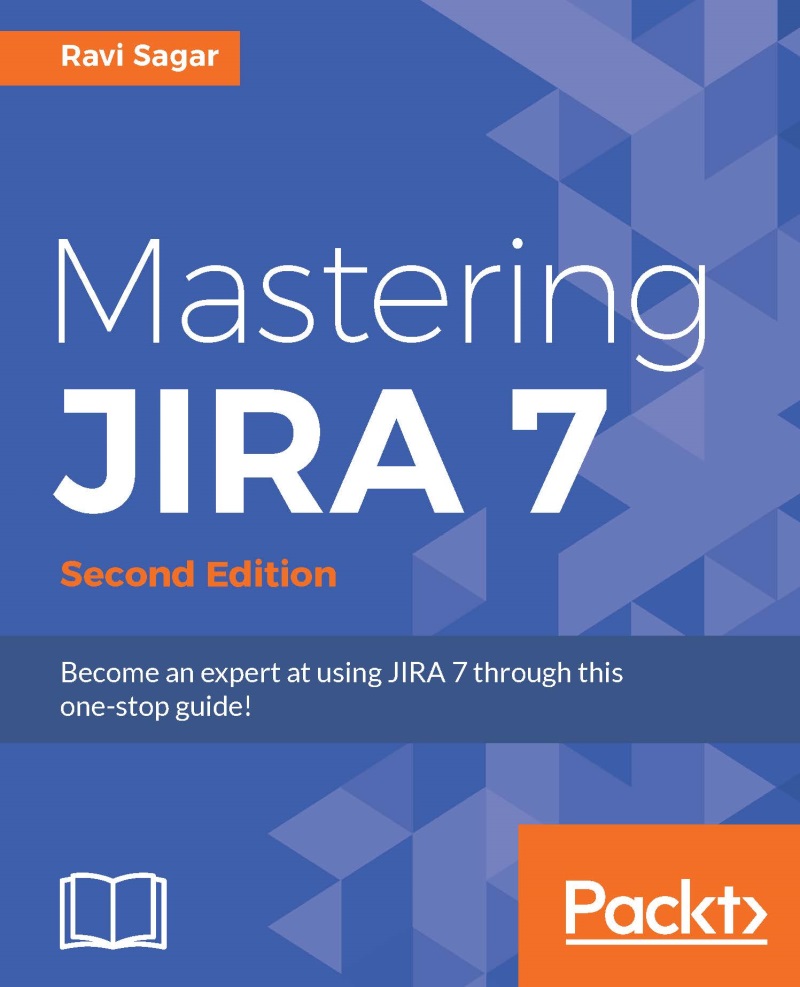Velocity templates
Velocity is a Java-based, server-side template engine used to render page content that allows Java objects to be used alongside HTML elements. As JIRA has been written in Java, it utilizes Velocity templates to display the content. These template files can be modified by the user. However, Atlassian will not provide any support for such changes to the template files; therefore, I recommend taking a backup of the original files before making any changes to them.
In this section, let's discuss a few examples where we will make changes to these templates.
Modifying the description system field with predefined text
JIRA allows you to add a description for every custom field, where some instructions on how to enter the data can be given to the end user. However, it's sometimes useful to present the user with a predefined text, which is like a text-based template. In this example, we will add some default text in the JIRA Description system field. Perform the following...