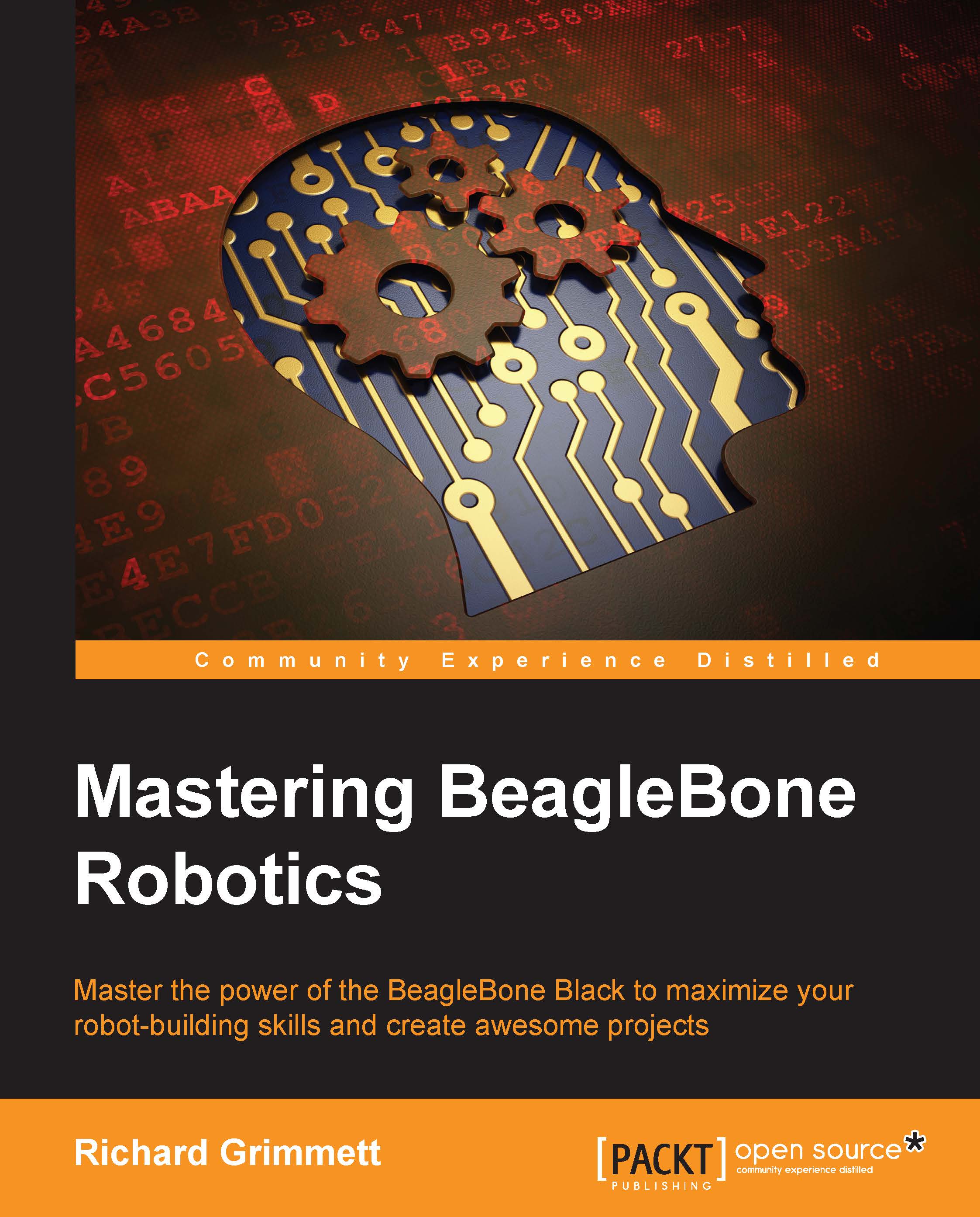Chapter 1. Preparing the BeagleBone Black
The BeagleBone Black, with its low cost and amazing package of functionalities, provides an excellent set of core functionalities to build robotic projects. In this book, you'll build three robotics projects, each with a differing array of fascinating functionalities. Hopefully, these will inform and inspire you so that you'll feel comfortable creating your own dream projects in robotics.
But let's not get ahead of ourselves. In this book, I'm going to assume quite a bit of knowledge of not only the BeagleBone Black, but also programming in general and specifically Linux. If you're truly a beginner, you'll have to start with my other book on the BeagleBone Black, BeagleBone Robotic Projects, Packt Publishing. However, I'm not going to assume that you've read the other book, so this first chapter will lead you through, in an accelerated way, the steps you'll need to follow from unpacking to having a BeagleBone Black that is configured to be successful in building complex robotics projects. To understand this book, you'll also need a bit more knowledge of how to connect electronic devices. You'll use the General-Purpose Input/Output (GPIO) pins and even a soldering iron to build these robots.
In this chapter, you will learn about the following:
- Installing an operating system
- Installing a vision library and sound capabilities
- Creating and recording sounds
- Making your BeagleBone speak
- Installing speech recognition
- Improving accuracy of speech recognition
- Adding additional hardware and software for a fully functional core system
So let's start with unpacking our BeagleBone Black. For this chapter, you'll need the following hardware:
- A BeagleBone Black board
- A BeagleBone Black USB power cable
- A LAN cable
- A USB sound device that has a plug for a microphone and a speaker
- A microphone
- A speaker
- A USB Wi-Fi dongle (this is optional; needed if you want to communicate with the BeagleBone Black via a wireless LAN).