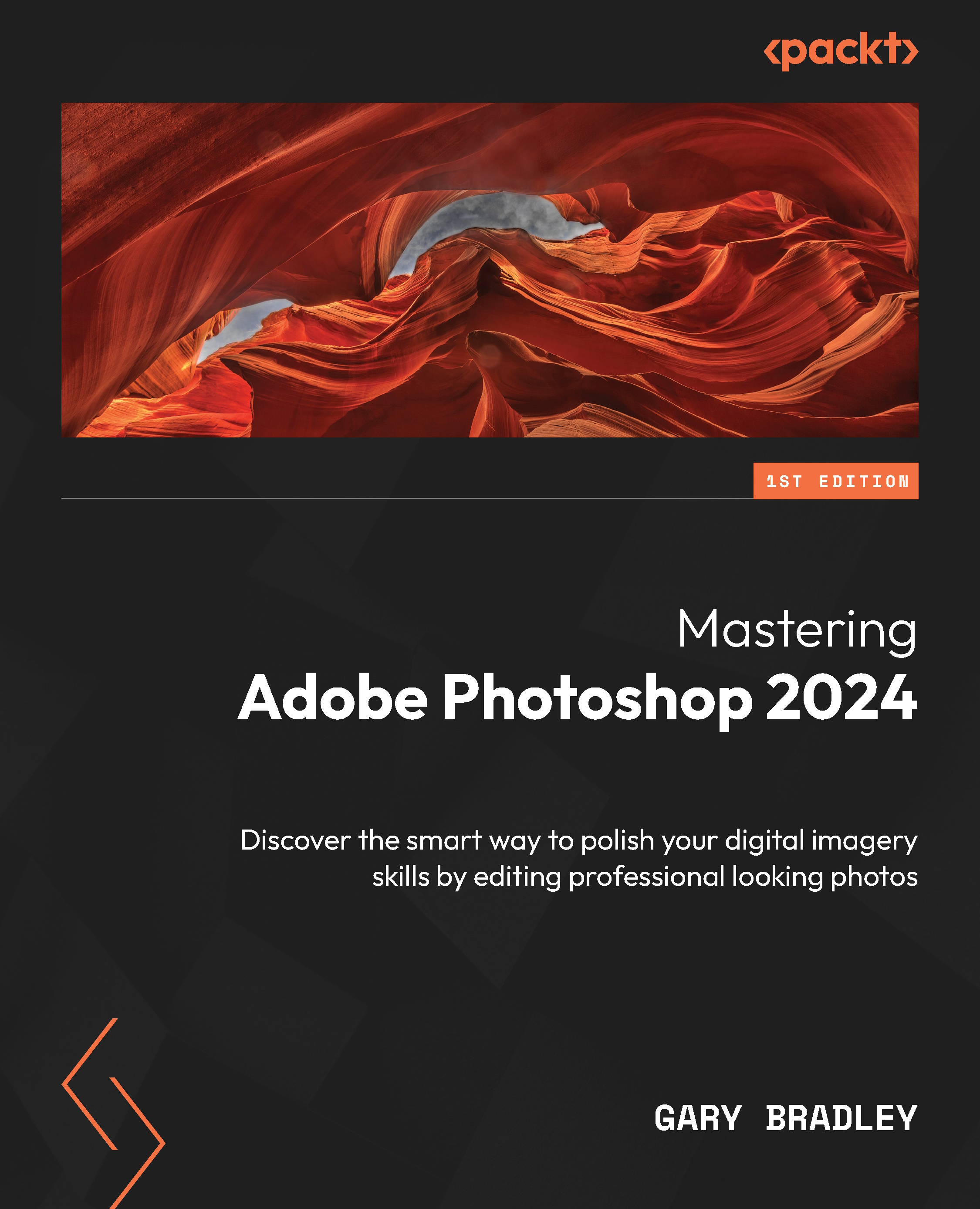Applying and editing a basic layer mask
Masks come in various forms, from standard layer masks to clipping masks, vector masks, and Blend If masks. They control the visibility of one or more layers in Photoshop and can be applied to almost any type of layer. The purpose of a mask is to avoid deleting image content; this allows for re-editing at any stage of the production process.
Once assigned, a layer mask denotes concealed regions in black and revealed portions of a layer in white; as such, they are commonly composed of pixels and can be edited with any number of painting tools. Layer masks can be deactivated or removed without harming image content if necessary.
Clipping masks are based on the presence of layer pixels that vary in transparency. For example, you can use an editable text layer as a clipping mask, position a photo above the layer stack, and “clip” the photo to the text layer. The photo would only be visible where there is text present in the underlying...