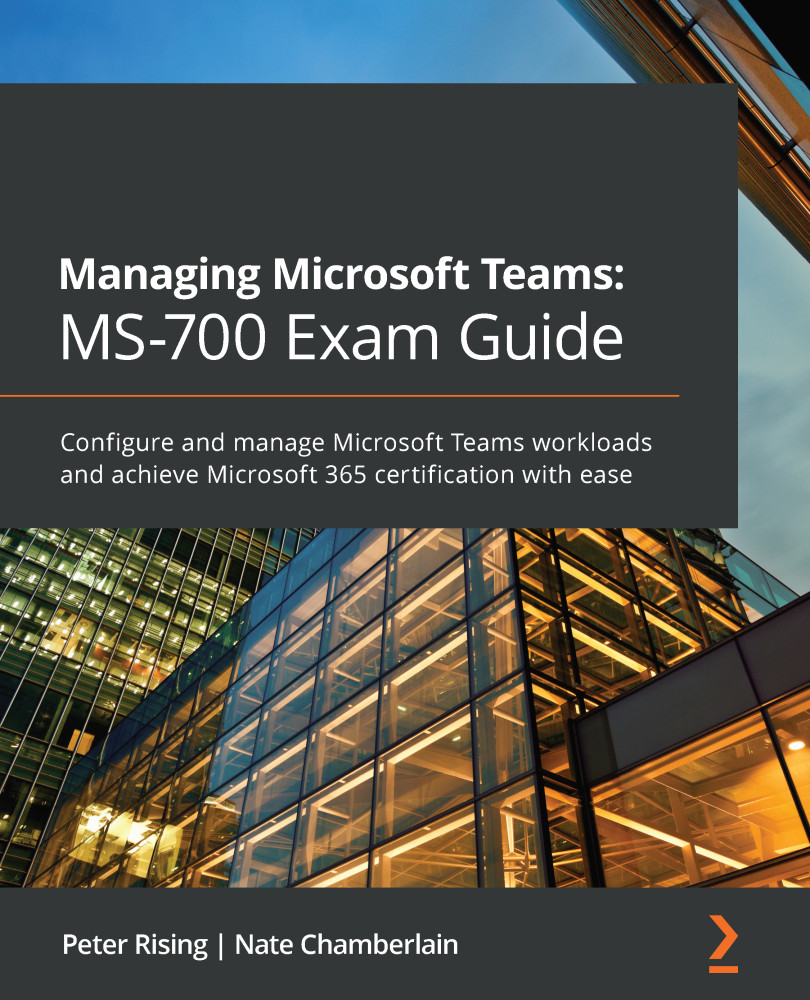Optimizing call quality per user with call analytics
Call analytics allows you to view information about calls and meetings for individual users in your Microsoft 365 environment. You can view information relating to devices, network connectivity, and call quality.
With Call analytics, you may view each step of a call or a meeting and use this information to troubleshoot quality issues.
To use per-user Call analytics, we need to complete the following steps:
- Open the Teams admin center from https://admin.teams.microsoft.com and navigate to Users:
Figure 7.20 – Users in the Microsoft Teams admin center
- Select a user from the list and click on it. Then scroll down and select Call history as shown in Figure 7.21. Here, you will see a list of calls for the user you have chosen. Click on one of the call entries in this list to view further information:
Figure 7.21 – Selecting a user
- Figure 7.22 shows statistics for this call. You can see the status and...