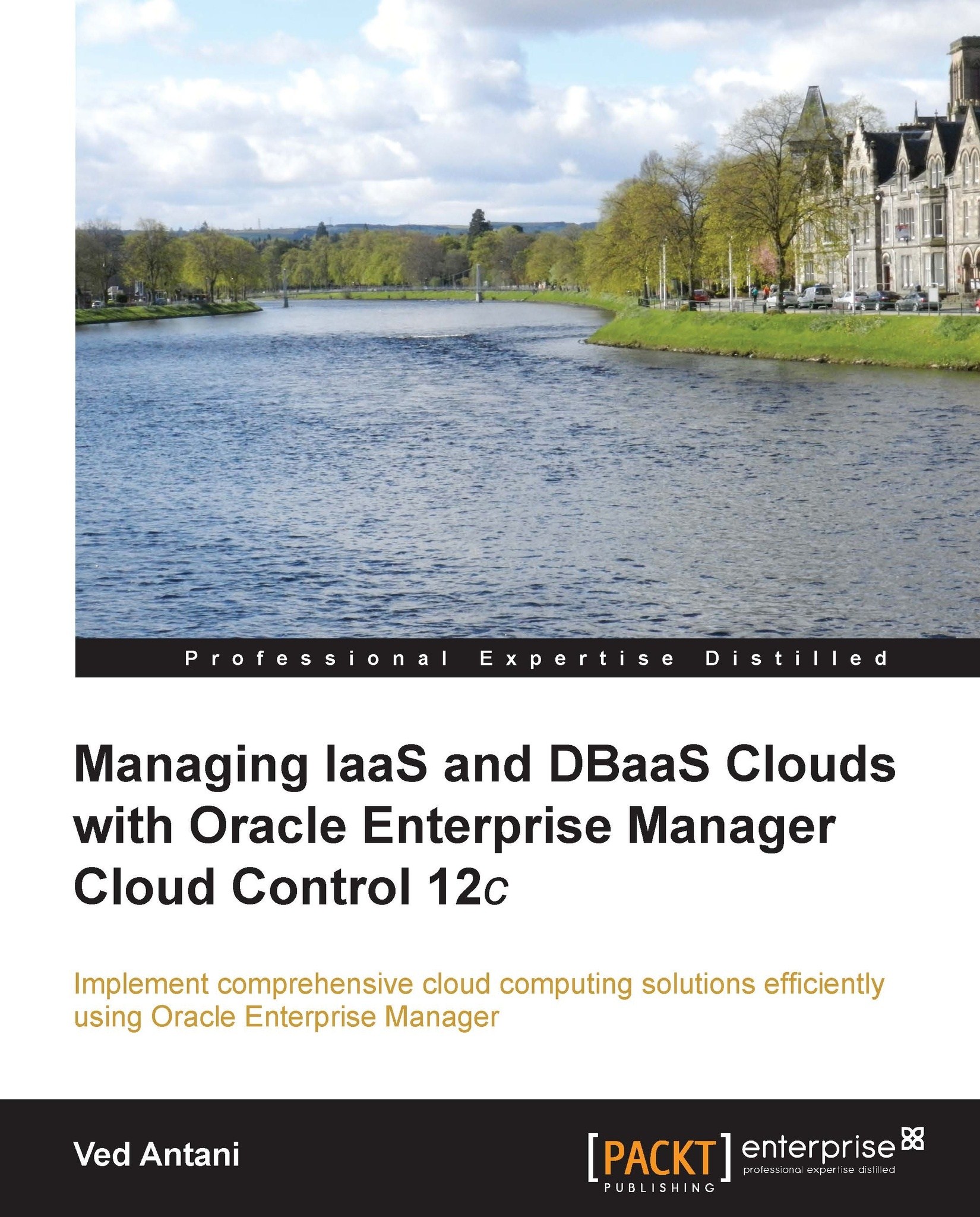Setting up the PaaS infrastructure
Before we go about implementing a DBaaS, we will need to make sure our common platform is up and working.
We have already discussed how we can automatically monitor or manually add hosts to Enterprise Manager; we will now check how we can create a PaaS Zone.
Creating PaaS Zones
Enterprise Manager groups host or Oracle VM Manager Zones into PaaS Infrastructure Zones. You will need to have at least one PaaS Zone before you can add more features into the setup. To create a PaaS Zone, make sure that you have the following:
The
EM_CLOUD_ADMINISTRATOR,EM_SSA_ADMINISTRATOR, andEM_SSA_USERroles createdA software library
To set up a PaaS Infrastructure Zone, perform the following steps:
Navigate to Setup | Cloud | PaaS Infrastructure Zone.
Click on Create in the PaaS Infrastructure Zone main page.

Enter the necessary details for PaaS Infrastructure Zone such as Name and Description.
Based on the type of members you want to add to this zone, you can select any of the following...