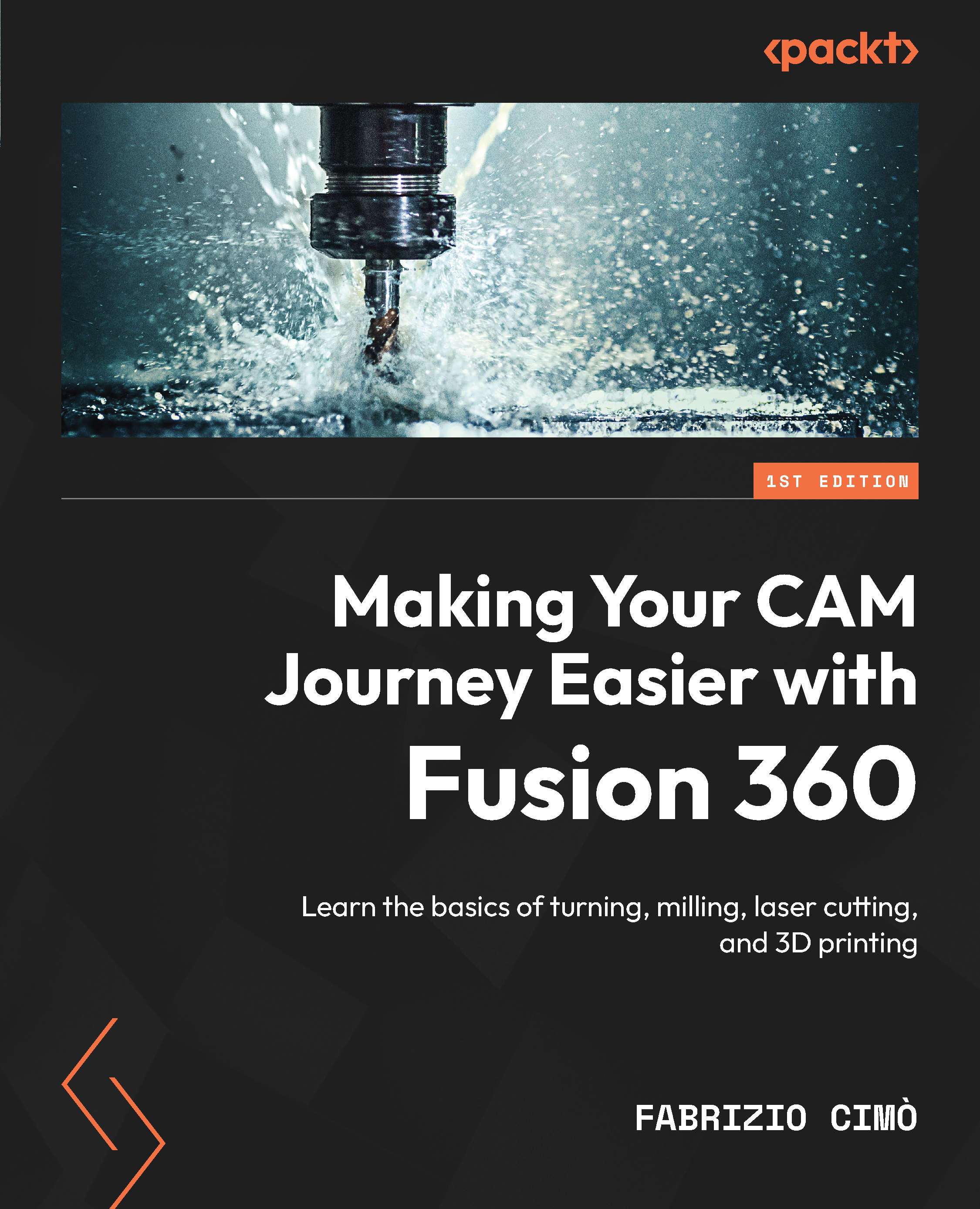Generating the support structures
Two commands generate support structures in Fusion 360, and they can both be found in the SUPPORTS dropdown menu under the ADDITIVE tab. The first and most common support command is called Solid Volume Support, while the second is Solid Bar Support:

Figure 16.18: SUPPORTS commands
Straight off the bat, I can tell you that Solid Bar Support has very poor performance on most FDM printers (it is widely used for SLA printers instead). Since SLA printers have limited support in Fusion 360 and since we are printing an FDM part, we will focus on Solid Volume Support only. Once launched, you’ll see this panel:

Figure 16.19: Solid Volume’s Geometry tab
This command is not complex to use, with just two tabs. Let’s look at the first one – the Geometry tab:
- Supported Model: Using this selection tool, we can specify the 3D model we want to create support material for...