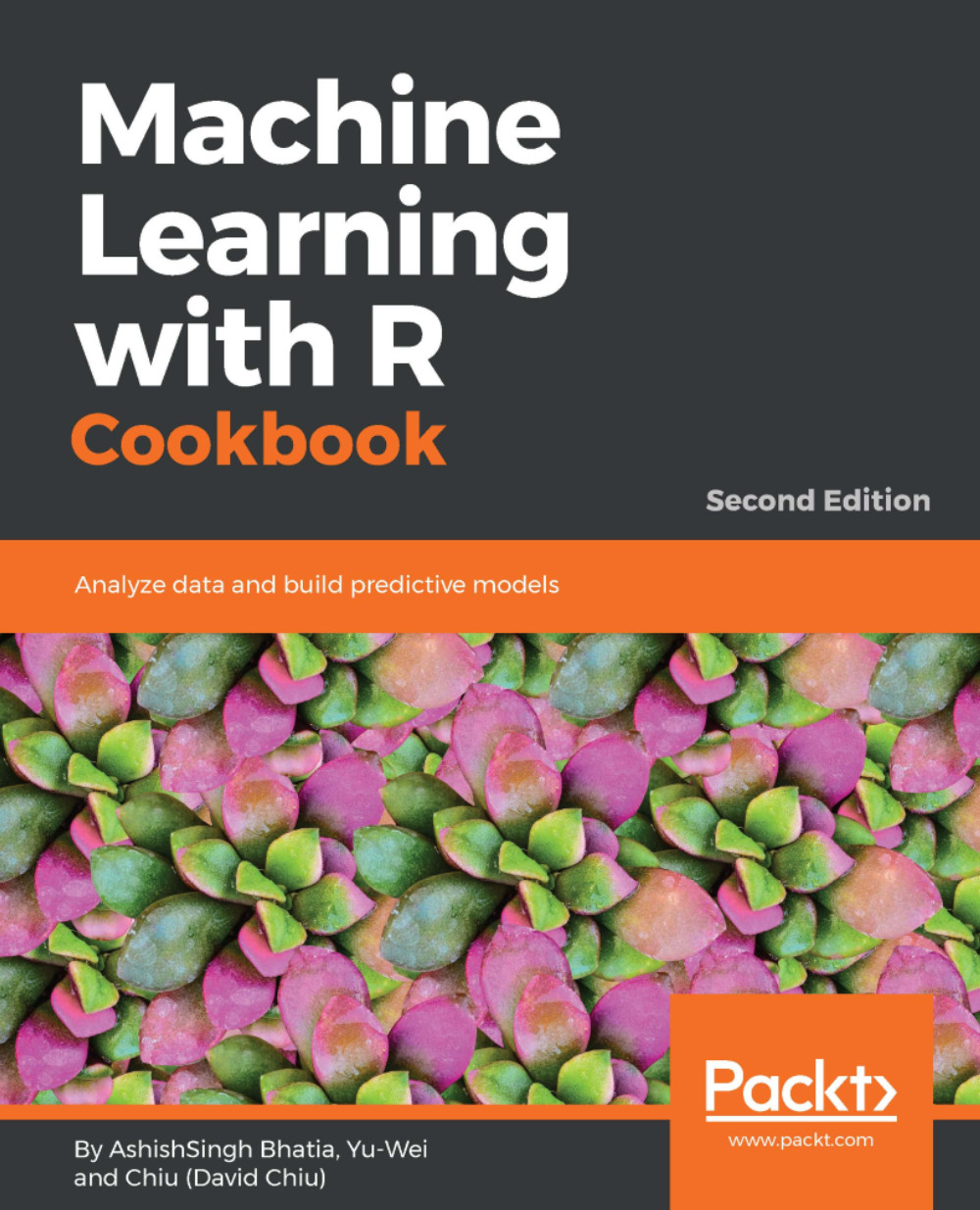Viewing the summary of survival analysis
Once we have the survfit object, we can see the summary of it to get some insights.
Getting ready
You need to have completed the previous recipe and have the sfit object from cancer dataset.
How to do it...
Perform the following steps to view the summary:
> sfit <- survfit(Surv(time, status)~sex, data=cancer) > sfit Output Call: survfit(formula = Surv(time, status) ~ sex, data = cancer) n events median 0.95LCL 0.95UCL sex=1 138 112 270 212 310 sex=2 90 53 426 348 550 > summary(sfit) The following are a few lines from the output of the summary command: Call: survfit(formula = s ~ sex, data = cancer) sex=1 time n.risk n.event survival std.err lower 95% CI upper 95% CI 11 138 3 0.9783 0.0124 0.9542 1.000 12 135 1 0.9710 0.0143 0.9434 0.999 13 134 2 0.9565 0.0174 0.9231 0.991 15 132 1 0.9493 0.0187 0.9134 0.987 26 131 1 0.9420 0.0199 0.9038 0.982
How it works...
The surfit function shows details for different genders. If we look at the...